Contents
Website does not appear
Symptoms
When you open a website, the entire website or parts of it are not displayed as expected. You might receive additional information such as "JavaScript is required to view this website" or "Please disable your AdBlocker in order to see this page".
Cause
The website contains JavaScript code that is not able to run because of disabled JavaScript Firefox Add-on.
More likely, the cause is the installed Add-on called "NoScript".
How to get the website to display properly
If you open a website containing scripts such as javascript etc., the scripts are blocked by the NoScript Add-on. An error message is displayed in the browser:
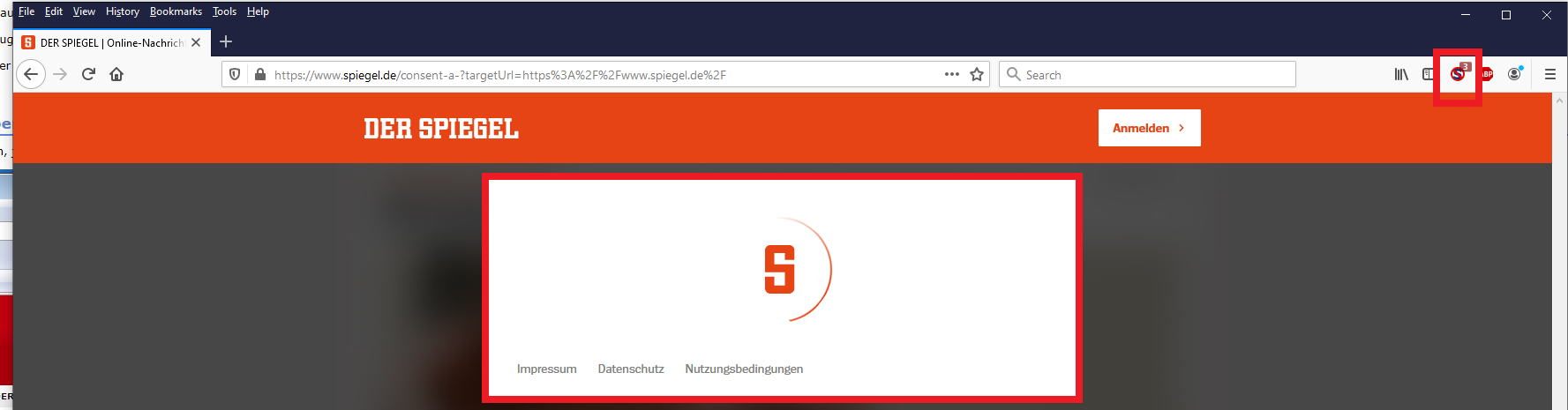
The blue S in the circle shows that NoScript is running. NoScript uses a blacklist approach. This means, per default everything is blocked and you as the user has to decided what scripts are allowed to run.
The Simple Test Approach
The easiest way to test whether NoScript is at fault is to select the option "Temporarily allow all this page" ![]() in the "Options..." button
in the "Options..." button
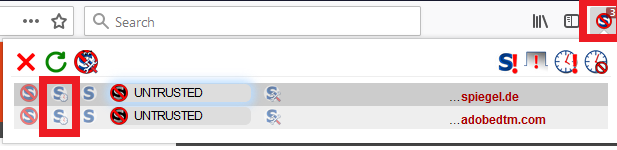
A More Structured Approach
- The data you are looking for might already be displayed although badly formatted: If you can find what you are looking, don't change any settings.
- Try the option "Temporarily allow this page"
With embedded scripts, you will probably have to temporarily allow the website you're trying to view. Click on "Options...", the "Recently blocked sites" and select "Temporarily allow all from <name_of_the_website>
- If allowing the website you are surfing temporarily fails, you will have to selectively other website temporarily until the page is displayed properly. You can find these other pages at the lower part of the "Options..." dialogue.
- The following sites are often incorporated in a website or provide scripts but have no influence whatsoever on the layout. It is not necessary to allow these:
-GoggleAnalytics
-GoogleAdService.com
-SmartAdserver.com
-wemfbox.ch
-Other marketing websites