|
Size: 6168
Comment:
|
Size: 4645
Comment:
|
| Deletions are marked like this. | Additions are marked like this. |
| Line 1: | Line 1: |
| = Managed Windows Computing Environment D-ITET-ISG = == Login and Password == === Windows XP computers, managed by ISG.EE === You will be given a username and one or several passwords by your institute for different logins. Most likely, these logins (username and password) will be the following: * Windows-Login This is your username and password for Windows-PCs that are managed by ISG.EE. You can also use this username to access Linux workstations or Mac workstations managed by ISG.EE. In August 2009, this is also your login for the email-server at D-ITET (mail.ee.ethz.ch) * n.ethz-Login This is your username and password for ETH-wide services such as email on Exchange, vpn, printer release stations, IDES and more. One of the first things you should do is to change your passwords. To change the Windows/Tardis-Password, open a browser and open this page: https://apps.ee.ethz.ch/cligui [[BR]] The password requirements are the same as the n.ethz password requirements and are listed below and on the cligui website.[[BR]] This will also change your email password if you use the ISG Mail "Tardis" (webmail can be found at http://email.ee.ethz.ch) To change your n.ethz- or Exchange-Email-Password , open a browser and open this page: http://password.ethz.ch The password requirements are as follows (dated January 2010): . Password length: 8 to 30 characters . Allowed characters: a-z, A-Z, 0-9 . Allowed special characters: #+,-./:=?@[]^{}~ . No umlate, no spaces . At least one special character and one number . The password may not contain a word that can be found in a dictionary The same password requirements are listed again in http://password.ethz.ch in German === Windows 7 computers, managed by ISG.EE (coming in 2010) === One of the big improvements in the computing environment managed by ISG.EE will be the single sign-on. All of your resources will be accessible by one password (the n.ethz-Password). Open a browser and open this page: http://password.ethz.ch. Do NOT select "Advanced Modus" unless you know exactly what you are doing. If possible, change the password in "Basic Modus". Changing your password this way will change the passwords for the following services: . Access to the D domain . Access to n.ethz . Access to Email if you are using ETH's Exchange Mail server (If you use the ISG Mail "Tardis" (webmail can be found at http://email.ee.ethz.ch) please change your email password at https://apps.ee.ethz.ch/cligui The password requirements are as follows (dated January 2010): . Password length: 8 to 30 characters . Allowed characters: a-z, A-Z, 0-9 . Allowed special characters: #+,-./:=?@[]^{}~ . No umlate, no spaces . At least one special character and one number . The password may not contain a word that can be found in a dictionary The same password requirements are listed again in http://password.ethz.ch in German ==== I don't know my n.ethz password ==== Due to security reasons, we do not send passwords by email or advise password on the phone. Please visit our office in ETL/F/22. Bring some identification (ETH card, Student card) and we can change your n.ethz password. |
#rev 2020-09-11 maegger = Managed Windows Computing Environment ISG D-ITET = <<TableOfContents(3)>> == Username and password == * To login on a managed Windows workstation use your default IAM Account password. * If you don't know your IAM Account password or if you have forgotten it... * Please visit our office in ETF/D/106. Bring some identification card (e.g. ETH card, Student card) and we can change your ETH Account password. /!\ Passports, Driving Licenses and anything similar are no valid identification! They only proof that you are the person you pretend to be but doesn't proof you are working/studing at ETH. * Due to security reasons, we do not send passwords by email or advise passwords on the phone. |
| Line 65: | Line 11: |
| We'll help you to help yourself. Much information about our computing environment can be found in this wiki. | |
| Line 66: | Line 13: |
| We try to help you help yourself. Much information about our computing environment can on these very websites... | Primary source of information: http://computing.ee.ethz.ch |
| Line 68: | Line 15: |
| Primary source of information: http://computing.ee.ethz.ch If you have a question that is not answered on the Computing website: |
If you have a question which is not answered on the Computing website: |
| Line 74: | Line 18: |
| * Send an email to support@ee.ethz.ch (Support ISG.EE) | * Send an email to <support@ee.ethz.ch> (Support ISG D-ITET) |
| Line 78: | Line 22: |
| Line 81: | Line 24: |
| Press Win+R, enter \\ipp2vpp, press Enter. In the new windows, double-click a printer to install. You can find a more detailed HOWTO here on Computing: http://computing.ee.ethz.ch/Printing/VPPPrinting/Windows/Setup |
* Instructions how to install a printer on managed Windows Systems [[Workstations/NashuatecWindows10Managed|can be found in Workstations/NashuatecWindows10Managed]] == Email == * The D-ITET maintains an own Mailserver, but not every Institute uses this server. '''IF''' your institute uses our Mailservices (see below) you can find all relevant information about configuring your mailclient, using SIEVE filtering technique etc. in [[Workstations/Windows/MailSettings]] * Our public available mailservers are {{{virgo01.ee.ethz.ch}}} and {{{virgo02.ee.ethz.ch}}}. If the MX records of your institutes maildomain point to these servers, you have to configure your clients as described in [[Workstations/Windows/MailSettings]]. * Use some online MX Lookup Tool like https://www.heise.de/netze/tools/dns/ to get the mailservers of your maildomain (everything after the @ sign is the maildomain. E.g. for troll@fantasy.domain.ch the maildomain would be {{{fantasy.domain.ch}}}) * Visit https://www.heise.de/netze/tools/dns/ * Change '''Abfrageart''' to {{{Mail Exchanger Lookup (MX Record)}}} * Enter your Maildomain at '''Hostname oder Adresse''' (for example ee.ethz.ch)<<BR>>{{attachment:mxlookup01.png||width=350}} * The returned '''exchange:''' fields should point to the both virgos. If they show up different servers, your maildomain is not hosted on our infrastructure. Therefore you should get in contact with your technical contact and ask for the correct mailsettings.<<BR>>{{attachment:mxlookup02.png||width=350}} |
| Line 87: | Line 36: |
| * Read the article [[Email/Vacation]] * '''Tipp''': Before you leave the office, try sending yourself an email from an external email address to ensure the vacation message works. * ''If you are using the Email Services provided by ID (Exchange), you can set the out-of-office message directly in Outlook or in the Microsoft Outlook Web Access, accessible via https://mail.ethz.ch/'' |
|
| Line 88: | Line 40: |
| === Windows XP computers, managed by ISG.EE === | == Software == * Software cannot be installed by yourself. Please visit [[Workstations/Windows/SoftwareInstallation]] for more information. |
| Line 90: | Line 43: |
| Start a browser and open the following website: https://apps.ee.ethz.ch/cligui After logon, you will find a link where you can set a vacation message. Before you leave the office, try sending yourself an email from an external email address to ensure the vacation message works. === Windows 7 computers, managed by ISG.EE (coming in 2010) === If you already the Email Services provided by ID, you can set the out-of-office message directly in Outlook or in the Microsoft Outlook Web Access, accessible via https://mail.ethz.ch/exchange After logging in, click on "Options" on the left side to set the vacation message. == Installing Software == We provide and maintain a list of software you can install yourself. Go to Start -> Settings -> Control Panel -> Add or Remove Programs All that software can be installed and uninstalled. Please be aware that you will not be able to install software downloaded from the internet if that software needs to install files to a folder where standard user does not have write access (Program Files, WinXP, System32 etc.) More information: http://computing.ee.ethz.ch/Workstations/Windows/Applications |
'''Exception:''' * Adobe Products. If "''Adobe Creative Cloud All Apps''" is installed on your computer, users can install or uninstall Adobe Apps without elevated credentials. * [[Workstations/Windows/AdobeCreativeCloud|More information about Adobe Creative Cloud products]] . |
| Line 113: | Line 48: |
| === Personal Data === You should save your personal data (files created by yourself) into a subfolder on the {{{H:}}}(Home) drive which is secured by a nightly backup. We can also restore data from a previous day if you delete something accidentally. For a request, send an email to support@ee.ethz.ch |
|
| Line 114: | Line 51: |
| === Personal Data === | Your home drive contains profile data. /!\ '''Therefore, do not delete these folders''' to ''make space'' or ''clean up a bit''. |
| Line 116: | Line 53: |
| You should save your personal data (created files) to a folder on the H: drive which is secured by a nightly backup. We can also restore data from a previous day if you delete something accidentally. For a reqeust, send an email to support@ee.ethz.ch | === Local Temporary Data === On every Windows host, there is a folder called {{{C:\Scratch}}} (the equivalent folder on a Linux box would be {{{/scratch}}}). We recommend to use this folder for processing large amounts of computing data. This will also result in a performance boost because you will not read and write data via the network. |
| Line 118: | Line 56: |
| The W: drive contains application configuration files of your application. Do not delete these folders "to make space" or "clean up a bit". | /!\ Please be aware that {{{C:\Scratch}}} is not secured by a backup. If the harddisc crashes, your data in there will be lost! /!\ |
| Line 120: | Line 58: |
| === Local Temporary Data === | |
| Line 122: | Line 59: |
| On every Windows host, there is a folder called C:\Scratch (the equivalent folder on a Linux box would be /scratch). We recommend to use this folder for processing large amounts of computing data. This will also result in a performance boost because you will not read and write data via the network. Please be aware that C:\Scratch is not secured by a backup. If the harddisc crashes, your data will be lost. |
---- [[CategoryACC]] |
Managed Windows Computing Environment ISG D-ITET
Contents
Username and password
- To login on a managed Windows workstation use your default IAM Account password.
- If you don't know your IAM Account password or if you have forgotten it...
Please visit our office in ETF/D/106. Bring some identification card (e.g. ETH card, Student card) and we can change your ETH Account password.
 Passports, Driving Licenses and anything similar are no valid identification! They only proof that you are the person you pretend to be but doesn't proof you are working/studing at ETH.
Passports, Driving Licenses and anything similar are no valid identification! They only proof that you are the person you pretend to be but doesn't proof you are working/studing at ETH. - Due to security reasons, we do not send passwords by email or advise passwords on the phone.
Support and Support Information
We'll help you to help yourself. Much information about our computing environment can be found in this wiki.
Primary source of information: http://computing.ee.ethz.ch
If you have a question which is not answered on the Computing website:
- Ask somebody else in your office
Send an email to <support@ee.ethz.ch> (Support ISG D-ITET)
- In urgent cases, call Support at 20909. Our office hours are from 09:00 17:00 o'clock
Printing
You can configure most printers at D-ITET yourself.
Instructions how to install a printer on managed Windows Systems can be found in Workstations/NashuatecWindows10Managed
The D-ITET maintains an own Mailserver, but not every Institute uses this server. IF your institute uses our Mailservices (see below) you can find all relevant information about configuring your mailclient, using SIEVE filtering technique etc. in Workstations/Windows/MailSettings
Our public available mailservers are virgo01.ee.ethz.ch and virgo02.ee.ethz.ch. If the MX records of your institutes maildomain point to these servers, you have to configure your clients as described in Workstations/Windows/MailSettings.
Use some online MX Lookup Tool like https://www.heise.de/netze/tools/dns/ to get the mailservers of your maildomain (everything after the @ sign is the maildomain. E.g. for troll@fantasy.domain.ch the maildomain would be fantasy.domain.ch)
Change Abfrageart to Mail Exchanger Lookup (MX Record)
Enter your Maildomain at Hostname oder Adresse (for example ee.ethz.ch)
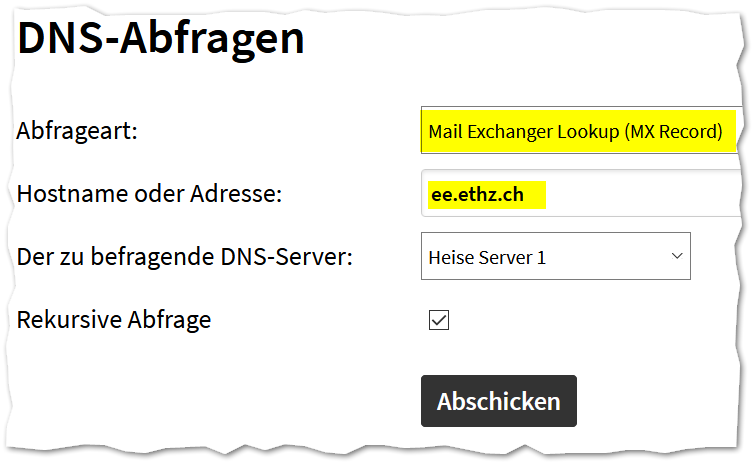
The returned exchange: fields should point to the both virgos. If they show up different servers, your maildomain is not hosted on our infrastructure. Therefore you should get in contact with your technical contact and ask for the correct mailsettings.
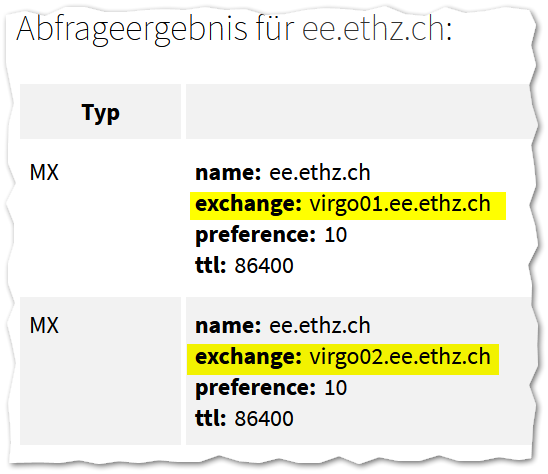
Vacation Message in Email
Read the article Email/Vacation
Tipp: Before you leave the office, try sending yourself an email from an external email address to ensure the vacation message works.
If you are using the Email Services provided by ID (Exchange), you can set the out-of-office message directly in Outlook or in the Microsoft Outlook Web Access, accessible via https://mail.ethz.ch/
Software
Software cannot be installed by yourself. Please visit Workstations/Windows/SoftwareInstallation for more information.
Exception:
Adobe Products. If "Adobe Creative Cloud All Apps" is installed on your computer, users can install or uninstall Adobe Apps without elevated credentials.
Data
Personal Data
You should save your personal data (files created by yourself) into a subfolder on the H:(Home) drive which is secured by a nightly backup. We can also restore data from a previous day if you delete something accidentally. For a request, send an email to support@ee.ethz.ch
Your home drive contains profile data. ![]() Therefore, do not delete these folders to make space or clean up a bit.
Therefore, do not delete these folders to make space or clean up a bit.
Local Temporary Data
On every Windows host, there is a folder called C:\Scratch (the equivalent folder on a Linux box would be /scratch). We recommend to use this folder for processing large amounts of computing data. This will also result in a performance boost because you will not read and write data via the network.
![]() Please be aware that C:\Scratch is not secured by a backup. If the harddisc crashes, your data in there will be lost!
Please be aware that C:\Scratch is not secured by a backup. If the harddisc crashes, your data in there will be lost! ![]()