|
Size: 1447
Comment:
|
Size: 1472
Comment:
|
| Deletions are marked like this. | Additions are marked like this. |
| Line 15: | Line 15: |
| More likely, the cause is the installed Add-on called "''''''NoScript". | More likely, the cause is the installed Add-on called "No''''''Script". |
| Line 19: | Line 19: |
| If you open a website containing scripts such as Flash animation, javascript etc., the scripts are blocked by the NoScript Add-on. An error message is displayed in the browser: | If you open a website containing scripts such as Flash animation, javascript etc., the scripts are blocked by the No''''''Script Add-on. An error message is displayed in the browser: |
| Line 23: | Line 23: |
| The blue S in the circle shows that NoScript is running. | The blue S in the circle shows that No''''''Script is running. |
| Line 25: | Line 25: |
| The easiest way to test whether NoScript is at fault is to select the option "Temporarily allow all this page" in the "Options..." button | The easiest way to test whether No''''''Script is at fault is to select the option "Temporarily allow all this page" in the "Options..." button |
| Line 33: | Line 33: |
| Scroll down the list until you see the NoScrip Add-on. Click on "Disable". The browser must be restarted afterwards. | Scroll down the list until you see the No''''''Script Add-on. Click on "Disable". The browser must be restarted afterwards. |
Contents
Flash Plugin is not installed and/or website do not display properly
Symptoms
When you open a website, parts are not properly displayed and you might receive additional messages such as "Flash Plugin is required to view this website".
Cause
In general, the Flash Plugin for Firefox and the Active X Flash Plugin are both installed and usable.
You can test this yourself: Open a browser and view the page http://www.adobe.com/software/flash/about - if the animation loads, the Flash Plugin is installed.
More likely, the cause is the installed Add-on called "NoScript".
How to get the website to display properly
If you open a website containing scripts such as Flash animation, javascript etc., the scripts are blocked by the NoScript Add-on. An error message is displayed in the browser:
The blue S in the circle shows that NoScript is running.
The easiest way to test whether NoScript is at fault is to select the option "Temporarily allow all this page" in the "Options..." button
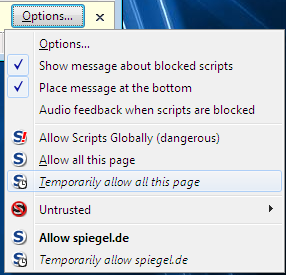
If you want to completely deactivate the Add-on, open the menu "Tools" and click on "Add-ons". However, WE DON'T RECOMMEND TO DISABLE THIS ADD-ON.
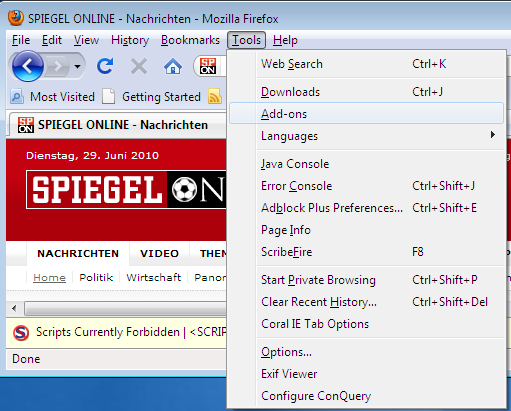
Scroll down the list until you see the NoScript Add-on. Click on "Disable". The browser must be restarted afterwards.