DRAFT: This page is currently being edited and created. Content is subject to change within minutes.
No.
Step
Exemplary Picture
1
Open System Preferences.
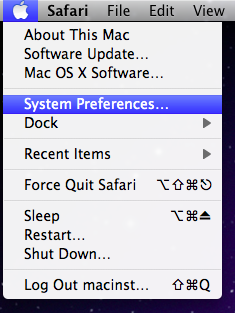
2
Click on 'Network'
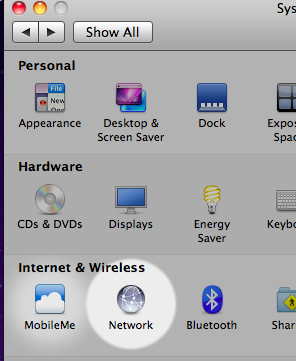
3
Click on the small '+' (plus)-Button below the Network Interfaces list (to be found on the lower left side of the window).
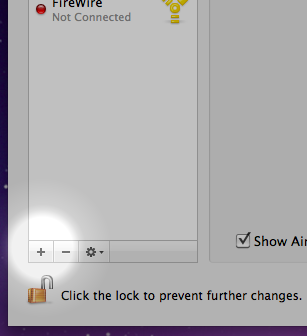
- Set 'Interface' to 'VPN'
- Set 'VPN Type' to 'Cisco IPSec'
- Set a name for the service, for example 'ETHZ VPN'
- Click on 'Create'
- Set 'Server Adress' to 'vpn-cluster.ethz.ch'
- Set 'Account Name' to your nethz username.
- Set 'Password' to your nethz password (unless you want to enter it
each time you connect.)
- Click on 'Authentication Settings'
- As shared secret, enter 'ETHZ.spezial' (note the dot.)
- For 'Group Name', enter 'ETHZ-spezial' (note the dash.)
- Click on 'OK' to close the window.
- Click on 'Apply'.