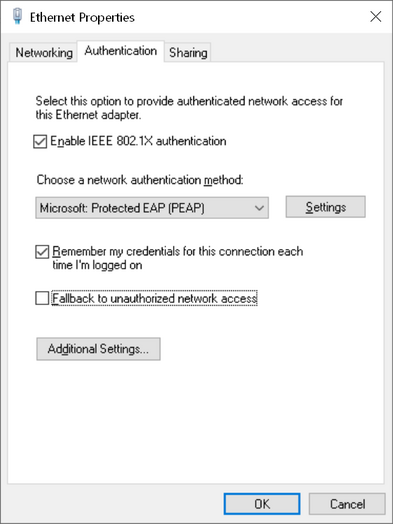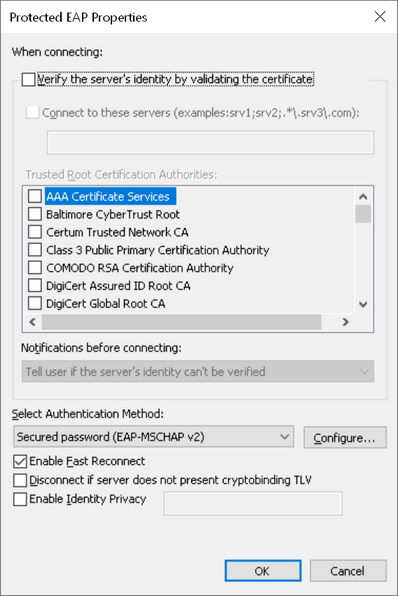How to configure a wireless (WLAN) connection for 802.1x authorization
Please refer to the following ETH Informatikdienste website:
https://www.ncwiki.ethz.ch/confluence/display/DAT
How to configure a wired connection for 802.1x authorization
- Click on Start and type 'services.msc' in the search field.
In the upcoming window click Tab:Standard and start service 'Wired autoConfig'. Close 'services.msc' window.
Click on Start -> 'Control Panel' -> 'Network and Sharing Center' and choose 'Change adapter settings' on the left side of the window.
Right click on the symbol for the LAN adapter, choose 'Properties' and click on Tab:Authentication.
- Make the following settings:
- Click button 'Settings' and untick "Validate server certificate".
- Click button 'Configure' and untick "Automatically use my Windows logon name and password (and domain if any)."
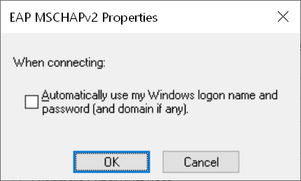 . After that, confirm twice clicking the 'ok' buttons.
. After that, confirm twice clicking the 'ok' buttons.
- Back in the "Authentication" tab click button "Addional Settings".
- Tick "Specify authentication mode" and choose "User authentication" in the dropdown field.
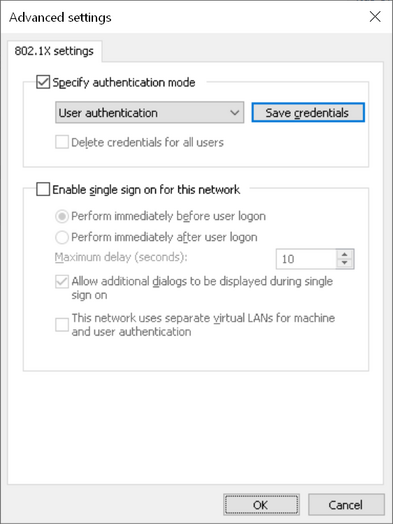 }}
}}
- Click button "Save credentials".
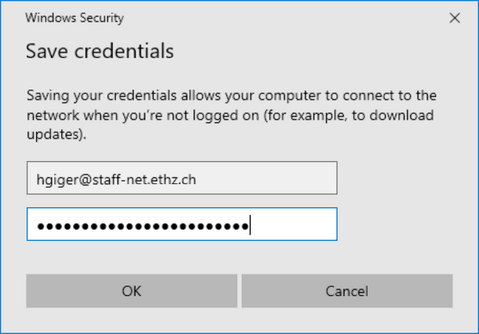 }}
}}
IMPORTANT: DIFFERENT USERNAME FIELD SYNTAX DEPENDING ON YOUR ACCOUNT TYPE:
When asked for a username/ login enter: <username>@student-net.ethz.ch, if your are student at ETH <username>@staff-net.ethz.ch, if your are a staff member of ETH <username>@guest-net.ethz.ch, if your are a guest at ETH
- As password, enter your ETH network password