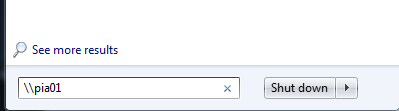|
Size: 132
Comment:
|
Size: 1346
Comment:
|
| Deletions are marked like this. | Additions are marked like this. |
| Line 3: | Line 3: |
| = Windows ISG.EE Managed Computers = | = ISG.EE Windows 7 Managed Computers = |
| Line 5: | Line 5: |
| The Nashuatec Printers are already installed on the Jessie Version. | If you are using a Windows 7 Computer which is managed by the ISG.EE, please following instruction: 1. Go to the Windows Start Button in down left corner 2. Under '''Search Programs and files''' enter \\pia01 or for the VAW Users(Hoenggerberg) use \\pia02 {{attachment:start.png}} 3. A new Window opens. Select the printer you want to install and left click on choose '''Connect'''. Printer will be then installed. We recommend you to add two Printers: 1. Add the eth-card queue Printer. The eth-card queue allows you to send your Document to the Server and print the Document on every PIA / Nashuatec Printer by using your ETH Card to authenticate. {{attachment:eth-card.PNG}} 2. Install the PIA Printer which is near your office. Install always the Printers with a left click on the Printer and choose Connect. Printer will be then installed. {{attachment:folder.png}} '''IMPORTANT:''' In case a new Windows open to ask for you credentials. Two thinks are important: 1. For Username use always '''d\username''' 2. Make sure to tick the box to save your credentials 4. Installed Printer can be found under '''Devices and Printers''' |
Contents
ISG.EE Windows 7 Managed Computers
If you are using a Windows 7 Computer which is managed by the ISG.EE, please following instruction:
- Go to the Windows Start Button in down left corner
Under Search Programs and files enter \\pia01 or for the VAW Users(Hoenggerberg) use \\pia02
A new Window opens. Select the printer you want to install and left click on choose Connect. Printer will be then installed.
- We recommend you to add two Printers:
- Add the eth-card queue Printer. The eth-card queue allows you to send your Document to the Server and print the Document on every PIA / Nashuatec Printer by using your ETH Card to authenticate.
- Install the PIA Printer which is near your office.
- Install always the Printers with a left click on the Printer and choose Connect. Printer will be then installed.
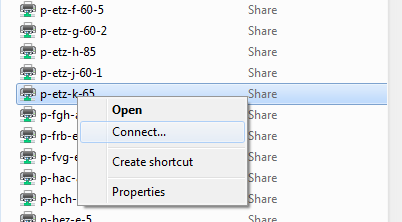
- Install always the Printers with a left click on the Printer and choose Connect. Printer will be then installed.
- Add the eth-card queue Printer. The eth-card queue allows you to send your Document to the Server and print the Document on every PIA / Nashuatec Printer by using your ETH Card to authenticate.
IMPORTANT: In case a new Windows open to ask for you credentials. Two thinks are important:
For Username use always d\username
- Make sure to tick the box to save your credentials
- We recommend you to add two Printers:
Installed Printer can be found under Devices and Printers