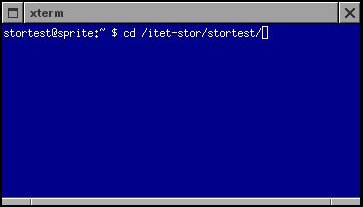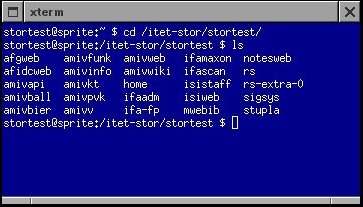Getting an overview of your data
As your data grows in size and as the data is spread over different data stores, it may become difficult to organize and find it later again. Maybe you will even forget about some data stores (homes, projects) you are in possession. Therefore we offer the itetstor service. This service allows you to see your data stores at a glance. Typically, you are in possession of a home, but you also may also use the long-term backup archive, have some private data on different NAS servers and - especially - you may have project data in several project homes in which you are a project member. Being a "member" of a certain project means, in terms of the itetstor service, that you have at least read access on the project home. This read access might be given, because you are the owner of the home, or because you are allowed to access the data via its group rights. Of course, you might also encounter folders you've never heared about before, but they are displayed because you have access rights on them.
How does it work?
The itetstor service creates a folder in a specific location for each user. This folder contains generated links to almost all storage resources the users possesses. These links are updated (added/ removed) once per day. So if you are missing a folder that has been created today, it won't show up before the next day. Some special folders (you most probably don't want to see anyway) are never displayed, despite they exist.
How do I access the service?
Windows users
To see all the shares you own or you are a group member of (i.e. projects), press the keys Windows+"R" at the same time. The "run" dialog will appear. In this dialog, enter
\\itet-stor\$USERNAME
where $USERNAME is your NETHZ login name. Hit enter, then a new folder opens that will contain entry points (subfolder links) to all your data shares.
Example for user "stortest" on Windows
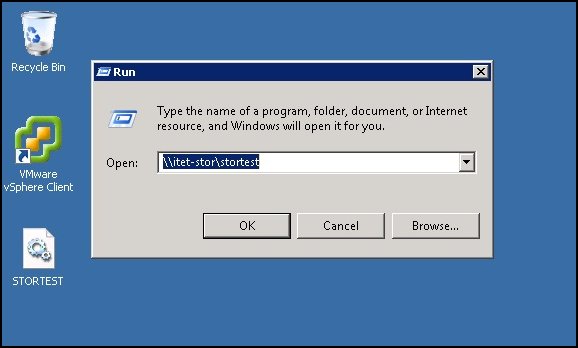
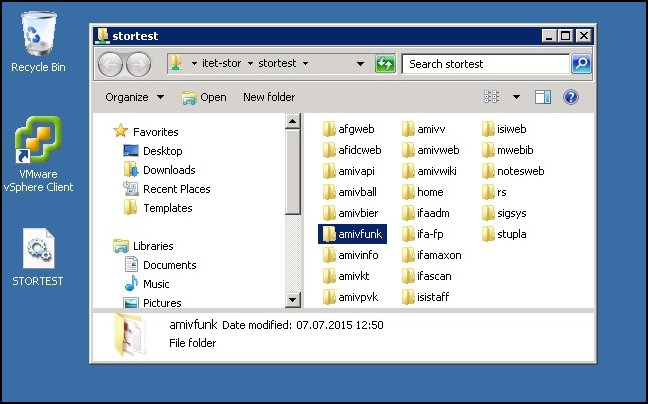
Linux users
The get an overview of (and an entry point to) your shares, just go to the directory
/itet-stor/$USERNAME
where $USERNAME is your NETHZ login name. The directory will contain a collection of links to your data stores.
Example for user "stortest" on Linux