Contents
Telephone Manuals
OptiPoint 500
The most widley used phone at D-ITET is the OptiPoint 500 Telephone.

There is a German Manual for the OptiPoint 500 which is relatively easy to read (even if it is not in english).
The manual below just summarizes the most of the used tasks.
Basics
Here can you see the basic functions of the telephone, that are often used. To open the basic menu, press one of the two arrow keys.
"Feste Anrufumleitung"
To setup a bypass, follow these steps:
Goto "Service Menü" --> "Ziele" --> "Umleitung" --> "Feste Umleitung".
- Enter the destination-number.
- To activate or deactivate the bypass press the Button "Anruf umleiten" on your telephone.
"Anruf weitergeben"
During a call you can pass it on to another extension by executing following steps:
- During the call, press "Rückfrage".
- Enter the number you want to connect with. Now you can speak to this person.
- As soon as you have rung off, the call is passed on to the third party.
"Kurzwahl"
To set up quick dialing for a number, you have to follow these steps:
Goto "Service Menü" --> "Ziele" --> "Kurzrufnummer".
- There you have to choose a shortcut between 1 to 9.
- If the chosen shortcut happens to be free, you can enter the number. Otherwise you will have to replace the number.
To use quick dialing you have to enter "*1<shortcut>". Example: "*13". Where 3 is the number of the shortcut.
"Tastenbelegung"
To set up the button functions, you have to follow these steps:
Goto "Service Menü" --> "Tastenbelgung".
- Now you can choose the button you want to configure.
- You can choose between the functions and then you can confirm with th
To use quick dialing you have to enter "*1<shortcut>". Example: "*13". Where 3 is the number of the shortcut.
Additional Phones
There are two other phone models which are used at ETH. They have similar functions as the OptiPoint 500 has. Please read the short manuals below (again, in German) to find the functions and how to configure them.
OpenStage 40

Schnelleinstieg_OpenStage_40_SIP.pdf
Openscape CP600
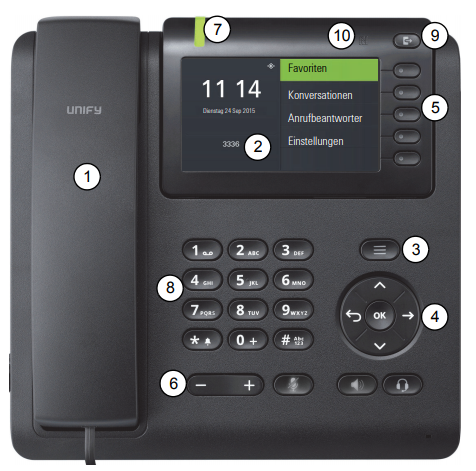
openscape-cp600-kurzanleitung.pdf
Voice Mailbox
All Information about the Voice Mailbox can be found here. Below you can read some quickstart procedure.
Request the voice-mail service
A personal Voice Mail service is associated to a personal telephone, that is: one that is used by one single person and is associated to this person in the ETHZ Mail Address List.
In this case, the first step is to request the voice-mail Service using the Nethz Tool:
Go to old Nethz Interface at https://idn.ethz.ch
Select meine Services
Look for the service Phone
Below the title Aktion click on the button Voice-Mail aktivieren.