Contents
Telephone Manuals
OptiPoint 500
The most widley used phone at D-ITET is the OptiPoint 500 Telephone.

There is a German Manual for the OptiPoint 500 which is relatively easy to read (even if it is not in english).
The manual below just summarizes the most of the used tasks.
Basics
Here can you see the basic functions of the telephone, that are often used. To open the basic menu, press one of the two arrow keys.
"Feste Anrufumleitung"
To setup a bypass, follow these steps:
Goto Service Menü --> Ziele --> Umleitung --> Feste Umleitung
- Enter the destination-number.
To activate or deactivate the bypass press the Button Anruf umleiten on your telephone.
"Anruf weitergeben"
During a call you can pass it on to another extension by executing following steps:
During the call, press Rückfrage.
- Enter the number you want to connect with. Now you can speak to this person.
- As soon as you have rung off, the call is passed on to the third party.
"Kurzwahl"
To set up quick dialing for a number, you have to follow these steps:
Goto Service Menü --> Ziele --> Kurzrufnummer.
- There you have to choose a shortcut between 1 to 9.
- If the chosen shortcut happens to be free, you can enter the number. Otherwise you will have to replace the number.
To use quick dialing you have to enter *1<shortcut>. Example: *13. Where 3 is the number of the shortcut.
"Tastenbelegung"
To set up the button functions, you have to follow these steps:
Goto Service Menü --> Tastenbelgung.
- Now you can choose the button you want to configure.
- You can choose between the functions and then you can confirm with th
To use quick dialing you have to enter *1<shortcut>. Example: *13. Where 3 is the number of the shortcut.
Additional Phones
There are two other phone models which are used at ETH. They have similar functions as the OptiPoint 500 has. Please read the short manuals below (again, in German) to find the functions and how to configure them.
OpenStage 40

Schnelleinstieg_OpenStage_40_SIP.pdf
Openscape CP600
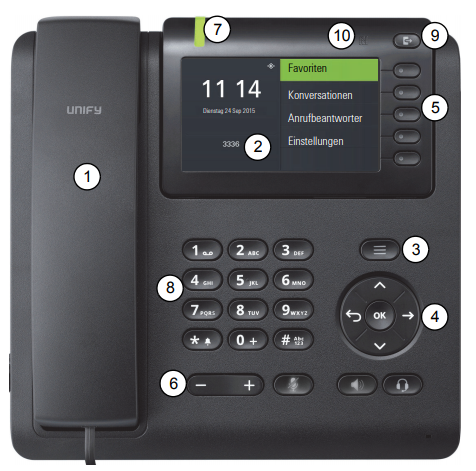
openscape-cp600-kurzanleitung.pdf
Voice Mailbox
All Information about the Voice Mailbox can be found here. Below you can read some quickstart procedure.
Request the voice-mail service
A personal Voice Mail service is associated to a personal telephone, that is: one that is used by one single person and is associated to this person in the ETHZ Mail Address List.
In this case, the first step is to request the voice-mail Service using the Nethz Tool:
Go to old Nethz Interface at https://idn.ethz.ch
Select meine Services
Look for the service Phone
Below the title Aktion click on the button Voice-Mail aktivieren.
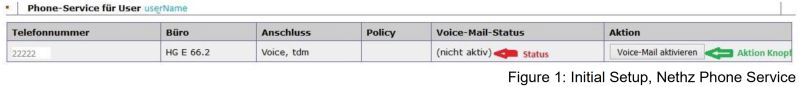
You will have to wait maximal 15 minutes until the service is registered and active. You will know that the service is active when you receive a notification mail from the voice mail service with your access PIN.
At this point, your voice mail service is configured, and you can access your mailbox via voice right away or make additional configurations by calling the number 38880 and identifying yourself with the PIN number received.
Use the voice-mail service
To use the answering machine function you still need to redirect your calls to the number 38880 in your desktop telephone.
Depending on your telephone set, it is possible to redirect your calls in the following three sceneries:
- Redirect ALL your calls. In this case all incoming calls, will be directly forwarded to the UM service. Your telephone won't even ring.
- Redirect calls if the line is busy
- Redirect calls if after a certain time no one answers them
Those redirect options will have to be configured using your desk telephone. How to do it depends on the model you are using. Instructions on how to configure your desk telephone are published in the Informatik Dienste pages, in the Telephony section.
First Setup
It is advisable to customize your voice-mail, before using it. The first setup has to be done on the telephone. To perform this operation you will need the PIN you received in the notification mail.
- The first time you dial into the UM Service number (38880) you will be asked to set up your greeting and name identifier: Call extension 38880 (extern +41446338880) in your desk phone
- If you are not calling from your office phone, you will need to enter your 5 digit extension
- The automated system will pronounce your name and ask to you enter your PIN
- Enter your PIN and press #
- Follow the prompts to record your name in your own voice. This will serve as identification to your callers
- Follow the prompts to record a personal greeting, which will be played to callers when you are not able to answer. You can always change this later. If you do not record a greeting a standard greeting will be played instead.
The initial setup is now complete and you can choose to access your mailbox now or end the session.
You can learn more about available functions and configuration options of the voice-mail service in these documents:
- Voice Mail Service: description and general information: "Voice Mail en.pdf"
- How do you use rules with the voice mail service: "Voice Mail Rules en.pdf"
Question & Answers: "Voice Mail Q&A en.pdf"