ISG D-ITET Windows 10 Selfmanaged Workstation or Laptop
If you are using your private Workstation or Laptop with Windows 7/8 or 10, please following instruction:
- Go to the Windows Start Button in down left corner
In the search field enter \\pia01.d.ethz.ch for D-ITET (ETH Zentrum) or \\pia02.d.ethz.ch for VAW (ETH Hoengg) users.
A new Window opens, however you will be first asked to enter you NETHZ Credentials! For Username always use this Syntax d\<yourNETHZUsername> then your NETHZ Password. Make sure to tick Remember your Credentials.
- Now you will see all available Printers.
- We recommend you add two Printers:
- Add the card-hp queue Printer. The card-hp (card-ethz) queue allows you to send your Document to the Server and print the Document on every PIA / HP Printer by using your ETH Card to authenticate.
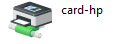
- Install the PIA Printer which is near your office.
Install with a left click on the Printer and choose Connect.
Installed Printer can be found under Devices and Printers