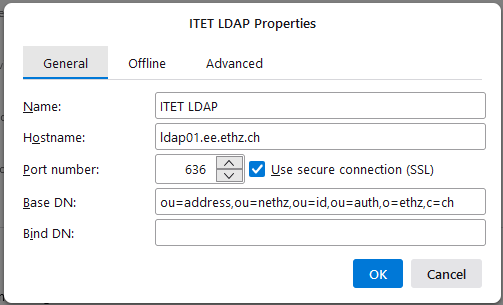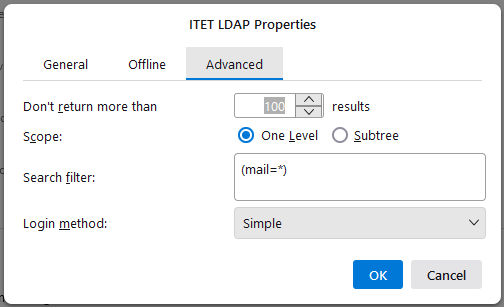|
Size: 965
Comment:
|
Size: 1037
Comment:
|
| Deletions are marked like this. | Additions are marked like this. |
| Line 16: | Line 16: |
| * Set the '''Default startup directory''' to the one you just created |
![]() The access to the address book is only avaiable within the ETH network (including VPN)
The access to the address book is only avaiable within the ETH network (including VPN)
Configuration
To add the ETH address book to your thunderbird client carry out the following steps:
- Open your thunderbird client
Go to Settings - Composition - Adressing
Tick Directory Server
Click on Edit Directories... and Add
- Add a new server as follows
General tab
Advanced tab
Click Ok
Set the Default startup directory to the one you just created
Done. That's all.
How to use it
Since auto completion should be enabled per default you can just start typing part of a new name into the To field and thunderbird shows you a selection of suitable hits. The more characters you enter, the more the selection is narrowed down to the name you are looking for. If the name you are looking for shows up in the selection just click on it to add it.