|
Size: 2054
Comment:
|
Size: 2091
Comment:
|
| Deletions are marked like this. | Additions are marked like this. |
| Line 1: | Line 1: |
| #rev 2018-10-01 adjordje #obsolate |
Contents
The printing environment under Windows 7 and on Terminal Servers based on Windows Server 2008 R2 is based on VPP Version 2.
How To Install A VPP Printer
Click on the Windows icon in the lower left corner of your desktop.
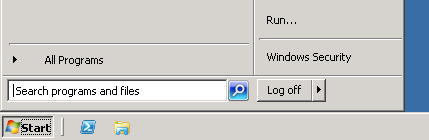
In the field with the text "Search programs and files", type \\vpp-DESTINATION e.g. \\vpp-ETLF11 . See the list below for destinations and strings.
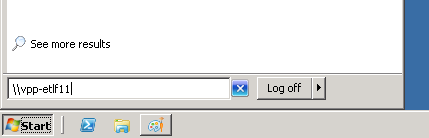
This should open a new window with at least one printer if the command has been entered correctly.
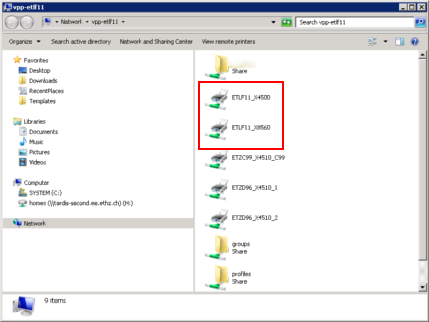
Double-click the printer you would like to add. The drivers should be installed automatically.
Now you should be able to print. This also works via the menu "File" -> "Print" in most appliations.
Note: Adding a local printer resp. a printer that is not listed below (e.g. a Lanier printer) will not work this way. Please contact ISG.EE for this
How To Delete A VPP Printer
Click on the Windows icon in the lower left corner -> Devices and Printers.
Select the printer you want to delete and press "Del" on the keyboard or "Remove" from the context dialog when you right-click the printer.
Available Printers
All available printers can be checked here: http://www.vppspy.ethz.ch/tools/vpplist.php
We are responsible for all printers located in the building ETF, ETL and ETZ.
What about printer ... ?
HP6100
This printer is unfortunately not available via these shares. Please print via the VPP-provided webforms:
PDF: http://idvpp01.ethz.ch/vpppdf.html
PS: http://idvpp01.ethz.ch/vpp.html
Further information on format, size, resize and other parameters can be found here:
http://computing.ee.ethz.ch/Printing/VPPPrinting/Web
ETLF11 X4500 and X8560
The following two printers were moved to ETZ/D61 where the new student rooms are:
ETLF11 |
X4500 |
VPPII + PRS |
ETLF11 |
X8560 |
VPPII + PRS |