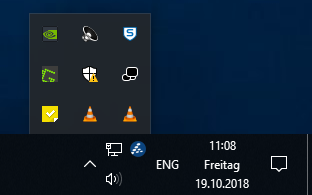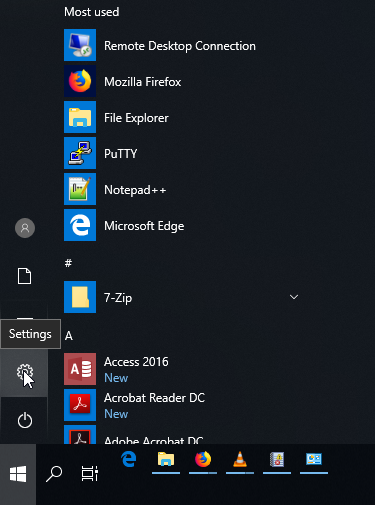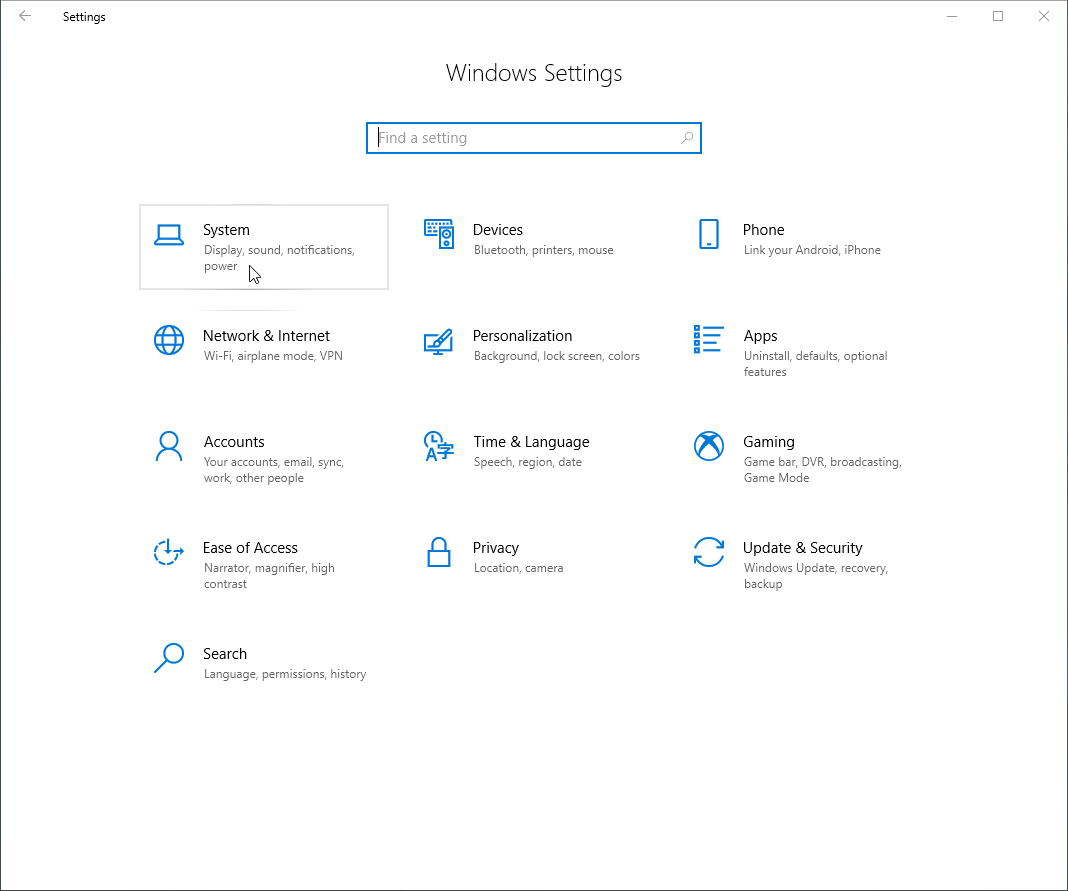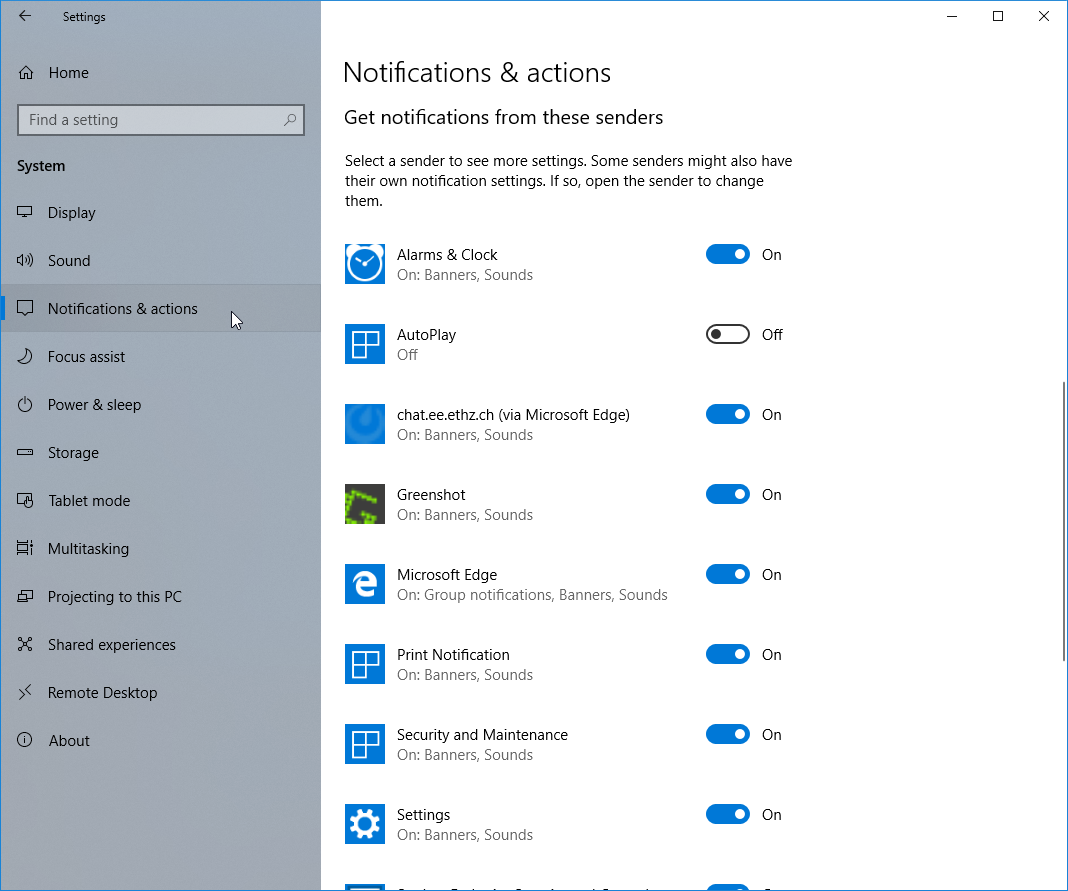|
Size: 1326
Comment:
|
Size: 1326
Comment:
|
| Deletions are marked like this. | Additions are marked like this. |
| Line 2: | Line 2: |
| #rev 2018-10-09 schadavi | #rev 2018-10-19 schadavi |
Notifications and actions
The notification area is located in the Windows task bar. This is by default the area in the right lower corner of your screen. Here you will see small popups called notifications containing compact information of running apps or programs on your computer. You can choose which notifications allowed to popup in the notification area as well as which icons you would like to see in the taskbar.
Notifications
Taskbar icons
Press the Windows Button and start typing select which icons appear on the Taskbar. Press Enter as soon as you see the following "Best match":