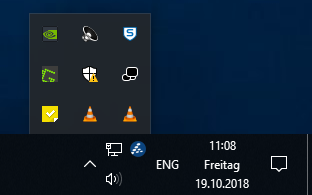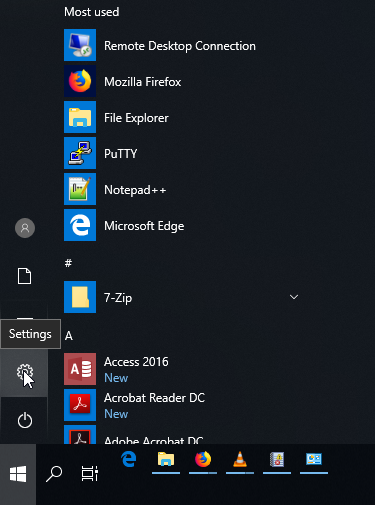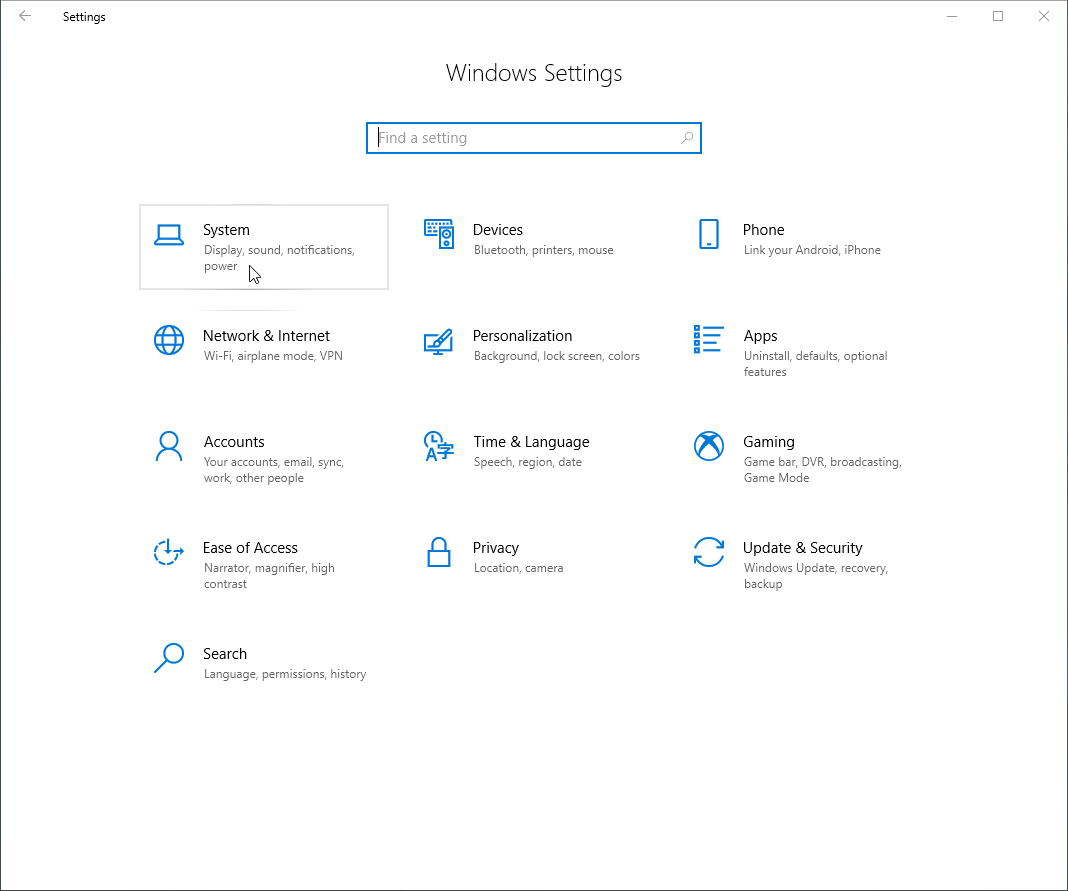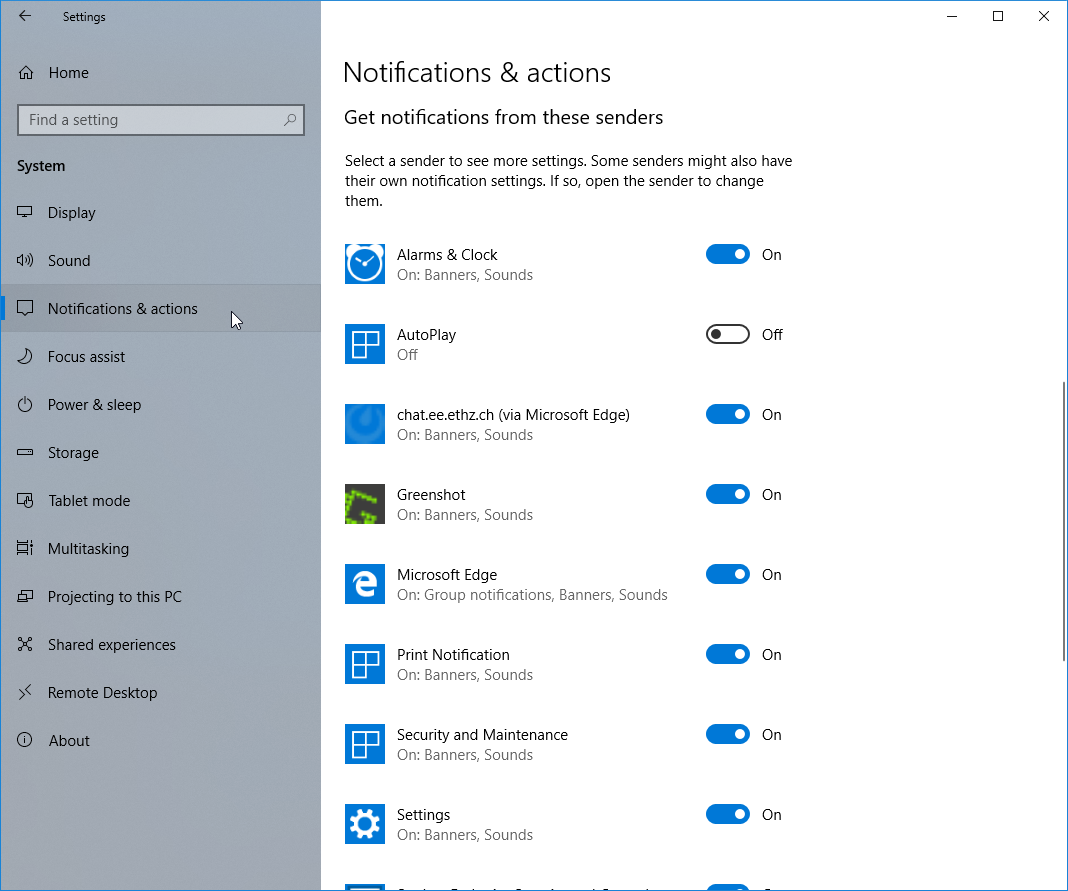|
Size: 542
Comment:
|
Size: 1751
Comment:
|
| Deletions are marked like this. | Additions are marked like this. |
| Line 1: | Line 1: |
| #acl TrustedGroup:read,write,admin All: | <<TableOfContents(3)>> |
| Line 3: | Line 3: |
| == Action Center Notifications == | == Notifications and actions == The notification area is located in the Windows task bar. This is by default the area in the right lower corner of your screen. Here you will see small popups called notifications containing compact information of running apps or programs on your computer. You can choose which notifications allowed to popup in the notification area as well as which icons you would like to see in the taskbar. . {{attachment:notificationw10-Area.png}} |
| Line 5: | Line 7: |
| One new feature of Windows 7 is the Action Center which shows notifications about the state of the system. |
== Configuring the Notification Area == 1. {{attachment:w10-settings.png}} 1. {{attachment:w10-settingsHome.png|Go to System settings|width=600 height=600}} 1. {{attachment:w10-notifications-actions.png|Turn notifications on or off|width=600 height=600}} In the list, you can select the behaviour for each icon. The most appropriate setting for the standard user is probably "Only show notifications". If you want to tweak the system to your likings, try the "Turn system icons on or off". Remember, you can always revert to the default settings by clicking "Restore default icon behaviours" if you feel you applied too many changes. If you like to know what's going on on your workstation, check the "Always show all icons and notifications on the taskbar". This will make the taskbar a bit crowded but it will give you solid overview and control == Why doesn't ISG provide some customized settings? == We tried finding an appropriate setting for all user but unlike other components in Windows 7, the notifications cannot be centrally configured using group policies. We also believe that, where some settings are not absolutely necessary, you should have the possibility to decide for yourself. |
| Line 9: | Line 24: |
| The notifications concering the security are necessary, like the one that notifies you, when the Antivirus programm on the workstation does not run. Notifications concerning the Maintenance can be turned off in the Control Panel, if they disturb you. To turn them off, go to: * Control Panel - System and Security - Action Center |
---- [[CategoryWNCL]] |
Contents
Notifications and actions
The notification area is located in the Windows task bar. This is by default the area in the right lower corner of your screen. Here you will see small popups called notifications containing compact information of running apps or programs on your computer. You can choose which notifications allowed to popup in the notification area as well as which icons you would like to see in the taskbar.
Configuring the Notification Area
In the list, you can select the behaviour for each icon. The most appropriate setting for the standard user is probably "Only show notifications". If you want to tweak the system to your likings, try the "Turn system icons on or off". Remember, you can always revert to the default settings by clicking "Restore default icon behaviours" if you feel you applied too many changes.
If you like to know what's going on on your workstation, check the "Always show all icons and notifications on the taskbar". This will make the taskbar a bit crowded but it will give you solid overview and control
Why doesn't ISG provide some customized settings?
We tried finding an appropriate setting for all user but unlike other components in Windows 7, the notifications cannot be centrally configured using group policies.
We also believe that, where some settings are not absolutely necessary, you should have the possibility to decide for yourself.