|
Size: 891
Comment:
|
← Revision 13 as of 2020-09-10 14:19:50 ⇥
Size: 861
Comment:
|
| Deletions are marked like this. | Additions are marked like this. |
| Line 1: | Line 1: |
| = OS X VPN Credentials Bug Correction = A bug was discovered in 10.6 and 10.6.1 which forces the user to enter his credentials each time when trying to connect the VPN. Follow the Instructions below to resolve the problem. |
## page was renamed from Workstations/Network/VPN/Mac OS X 10.6 "Snow Leopard"/OSX VPN Credentials Bug Correction #rev 2020-09-10 adjordje = OS X Keychain = |
| Line 4: | Line 5: |
| {{{#!wiki warning '''A word of caution''' |
In case you have troubles with a saved VPN or Wifi Password, we highly recommend you to delete any entries in the keychain first before trying to reconnect to the VPN or Wifi. |
| Line 7: | Line 7: |
| The instructions below must be followed carefully. You may render your system unusable by not doing so. While one may recover the system and no data loss should occur, it's still quite a nuisance. So, if you don't feel comfortable doing "fiddling" around in your system, don't hesitate to contact us by mail: support@ee.ethz.ch | * First go to the right corner to the Magnifying glass and click it. * then type in the search box '''keychain''' and hit enter asap you see the keychain icon. {{attachment:2.png|keychain02|width=720 hight=450}} |
| Line 9: | Line 12: |
| }}} | * keychain opens |
| Line 11: | Line 14: |
| || '''No.''' || '''Step''' || '''Exemplary Picture''' || || 1 || Open the Application "Keychain Access". It can be found either by using Spotlight (fastest) or by navigating to this Path: Applications > Utilities || {{attachment:001.png}} || || 2 || || {{attachment:.png}} || |
* If you protected they keychain program, unlock it first. * At the Magnifying glass search for any ETH/Cisco/AnyConnect entries and delete them. {{attachment:1.png|keychain01|width=438 hight=29.5}} * Try to reconnect to VPN/WiFi again ---- [[CategoryNET]] |
OS X Keychain
In case you have troubles with a saved VPN or Wifi Password, we highly recommend you to delete any entries in the keychain first before trying to reconnect to the VPN or Wifi.
- First go to the right corner to the Magnifying glass and click it.
then type in the search box keychain and hit enter asap you see the keychain icon.

- keychain opens
- If you protected they keychain program, unlock it first.
- At the Magnifying glass search for any ETH/Cisco/AnyConnect entries and delete them.
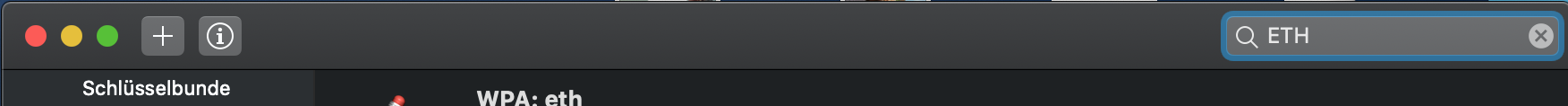
- Try to reconnect to VPN/WiFi again