Skype
A VOIP application.
Problems
Your own voice sounds distorted/slow to others
Thats because Skype fails to init the microphone properly. As a workaround define a capture device with correct values.
Add these lines to your ~/.asoundrc or create a new one containing:
pcm.skypedsnoop {
type dsnoop
ipc_key 1133
slave {
# "Magic" buffer values to get skype audio to work
# If these are not set, opening /dev/dsp succeeds but no sound
# will be heard. According to the ALSA developers this is due
# to skype abusing the OSS API.
pcm "hw:0,0"
period_size 256
periods 16
buffer_size 16384
}
bindings {
0 0
}
}Note the line 'pcm "hw:0,0"' defines the sound card and its component to use. It should work of the box, but if you wish to choose a different sound card, adjust that line according to your system.
RESTART Skype
Otherwise the newly defined microphone capture device would not be found. Use the device skypedsnooped for microphone and don't let skype huddle with the mixer.
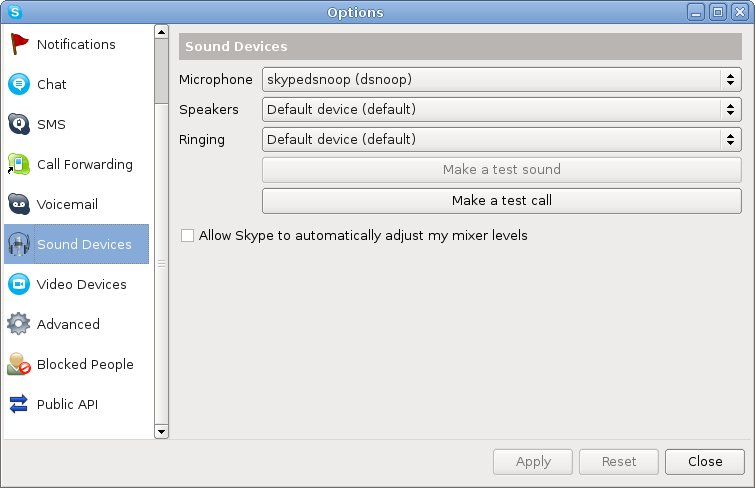
"Apply" your new settings and try the "Skype Call Testing Service" before calling others.