|
Size: 1018
Comment:
|
Size: 1937
Comment:
|
| Deletions are marked like this. | Additions are marked like this. |
| Line 1: | Line 1: |
| <<TableOfContents>> | |
| Line 9: | Line 10: |
| Thats because Skype fails to init the microphone properly. A workaround is to define a capture device with correct values. | Thats because Skype fails to initialize the microphone properly. As a workaround define a capture device with correct values. |
| Line 11: | Line 12: |
| Add these lines to your '''`~/.asoundrc`''' or create a new one containing: | |
| Line 32: | Line 34: |
| Too see what sound devices are available you can use the '''`aplay -l`''' command. {{{ **** List of PLAYBACK Hardware Devices **** card 0: PCH [HDA Intel PCH], device 0: ALC888 Analog [ALC888 Analog] Subdevices: 0/1 Subdevice #0: subdevice #0 card 0: PCH [HDA Intel PCH], device 1: ALC888 Digital [ALC888 Digital] Subdevices: 1/1 Subdevice #0: subdevice #0 card 1: NVidia [HDA NVidia], device 3: HDMI 0 [HDMI 0] Subdevices: 1/1 Subdevice #0: subdevice #0 }}} which is translated like that: 'hw:card,device'. Lets say e.g. you'd like to use the [ALC888 Digital] input you'd specify: 'hw:0,1'. |
|
| Line 36: | Line 56: |
| Use the device '''skypedsnooped''' for microphone and ''don't'' let skype fiddle with the mixer. | |
| Line 37: | Line 58: |
| [[attachment:skype-dsnooped-shot.jpg]] | {{attachment:skype-dsnooped-shot.jpg}} "Apply" your new settings and try the "Skype Call Testing Service" before calling others. |
Skype
A VOIP application.
Problems
Your own voice sounds distorted/slow to others
Thats because Skype fails to initialize the microphone properly. As a workaround define a capture device with correct values.
Add these lines to your ~/.asoundrc or create a new one containing:
pcm.skypedsnoop {
type dsnoop
ipc_key 1133
slave {
# "Magic" buffer values to get skype audio to work
# If these are not set, opening /dev/dsp succeeds but no sound
# will be heard. According to the ALSA developers this is due
# to skype abusing the OSS API.
pcm "hw:0,0"
period_size 256
periods 16
buffer_size 16384
}
bindings {
0 0
}
}Note the line 'pcm "hw:0,0"' defines the sound card and its component to use. It should work of the box, but if you wish to choose a different sound card, adjust that line according to your system. Too see what sound devices are available you can use the aplay -l command.
**** List of PLAYBACK Hardware Devices **** card 0: PCH [HDA Intel PCH], device 0: ALC888 Analog [ALC888 Analog] Subdevices: 0/1 Subdevice #0: subdevice #0 card 0: PCH [HDA Intel PCH], device 1: ALC888 Digital [ALC888 Digital] Subdevices: 1/1 Subdevice #0: subdevice #0 card 1: NVidia [HDA NVidia], device 3: HDMI 0 [HDMI 0] Subdevices: 1/1 Subdevice #0: subdevice #0
which is translated like that: 'hw:card,device'. Lets say e.g. you'd like to use the [ALC888 Digital] input you'd specify: 'hw:0,1'.
RESTART Skype
Otherwise the newly defined microphone capture device would not be found. Use the device skypedsnooped for microphone and don't let skype fiddle with the mixer.
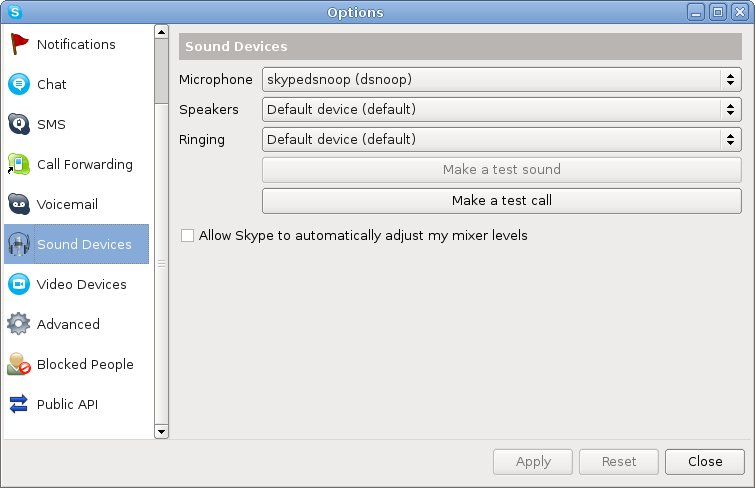
"Apply" your new settings and try the "Skype Call Testing Service" before calling others.