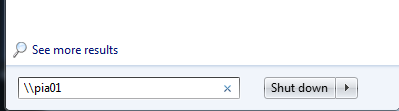|
Size: 132
Comment:
|
Size: 566
Comment:
|
| Deletions are marked like this. | Additions are marked like this. |
| Line 3: | Line 3: |
| = Windows ISG.EE Managed Computers = | = ISG.EE Windows 7 Managed Computers = |
| Line 5: | Line 5: |
| The Nashuatec Printers are already installed on the Jessie Version. | If you are using a Windows 7 Computer which is managed by the ISG.EE, please following instruction: 1. Go to the Windows Start Button in down left corner 2. Under '''Search Programs and files''' enter \\pia01. {{attachment:start.png}} 3. A new Window opens. Select the printer you want to install and left click on choose '''Connect'''. Printer will be then installed. {{attachment:folder.png}} 4. Installed Printer can be found under '''Devices and Printers''' |
Contents
ISG.EE Windows 7 Managed Computers
If you are using a Windows 7 Computer which is managed by the ISG.EE, please following instruction:
- Go to the Windows Start Button in down left corner
Under Search Programs and files enter \\pia01.
A new Window opens. Select the printer you want to install and left click on choose Connect. Printer will be then installed.
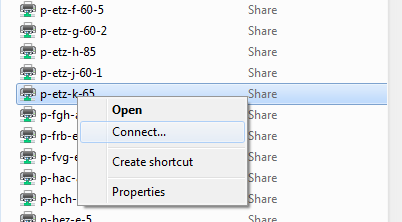
Installed Printer can be found under Devices and Printers