|
Size: 857
Comment:
|
Size: 2407
Comment:
|
| Deletions are marked like this. | Additions are marked like this. |
| Line 1: | Line 1: |
| = Windows 11 migration and folder redirection = | ## page was renamed from Win11Migration = Windows 11 and folder redirection = |
| Line 3: | Line 4: |
| In addition to the migration from Windows 10 to Windows 11 there is also a change in folder redirection happening. What does that mean? | In Windows 11 following specific Windows folders are 'redirected' into your D-ITET home account: |
| Line 5: | Line 6: |
| Until now following folders have been 'redirected' into your D-ITET home account: | - Desktop -> folder in home: MSDesktop <<BR>> - Documents -> folder in home: MSDocuments <<BR>> - Music -> folder in home: MSMusic <<BR>> - Pictures -> folder in home: MSPictures <<BR>> - Videos -> folder in home: MSVideos <<BR>> |
| Line 7: | Line 12: |
| - Desktop -> in home folder MSDesctop <<BR>> - Documents -> in home folder MSDocuments <<BR>> <<BR>> Within the change to Windows 11 following folders will be redirected also: |
All these folders are viewable via 'Windows Explorer' -> 'This PC' (on the left side in "Quick Access" and also in the right side general overview): |
| Line 12: | Line 15: |
| - Music -> in home folder MSMusic <<BR>> - Pictures -> in home folder MSPictures <<BR>> - Videos -> in home folder MSVideos <<BR>> <<BR>> |
{{attachment:this_PC.png}} |
| Line 17: | Line 17: |
| All these folders are viewable in 'Windows Explorer' -> 'This PC': | You can verify the source of the data by right-clicking on the folder, then choose 'Properties'. In the upcoming window you'll see the <<BR>> location of the folder, which is in your home directory "\\verdi.ee.ethz.ch\<username>". E.g. for 'Desktop' it looks like this: |
| Line 19: | Line 20: |
| {{attachment:path_to_origin.png}} | |
| Line 24: | Line 25: |
| 1) All stuff stored in there will be backuped <<BR>> 2) All stuff stored in there will burden your home quota!<<BR>> |
1) All data stored in there will be backuped <<BR>> 2) All data stored in there will burden your home quota!<<BR>> '''But ATTENTION!''' <<BR>> Windows arranges a second - different - set of 'Desktop', 'Documents', 'Videos', etc. folders in your '''local''' home, the path is: "C:\Users\<username" <<BR>> These folders '''are stored LOCALLY''' on the machines harddisk. This can also be verified by right-clicking -> Properties: {{attachment:path_local_data.png}} This means for these folder no backup exists! Or in other words, when the harddisk fails, the data is lost. == How much data in your home? == 50 GB of data in your home directory should be the absolut maximum! <<BR>> home dir should mainly be used for documents. Big amounts of data, which are important for a project, should be stored in a 'project account'. <<BR>> Ask your Institut coordinator, he can advise accordingly. Big amounts of reproduceable, less important data can be stored in 'scratch' (available in Windows and Linux).<<BR>> Here's an overview of different storage possibilities at D-ITET: <<BR>> https://computing.ee.ethz.ch/Services/StorageOverview == Offline folders for laptop users == In case of laptops all five above mentioned redirected folders are accessible offline via the "offline folders" function. The syncronization will be done by "Sync Center", <<BR>> which is available over a taskbar icon. |
Windows 11 and folder redirection
In Windows 11 following specific Windows folders are 'redirected' into your D-ITET home account:
- Desktop -> folder in home: MSDesktop
- Documents -> folder in home: MSDocuments
- Music -> folder in home: MSMusic
- Pictures -> folder in home: MSPictures
- Videos -> folder in home: MSVideos
All these folders are viewable via 'Windows Explorer' -> 'This PC' (on the left side in "Quick Access" and also in the right side general overview):
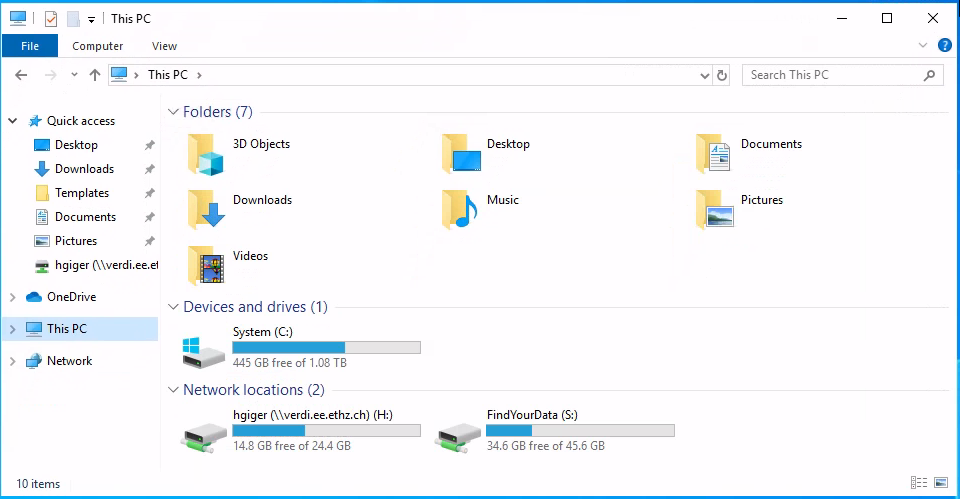
You can verify the source of the data by right-clicking on the folder, then choose 'Properties'. In the upcoming window you'll see the
location of the folder, which is in your home directory "\\verdi.ee.ethz.ch\<username>". E.g. for 'Desktop' it looks like this:
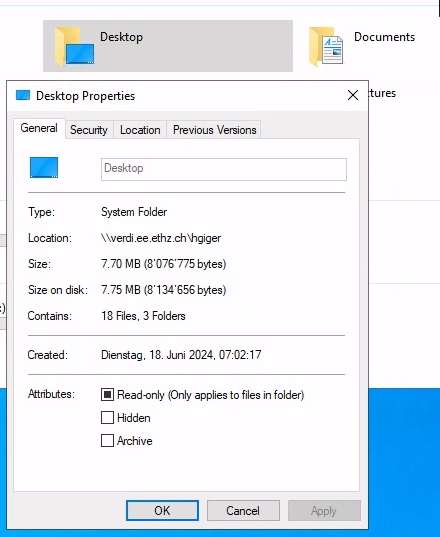
This results in following consequences:
1) All data stored in there will be backuped
2) All data stored in there will burden your home quota!
But ATTENTION!
Windows arranges a second - different - set of 'Desktop', 'Documents', 'Videos', etc. folders in your local home, the path is: "C:\Users\<username"
These folders are stored LOCALLY on the machines harddisk. This can also be verified by right-clicking -> Properties:
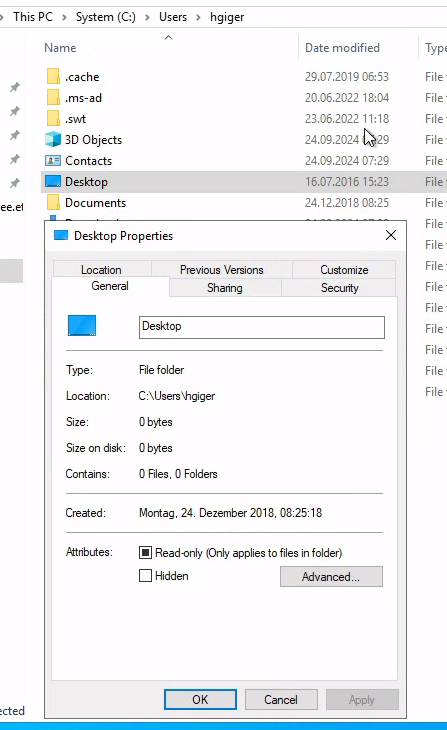
This means for these folder no backup exists! Or in other words, when the harddisk fails, the data is lost.
How much data in your home?
50 GB of data in your home directory should be the absolut maximum!
home dir should mainly be used for documents. Big amounts of data, which are important for a project, should be stored in a 'project account'.
Ask your Institut coordinator, he can advise accordingly. Big amounts of reproduceable, less important data can be stored in 'scratch' (available in Windows and Linux).
Here's an overview of different storage possibilities at D-ITET:
https://computing.ee.ethz.ch/Services/StorageOverview
Offline folders for laptop users
In case of laptops all five above mentioned redirected folders are accessible offline via the "offline folders" function. The syncronization will be done by "Sync Center",
which is available over a taskbar icon.