|
Size: 887
Comment:
|
Size: 1100
Comment:
|
| Deletions are marked like this. | Additions are marked like this. |
| Line 21: | Line 21: |
| You can verify the source of the data by right-clicking on the folder, then 'Properties'. In the upcoming window you see the location of the origin folder. E.g. for 'Desktop': |
|
| Line 22: | Line 24: |
| {{attachment:path_to_origin.png}} |
Windows 11 migration and folder redirection
In addition to the migration from Windows 10 to Windows 11 there is also a change in folder redirection happening. What does that mean?
Until now following folders have been 'redirected' into your D-ITET home account:
- Desktop -> in home folder MSDesctop
- Documents -> in home folder MSDocuments
Within the change to Windows 11 following folders will be redirected also:
- Music -> in home folder MSMusic
- Pictures -> in home folder MSPictures
- Videos -> in home folder MSVideos
All these folders are viewable in 'Windows Explorer' -> 'This PC':
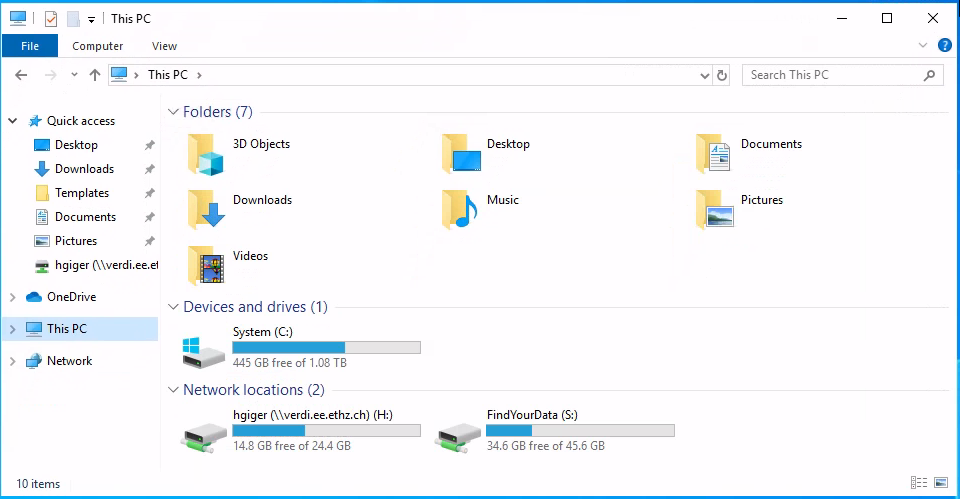
You can verify the source of the data by right-clicking on the folder, then 'Properties'. In the upcoming window you see the location of the origin folder. E.g. for 'Desktop':
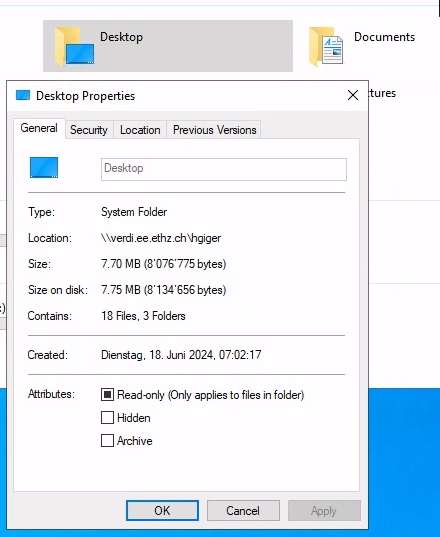
This results in following consequences:
1) All stuff stored in there will be backuped
2) All stuff stored in there will burden your home quota!