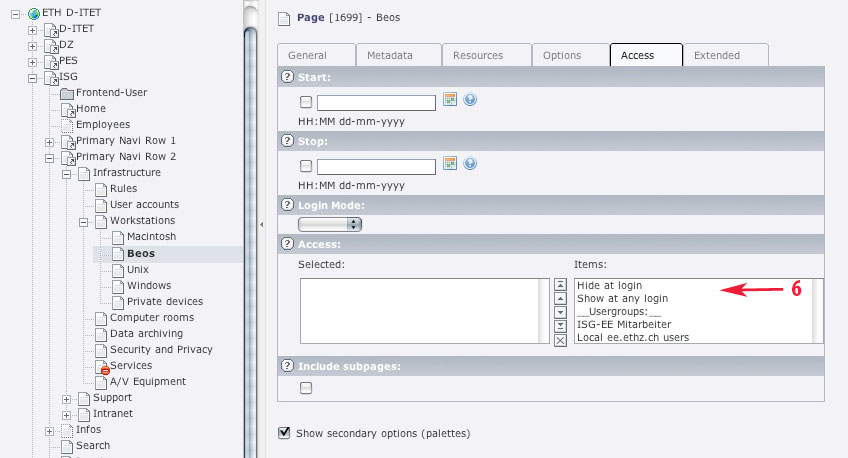How do I protect a page using a password?
Answer
1. Assume you have the following initial position and you want to set a password to access the page 'Beos'.

2. In the list view of page 'Beos' click on 'New record' to create a new page content.
3. In the opening form choose as type 'Forms / Login' and set a header for your login form (e.g. 'Beos Login').
4. Click on the flag 'Login' . Here you have to set the page 'Beos' (where you want to redirect to after logging in) and the folder containing the users you want to give access (e.g. 'Frontend-User'). You can do this using the folder icon on the right and click on the page 'Beos' and the same for the folder 'Frontend-User'.
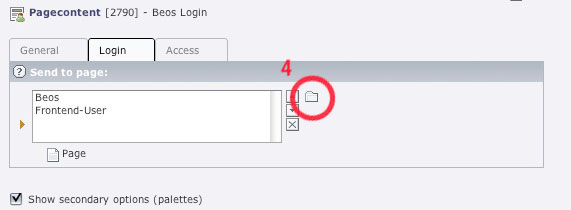
5. Save and close the login form. Now you have generated the login form, but still everyone has access to the page. Follow the next steps to specify the access mode of the page.
6. Click on the page 'Beos' , click on edit and then on the flag 'Access' . In 'Access' you can select different properties concerning the access of the page:
'Hide at login' the current page / page content will disappear when logged in.
'Show at any login' the current page / page content will be shown for all.
'Usergroups' the current page / page content will be shown for selected usergroup.
You can do this for every page and every page content individually. If you want to specify the access mode of a page content, click on edit, and then the access field is in the section 'General options'.