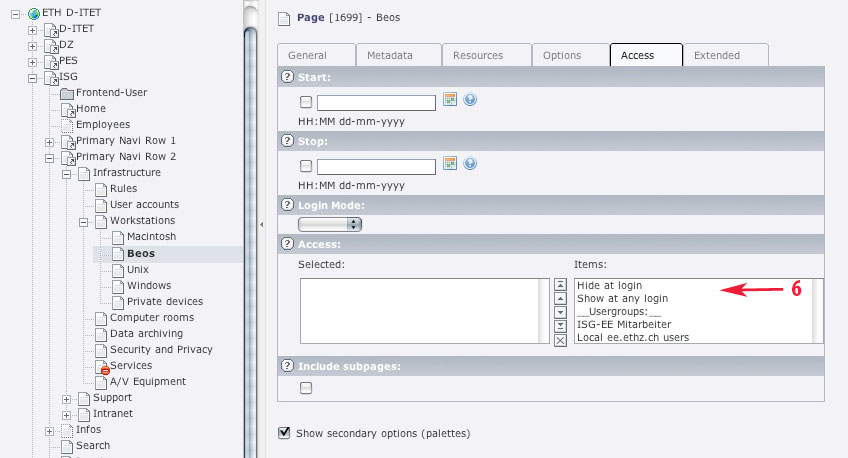How do I protect a page using a password?

Answer
1. Assume you have the following starting position and you want to set a password to access the page 'Beos'.

2. In the list view of page 'Beos' click on 'New record' to create a new page content.
3. In the opening form choose as type 'Forms / Login' and set a header for your login form (e.g. 'Beos Login').
4. Click on the flag 'Login' . Here you have to set the page 'Beos' (where you want to redirect to after logging in) and the folder containing the users you want to give access (e.g. 'Frontend-User'). You can do this using the folder icon on the right and click on the page 'Beos' and the same for the folder 'Frontend-User'.
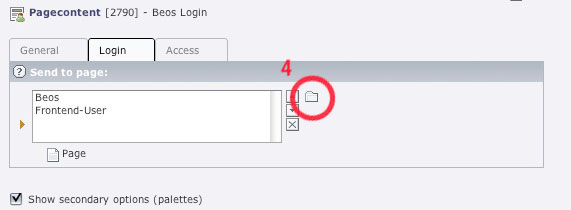
5. Save and close the login form.
6. Click on the page 'Beos' , click on edit and then on the flag 'Access' . In 'General Options' you can select different properties concerning the access of the page:
'Hide at login' the current page / page content will disappear when logged in.
'Show at any login' the current page / page content will be shown for all.
'Usergroups' the current page / page content will be shown for selected usergroup.
You can do this for every page and every page content individually.