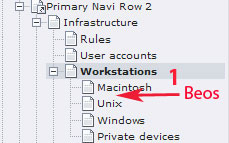Q: How do I create a new page?
A:
Let's assume we have the following existing layout and you want to create a page called 'Beos' between 'Macintosh' and 'Unix' in 'Workstations'.
Frontend |
Backend |
|
|
So we click on 'Workstations' to list all the pages embedded.
2. To attach the new page between 'Macintosh' and 'Unix' click on the icon 'Create new page after this page' {{}}.
Page Types
general active page |
|
general page with shortcut (link to a typo3 internal page) |
|
deactivated page (not visible in frontend) |
|
page with link to an external page in the internet |
|
mount point |
|
media folder |
|
sysfolder: container for data of Typo3 extensions |
|
sysfolder news: container for data of the Typo3 extension "News", used for news and events |
|
active page, but hidden in frontend |
Q: How do I creat a new page using Teaser?