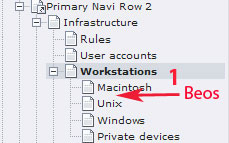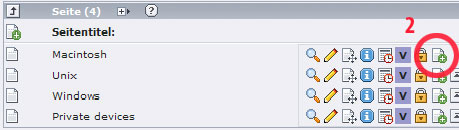|
Size: 183
Comment:
|
Size: 884
Comment:
|
| Deletions are marked like this. | Additions are marked like this. |
| Line 1: | Line 1: |
| == Fundamentals about Pages in Typo3 == === Pages vs. Page contents === |
<<TableOfContents(1)>> |
| Line 7: | Line 5: |
| == How To == === Create Page === === Create Page Using Teaser === === Set up Page Forwarding === |
= Q: How do I create a new page? = == Answer == 1. Let's assume we have the following existing layout and you want to create a page called 'Beos' between 'Macintosh' and 'Unix' in 'Workstations'. So we click on 'Workstations' to list all the pages embedded. 2. To attach the new page between 'Macintosh' and 'Unix' click on the icon 'Create new page after this page'. ||Frontend || Backend: Page Tree || Backend: Content Area || ||{{attachment:pagecreation1.jpg}} || {{attachment:pagecreation2.jpg}} || {{attachment:pagecreation3.jpg}} || 3. In the opening form enter the titel 'Beos' of the new page. (If necessary you can change the [[Typo3/PageTypes|page type]] in the corresponding field.) 4. Save the page and close the form. {{attachment:pagecreation4.jpg}} = Q: How do I creat a new page using Teaser? = == A: == |
Q: How do I create a new page?
Answer
1. Let's assume we have the following existing layout and you want to create a page called 'Beos' between 'Macintosh' and 'Unix' in 'Workstations'. So we click on 'Workstations' to list all the pages embedded.
2. To attach the new page between 'Macintosh' and 'Unix' click on the icon 'Create new page after this page'.
Frontend |
Backend: Page Tree |
Backend: Content Area |
|
|
|
3. In the opening form enter the titel 'Beos' of the new page. (If necessary you can change the page type in the corresponding field.)
4. Save the page and close the form.
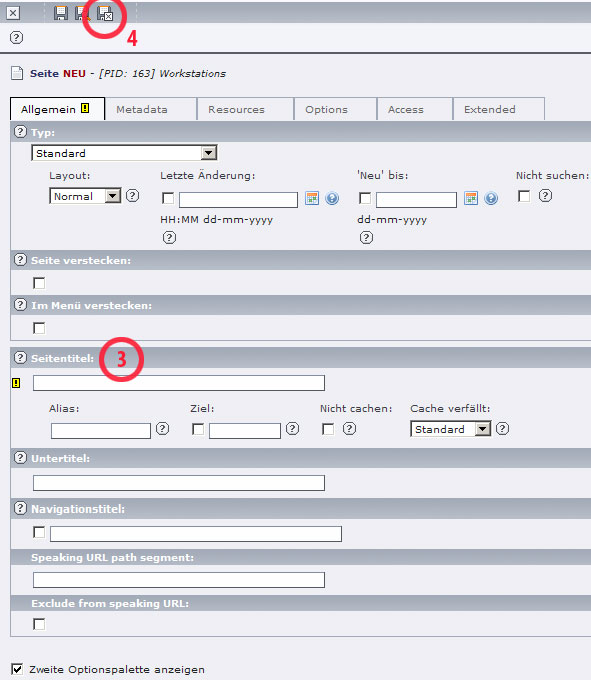
Q: How do I creat a new page using Teaser?