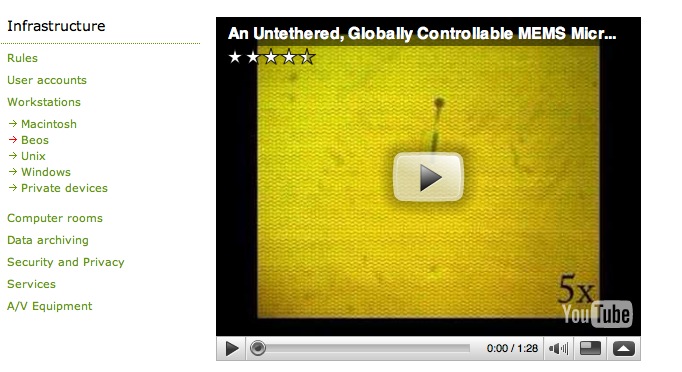How do I embed a video using youtube as streaming server?
Answer
1. Create a new record by clicking on the icon 'New record' .
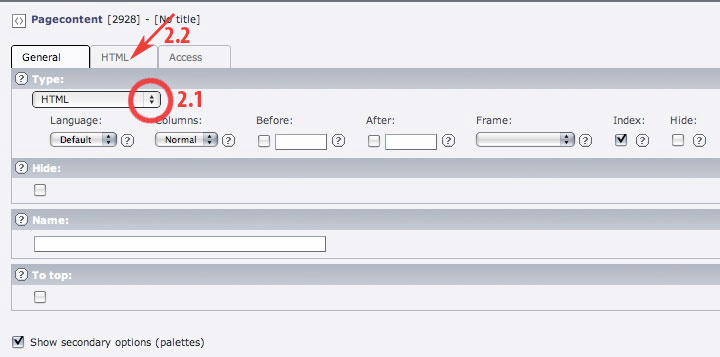
2. Choose as Type 'HTML' and click on the flag 'HTML' .
3. Go to youtube or a comparable web page and browse to your video.
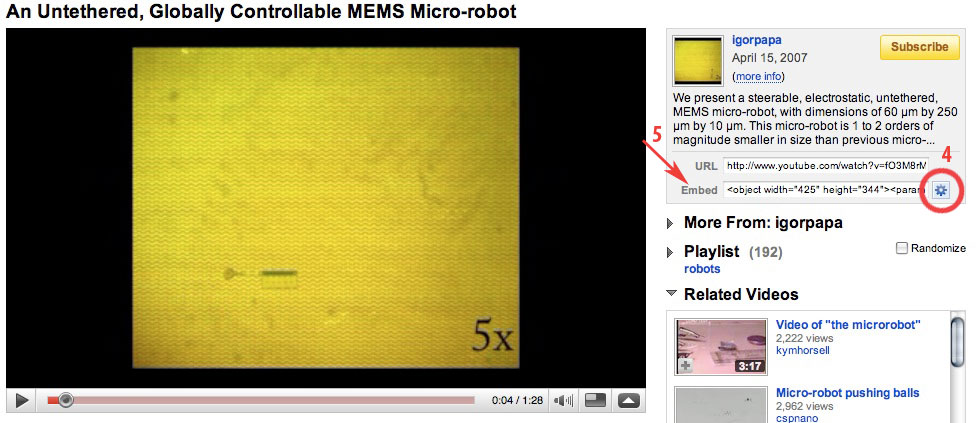
4. If you want, click on the customize button to customize the appearance of the video on your page.
5. Copy the text line in the youtube text field 'Embed' and insert it in the Typo3 'HTML' text field. That's it, your embedded video will look like this: