Contents
How do I insert a web link to an external page in the RTE (Rich Text Editor)?
Answer
1. Mark the text you want to link to another page. Let's assume you want to link 'BeOS' to http://en.wikipedia.org/wiki/BeOS.
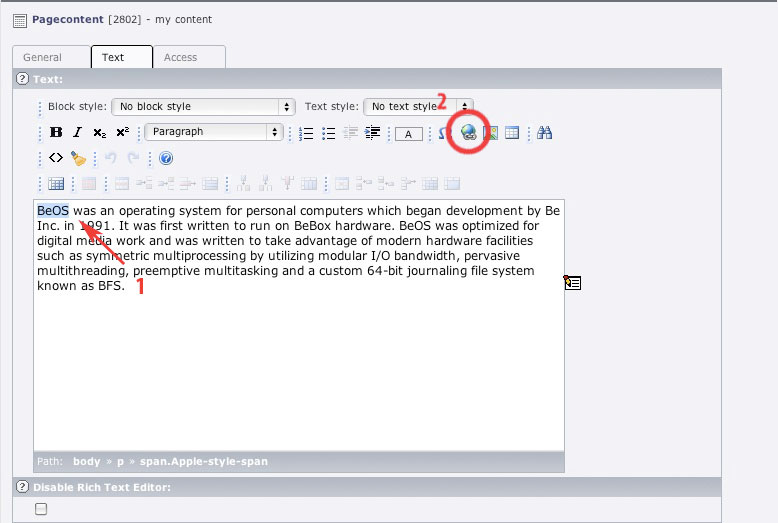
2. Click on the 'Insert Web Link' icon. Following window will show up:
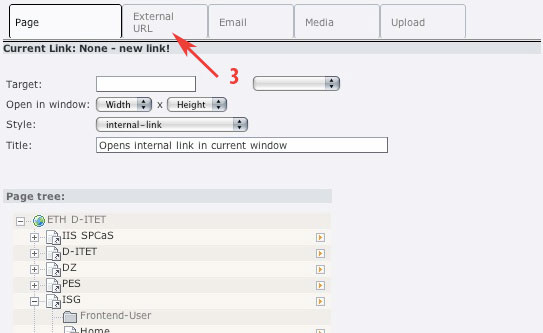
3. Click on the flag 'External URL' . The form will look like this:
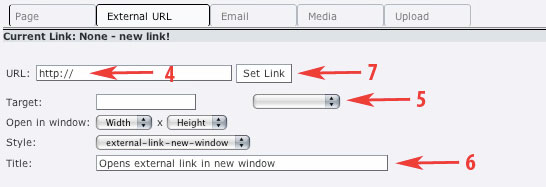
4. Enter the URL http://en.wikipedia.org/wiki/BeOS in the URL field.
5. Set a target using the drop down menu. 'Top' will show the linked page in the current window. 'New Window' will show it in a new window with chosen dimensions in fields 'Open in window' .
6. In 'Title' you can set a mouseover title. This will show up when the user moves the cursor over your link.
7. 'Set Link' will close the window. Save your changes and your link is set.
How do I insert a web link to an internal page in the RTE (Rich Text Editor)?
Answer
1. Mark the text you want to link to another page. Let's assume you want to link 'Macintosh' to the Macintosh page in 'Workstations'.
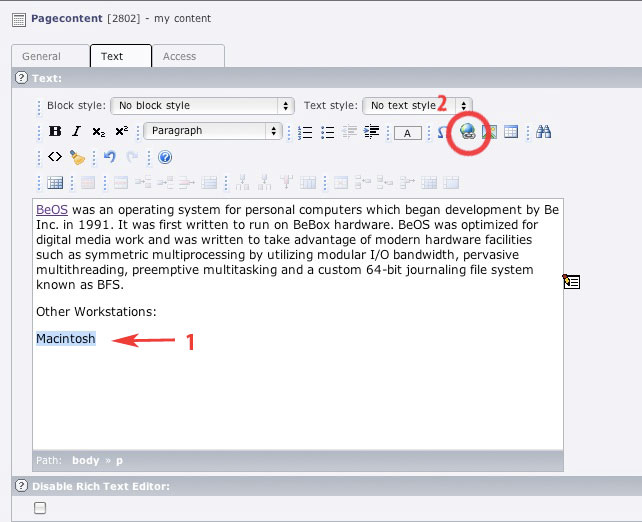
2. Click on the 'Insert Web Link' icon. Following window will show up:
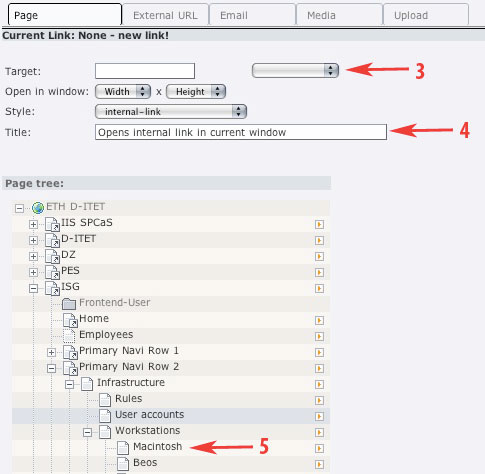
3. Set a target using the drop down menu. 'Top' will show the linked page in the current window. 'New Window' will show it in a new window with chosen dimensions in fields 'Open in window' and 'Style' .
4. In 'Title' you can set a mouseover title. This will show up when the user moves the cursor over your link.
5. Click on the title of the page in the pagetree you want to link to.
How do I link an image in the RTE (Richt Text Editor) to another page?
Answer
1. Right-click on your image to select it. (Don't care about the drop down menu opening at your cursor.)
2. Follow step 2 to 7 of question 1 'How do I insert a web link to an external page in the RTE (Rich Text Editor)?' or question 2 'How do I insert a web link to an internal page in the RTE (Rich Text Editor)?' , respectively.