Contents
How do I edit multiple pages at once?
Answer
1. Select Clipboard #1.
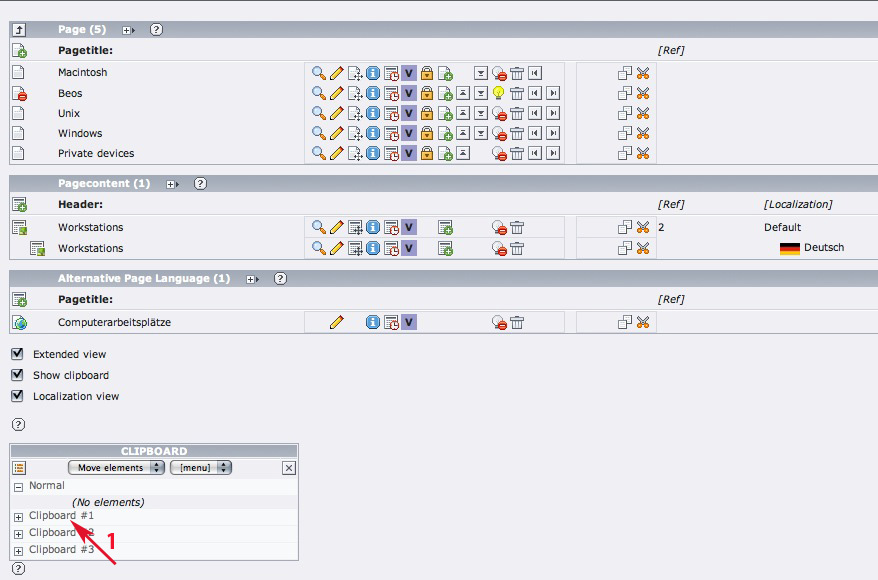
2. Check all datasets you want to edit.
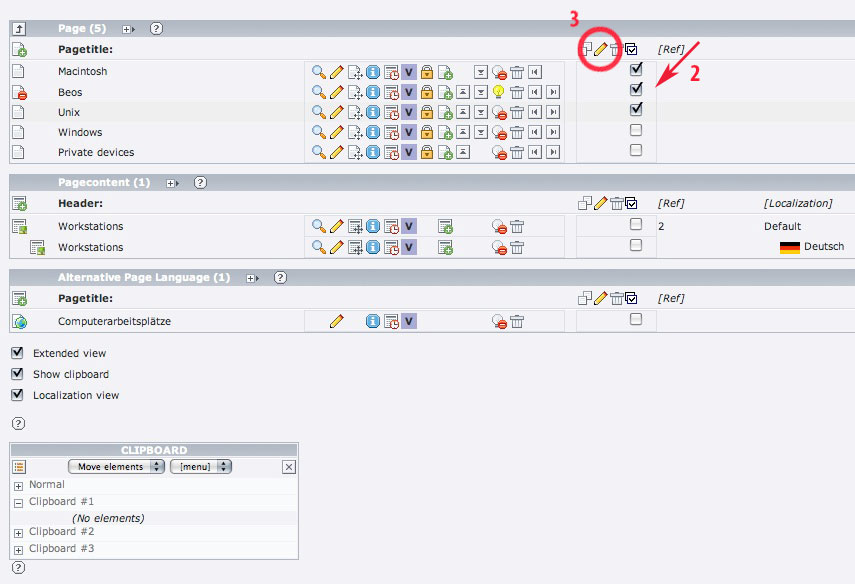
3. Click on the pencil above the check boxes. All checked pages or page contents open and you can edit them.
Some words to the fundamental structure of a page in Typo3
If you select the 'List' View you see a page tree similar to this:
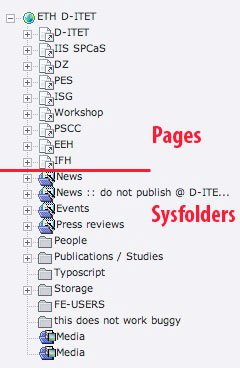
The icons in the upper part represent pages while the icons in the lower part represent so called sysfolders. A page is what you probably already know: a container for page content. (More Information: Pages)
A sysfolder is a folder where datasets are stored, which are used by extensions. Extensions are embedded in pages as plugins. (More Information: Extensions especially I don't understand how the data stored in the sysfolders is connected to the pages.)