|
Size: 2522
Comment:
|
Size: 2530
Comment:
|
| Deletions are marked like this. | Additions are marked like this. |
| Line 74: | Line 74: |
| A sysfolder is a folder where datasets are stored, which are used by extensions. Extensions are embedded in pages as plugins. (More Information: [[Typo3/Extensions|Extensions]] especially [[Typo3/Extensions#Idon.27tunderstandhowthedatastoredinthesysfolders.28e.g.People.2CPublications.2Cetc..29isconnectedtothepages.|I don't understand how the data stored in the sysfolders is connected to the pages.]]) | A sysfolder is a folder where datasets are stored, which are used by extensions. Extensions are embedded in pages as plugins. (More Information: [[Web/Typo3/Extensions|Extensions]] especially [[Web/Typo3/Extensions#Idon.27tunderstandhowthedatastoredinthesysfolders.28e.g.People.2CPublications.2Cetc..29isconnectedtothepages.|I don't understand how the data stored in the sysfolders is connected to the pages.]]) |
Contents
How do I edit multiple pages at once?
Answer
1. Select Clipboard #1.
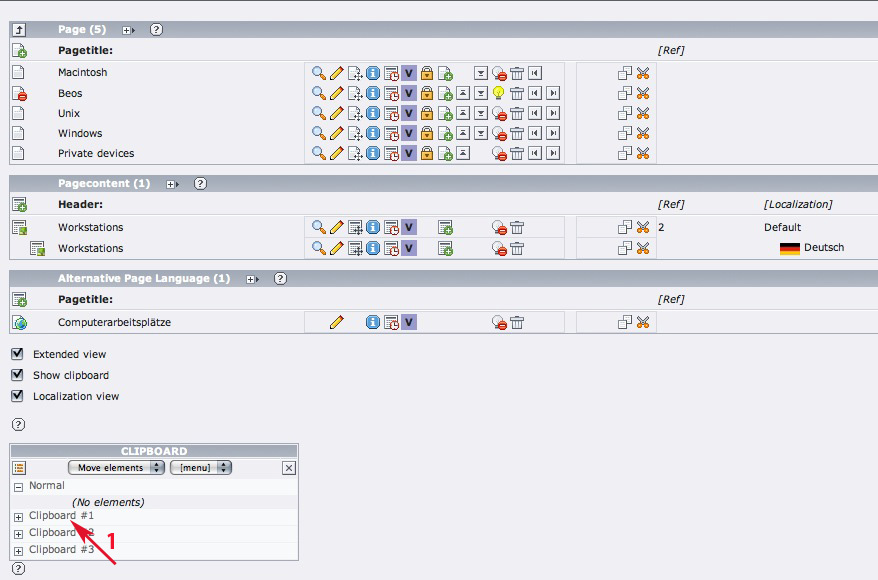
2. Check all datasets you want to edit.
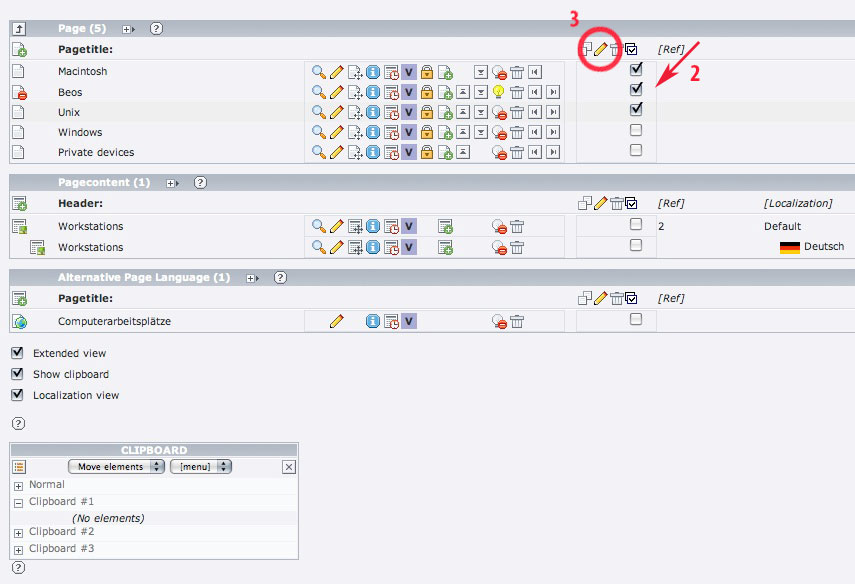
3. Click on the pencil above the check boxes. All checked pages or page contents open and you can edit them.
How do I copy a folder with/without its subfolders?
Answer
Settings
1. In the main menu, click on 'User settings' .
2. Click on the flag 'Edit & Advanced functions' .
3. In the field 'Recursive copy' you can enter the number of levels which should be copied within a copied folder.
- '0' means you only copy the selected folder.
- '1' means you copy the selected folder and all its direct subfolders.
- '2' means you copy the selected folder, its direct subfolders and their direct subfolders, and so on.
Copying itself
1. Select Clipboard #1.
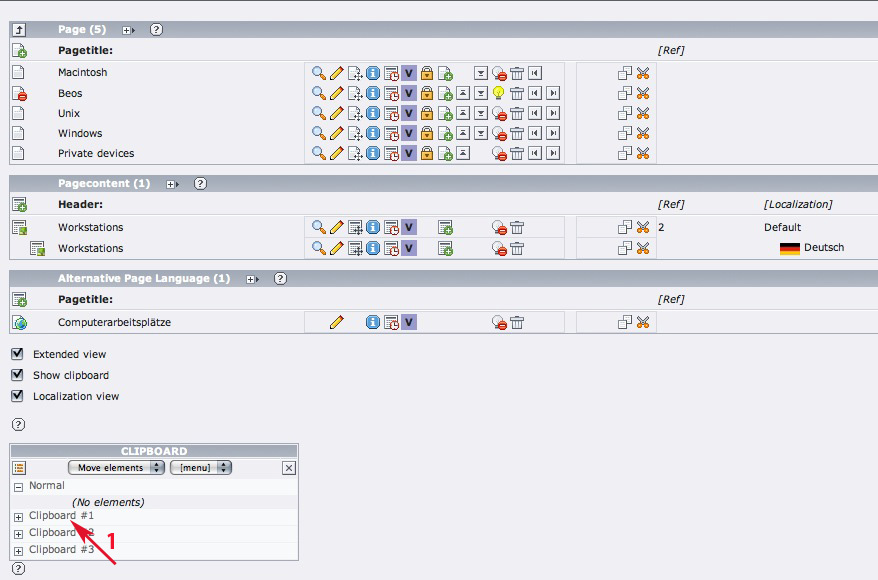
2. Check all datasets you want to copy.
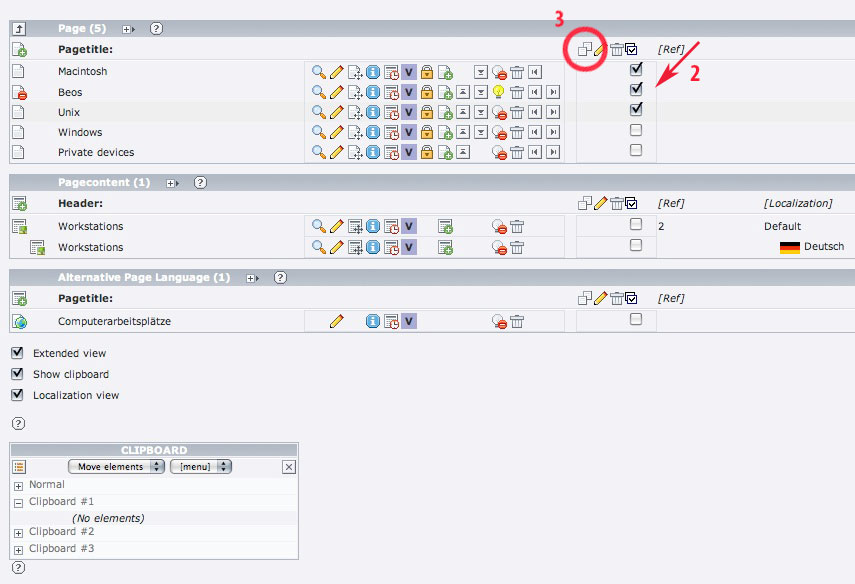
3. Click on the copy icon above the check boxes. All checked pages or page contents will be transfered to the clipboard.
4. Go to the page where you want to insert your clipboard content and click on the 'Paste in clipboard content' icon . Alternatively, if they exist, you can click on other Paste icons, they all look similar but distinguish in where to copy the clipboard content.
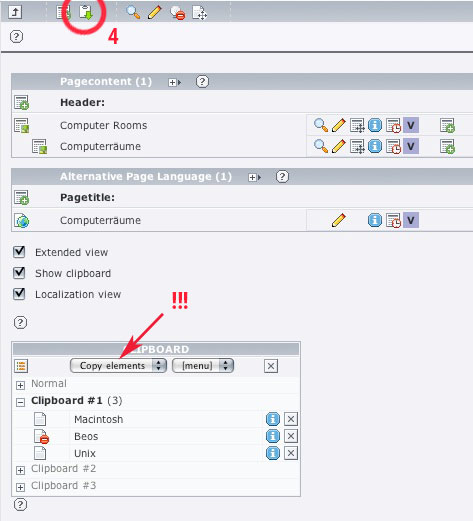
Make sure that you don't move the elements you want to copy!
Some words to the fundamental structure of a page in Typo3
If you select the 'List' View you see a page tree similar to this:
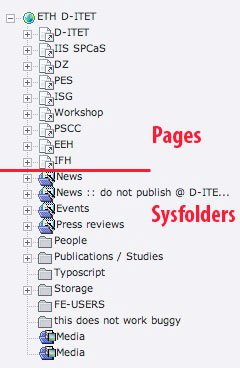
The icons in the upper part represent pages while the icons in the lower part represent so called sysfolders. A page is what you probably already know: a container for page content. (More Information: Pages)
A sysfolder is a folder where datasets are stored, which are used by extensions. Extensions are embedded in pages as plugins. (More Information: Extensions especially I don't understand how the data stored in the sysfolders is connected to the pages.)