|
⇤ ← Revision 1 as of 2009-03-24 12:03:12
Size: 333
Comment:
|
Size: 351
Comment:
|
| Deletions are marked like this. | Additions are marked like this. |
| Line 9: | Line 9: |
| 1. Select Clipboard #1. | 1. Select '''Clipboard #1'''. |
| Line 13: | Line 13: |
| 2. Check all datasets you want to edit. | 2. '''Check all datasets''' you want to edit. |
| Line 18: | Line 18: |
| 3. Click on the pencil above the check boxes. All checked pages or page contents open and you can edit them. | 3. Click on the '''pencil''' above the check boxes. All checked pages or page contents open and you can edit them. |
How do I edit multiple pages at once?
Answer
1. Select Clipboard #1.
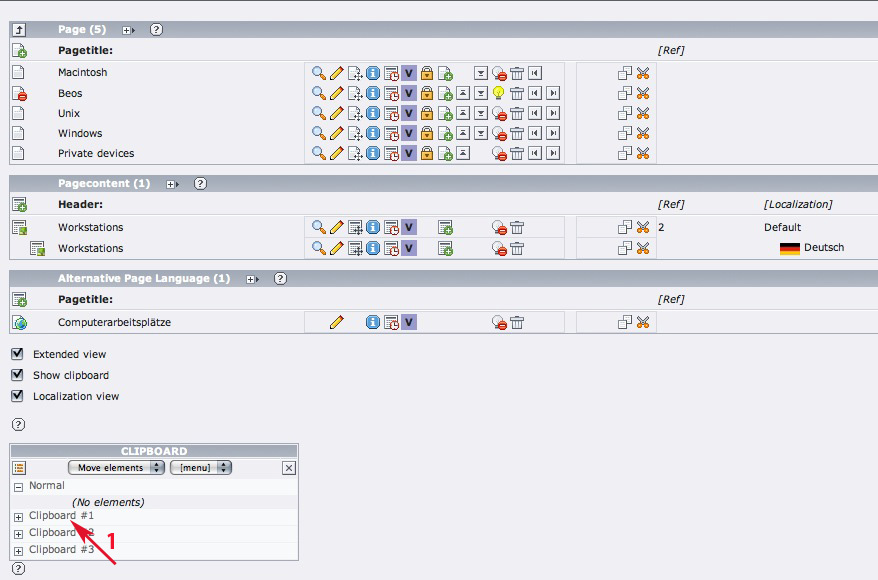
2. Check all datasets you want to edit.
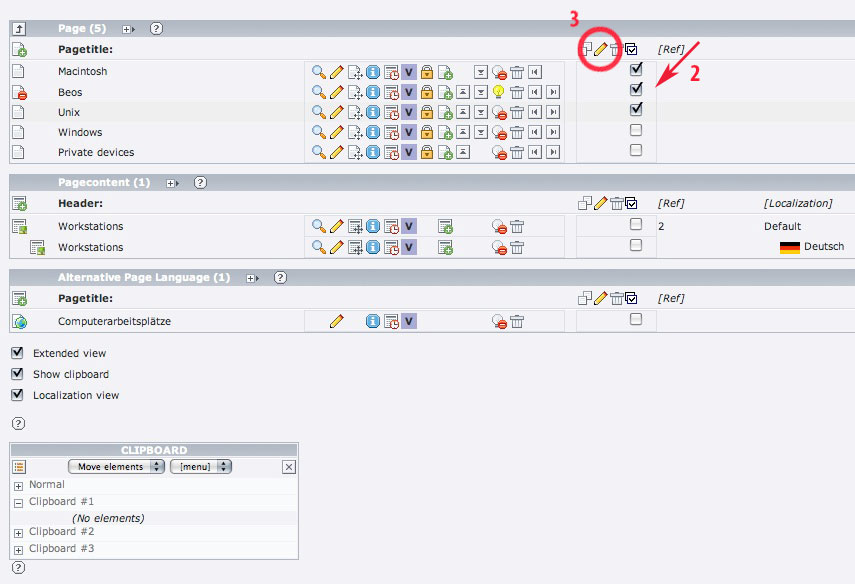
3. Click on the pencil above the check boxes. All checked pages or page contents open and you can edit them.