|
Size: 1502
Comment:
|
Size: 1544
Comment:
|
| Deletions are marked like this. | Additions are marked like this. |
| Line 1: | Line 1: |
| ## page was renamed from Typo3/FileAdmin |
Contents
How do I upload a file to use it on my page?
Answer
1. In the main menu, click on 'Media -> File.' You will see all folders, you have access to:
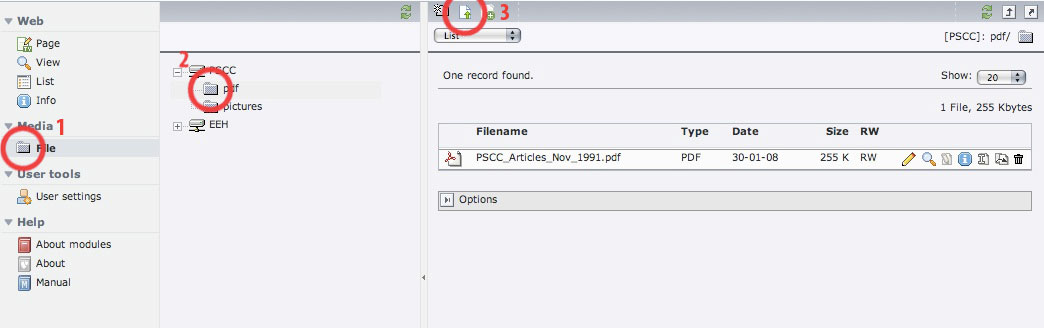
2. Click on the folder where you want to put in your file.
3. Click on the icon 'Upload' and then browse for the file on your harddisk.
How do I create a subfolder in the file system of the page?
Answer
1. In the main menu, click on 'Media -> File.' You will see all folders, you have access to:
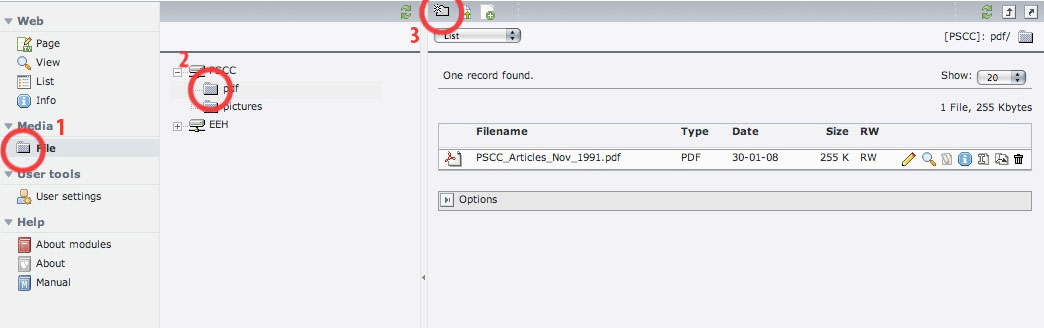
2. Click on the folder where you want to create your subfolder.
3. Click on the 'Create new folder' icon
How do I change some properties of a file in the file system of the page?
Answer
1. In the main menu, click on 'Media -> File.' You will see all folders, you have access to:
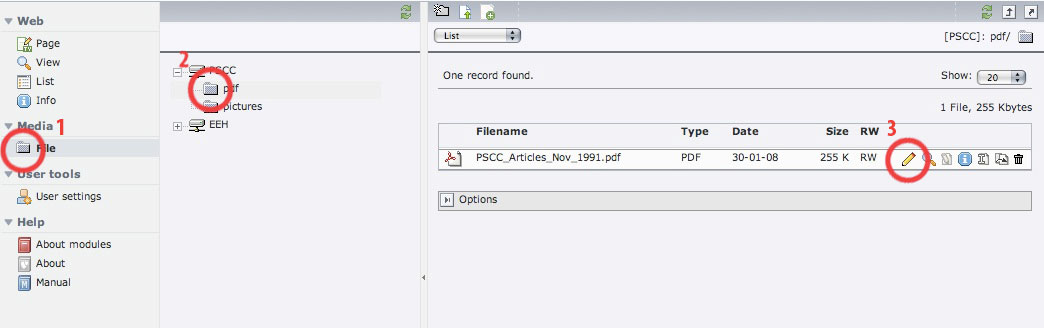
2. Click on the folder where your file is stored.
3. Click on the 'Edit record' icon. In the opening form you can change every attribute of the file.
How do I delete a file in the file system of the page?
Answer
1. In the main menu, click on 'Media -> File.' You will see all folders, you have access to:
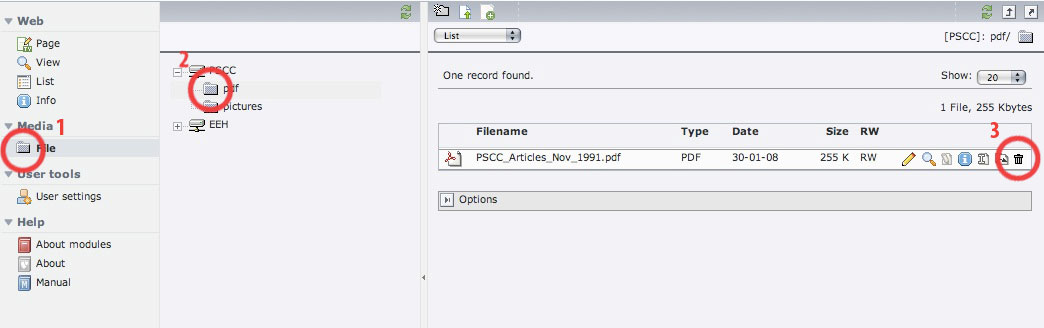
2. Click on the folder where your file is stored.
3. Click on the 'Delete' icon.