|
Size: 1798
Comment:
|
Size: 1923
Comment:
|
| Deletions are marked like this. | Additions are marked like this. |
| Line 1: | Line 1: |
| ## page was renamed from Typo3/FileAdmin | |
| Line 3: | Line 4: |
| Line 5: | Line 5: |
| {{attachment:folder_mount.gif}} ==== Solution ==== 1. In the main menu, click on ''' '' 'Media -> File.' '' ''' The following view will show up. |
==== Answer ==== 1. In the main menu, click on ''' '' 'Media -> File.' '' ''' You will see all folders, you have access to: |
| Line 13: | Line 10: |
| 2. In ''' '' 'fileadmin/' '' ''' browse for the folder of your institute. | 2. Click on the folder where you want to put in your file. |
| Line 15: | Line 12: |
| 3. Click on the folder where you want to put in your file. | 3. Click on the icon ''' '' 'Upload' '' ''' and then browse for the file on your harddisk. |
| Line 17: | Line 14: |
| 4. Click on the icon ''' '' 'Upload' '' ''' and then browse for the file on our harddisk. |
Please notice, that most of the time you can also click "Browse" or "Upload" right away on the page content where you want use the external file. This will upload the file to fileadmin/user_upload. We don't recommend using this option, as this folder isn't organized to any institute but just a big pot with random files. I.e. '''please use the Fileadmin when uploading files!''' |
| Line 22: | Line 17: |
==== Solution ==== 1. In the main menu, click on ''' '' 'Media -> File.' '' ''' The following view will show up. |
==== Answer ==== 1. In the main menu, click on ''' '' 'Media -> File.' '' ''' You will see all folders, you have access to: |
| Line 29: | Line 22: |
| 2. In ''' '' 'fileadmin/' '' ''' browse for the folder of your institute. | 2. Click on the folder where you want to create your subfolder. |
| Line 31: | Line 24: |
| 3. Click on the folder where you want to create your subfolder. 4. Click on the ''' '' 'Create new folder' '' ''' icon |
3. Click on the ''' '' 'Create new folder' '' ''' icon |
| Line 38: | Line 27: |
==== Solution ==== 1. In the main menu, click on ''' '' 'Media -> File.' '' ''' The following view will show up. |
==== Answer ==== 1. In the main menu, click on ''' '' 'Media -> File.' '' ''' You will see all folders, you have access to: |
| Line 45: | Line 32: |
| 2. In ''' '' 'fileadmin/' '' ''' browse for the folder of your institute. | 2. Click on the folder where your file is stored. |
| Line 47: | Line 34: |
| 3. Click on the folder where your file is stored. 4. Click on the ''' '' 'Edit record' '' ''' icon. In the opening form you can change every attribute of the file. |
3. Click on the ''' '' 'Edit record' '' ''' icon. In the opening form you can change every attribute of the file. |
| Line 53: | Line 37: |
==== Solution ==== 1. In the main menu, click on ''' '' 'Media -> File.' '' ''' The following view will show up. |
==== Answer ==== 1. In the main menu, click on ''' '' 'Media -> File.' '' ''' You will see all folders, you have access to: |
| Line 60: | Line 42: |
| 2. In ''' '' 'fileadmin/' '' ''' browse for the folder of your institute. | 2. Click on the folder where your file is stored. |
| Line 62: | Line 44: |
| 3. Click on the folder where your file is stored. 4. Click on the ''' '' 'Delete' '' ''' icon. |
3. Click on the ''' '' 'Delete' '' ''' icon. ---- [[CategoryWEBD]] |
Contents
How do I upload a file to use it on my page?
Answer
1. In the main menu, click on 'Media -> File.' You will see all folders, you have access to:
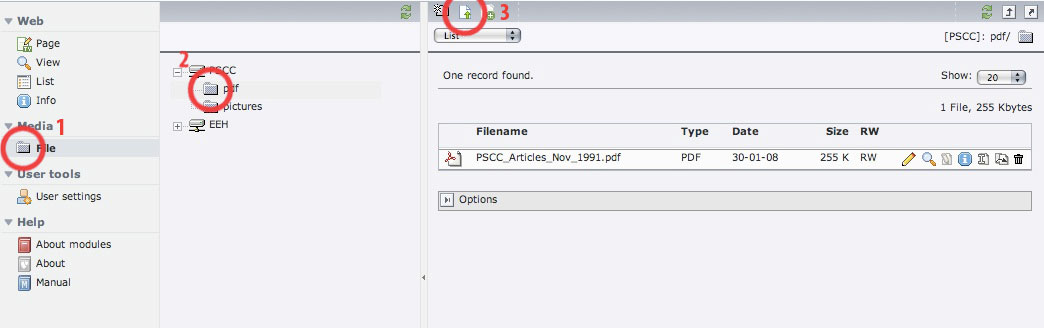
2. Click on the folder where you want to put in your file.
3. Click on the icon 'Upload' and then browse for the file on your harddisk.
Please notice, that most of the time you can also click "Browse" or "Upload" right away on the page content where you want use the external file. This will upload the file to fileadmin/user_upload. We don't recommend using this option, as this folder isn't organized to any institute but just a big pot with random files. I.e. please use the Fileadmin when uploading files!
How do I create a subfolder in the file system of the page?
Answer
1. In the main menu, click on 'Media -> File.' You will see all folders, you have access to:
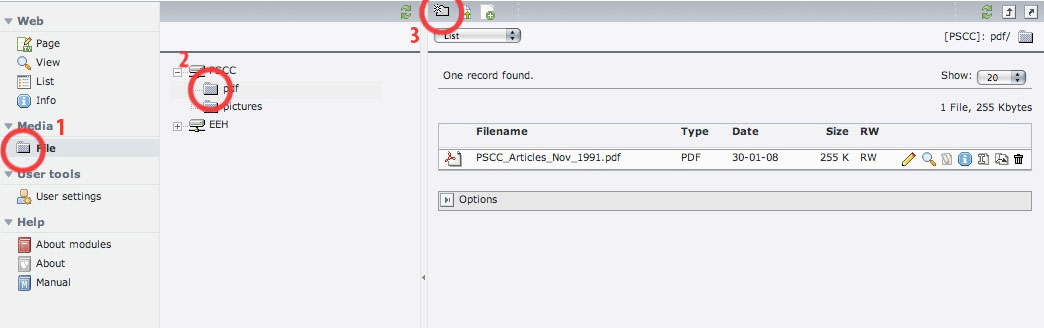
2. Click on the folder where you want to create your subfolder.
3. Click on the 'Create new folder' icon
How do I change some properties of a file in the file system of the page?
Answer
1. In the main menu, click on 'Media -> File.' You will see all folders, you have access to:
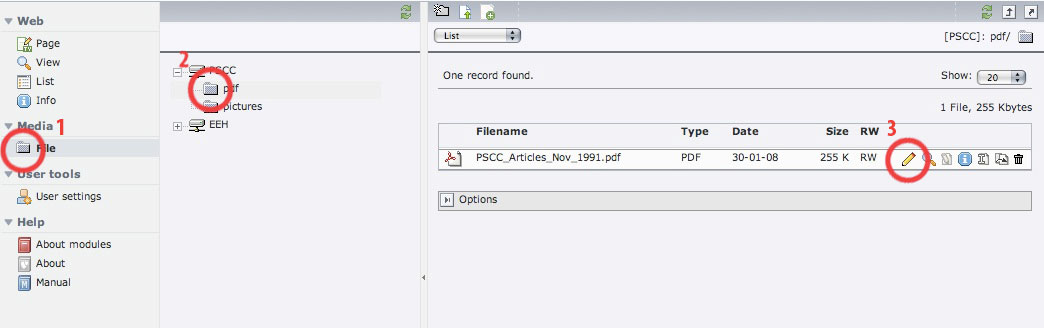
2. Click on the folder where your file is stored.
3. Click on the 'Edit record' icon. In the opening form you can change every attribute of the file.
How do I delete a file in the file system of the page?
Answer
1. In the main menu, click on 'Media -> File.' You will see all folders, you have access to:
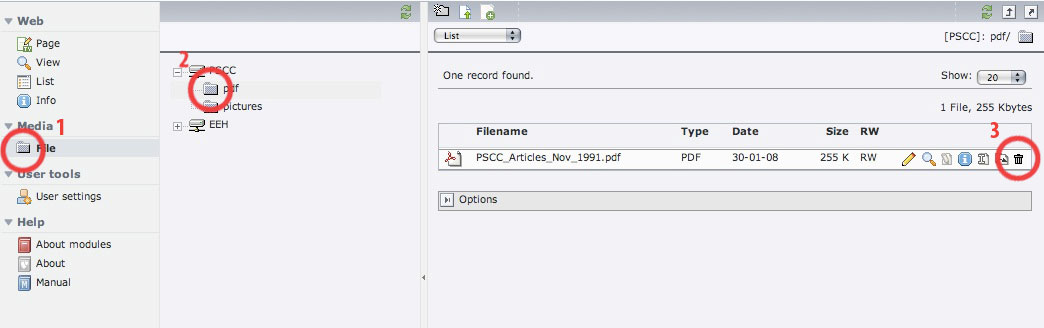
2. Click on the folder where your file is stored.
3. Click on the 'Delete' icon.