|
⇤ ← Revision 1 as of 2009-03-14 13:55:28
Size: 893
Comment:
|
Size: 898
Comment:
|
| Deletions are marked like this. | Additions are marked like this. |
| Line 29: | Line 29: |
| 3. Click on the folder where you want to put in your file. | 3. Click on the folder where you want to create your subfolder. |
Contents
How do I upload a file to use it on my page?
Solution
1. In the main menu, click on 'Media -> File.' The following view will show up.
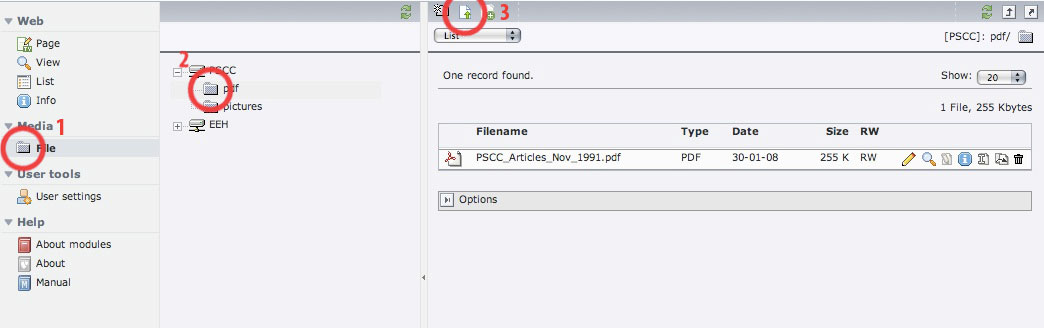
2. In 'fileadmin/' browse for the folder of your institute.
3. Click on the folder where you want to put in your file.
4. Click on the icon 'Upload' and then browse for the file on our harddisk.
How do I create a subfolder in the file system of the page?
1. In the main menu, click on 'Media -> File.' The following view will show up.
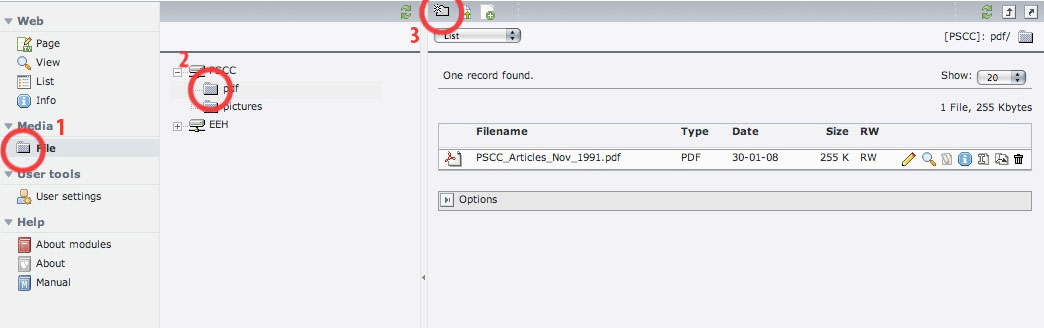
2. In 'fileadmin/' browse for the folder of your institute.
3. Click on the folder where you want to create your subfolder.
4. Click on the 'Create new folder' icon