When should I empty which cache?

Answer
Additional Information
What is the cache for?
How to empty the cache?
Answer
If you don't know which cache to empty, go to Question 1 "When should I empty which cache? ".
Typo3 Cache
1. All pages: Click on the lightning with number 1 in the following image.
2. One page: Click on the page in the page tree, click on the lightning with number 2 in the following image.
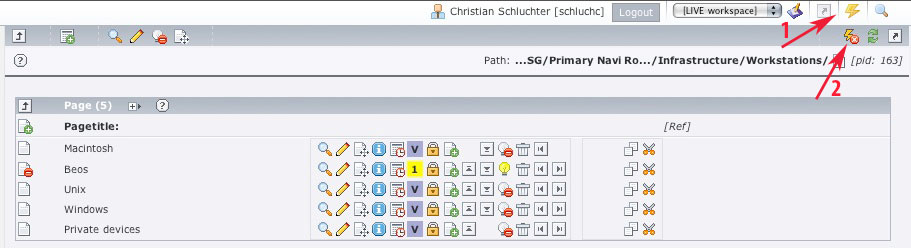
Real URL Cache
1. In the main menu click 'Info' . In the pagetree click on the page whose cache you want to empty.
2. In the uppermost select box choose ' Speaking Url Management'
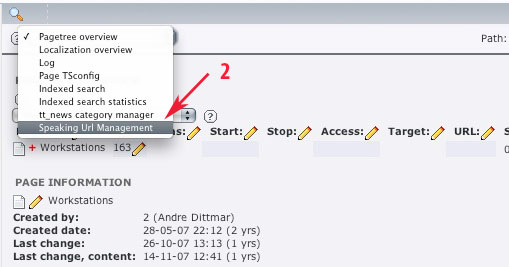
3. In the next select box choose 'ID-to-path mapping' . Following view appears:
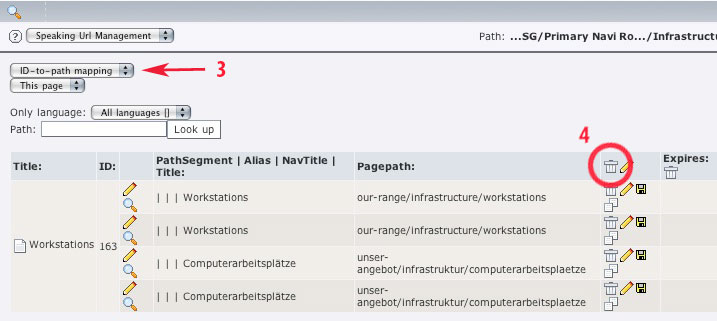
4. Delete all Speaking Url paths using the trash icon. They will be built again.
Browser Cache
Firefox: Shift + Reload, alternatively: Tools -> Clear Private Data -> Cache -> Clear Private Data now
Internet Explorer 7: Ctrl + Reload, alternatively: same procedure as in IE6
Internet Explorer 6: Tools -> Internet Options -> General -> Temporary Internet Files -> Delete Files -> OK
Safari: Command+Option+E, alternatively: Safari -> Empty Cache