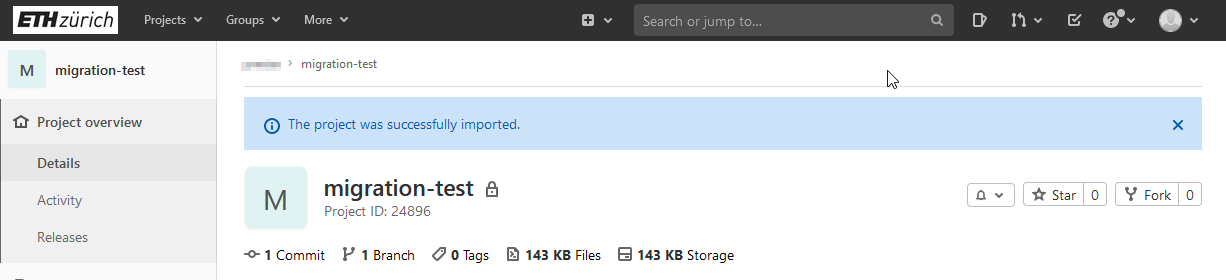|
Size: 1572
Comment:
|
Size: 1637
Comment:
|
| Deletions are marked like this. | Additions are marked like this. |
| Line 17: | Line 17: |
The following message will be displayed: |
<<BR>> <<BR>> <<BR>> <<BR>> The following message will be displayed:<<BR>> |
| Line 39: | Line 42: |
| <<BR>> <<BR>> <<BR>> <<BR>> |
Gitlab ISG to ID migration
This page describes how to migrate a Gitlab project from ISG Gitlab Server to ID Gitlab Server.
Contents
Project export on ISG Gitlab server
Log in to the ISG Gitlab instance (https://git.ee.ethz.ch/)
- Open the project you want to export
Follow the steps on the following screenshot:
Click on Settings
Click on General
Open Advanced
Click on the Export button
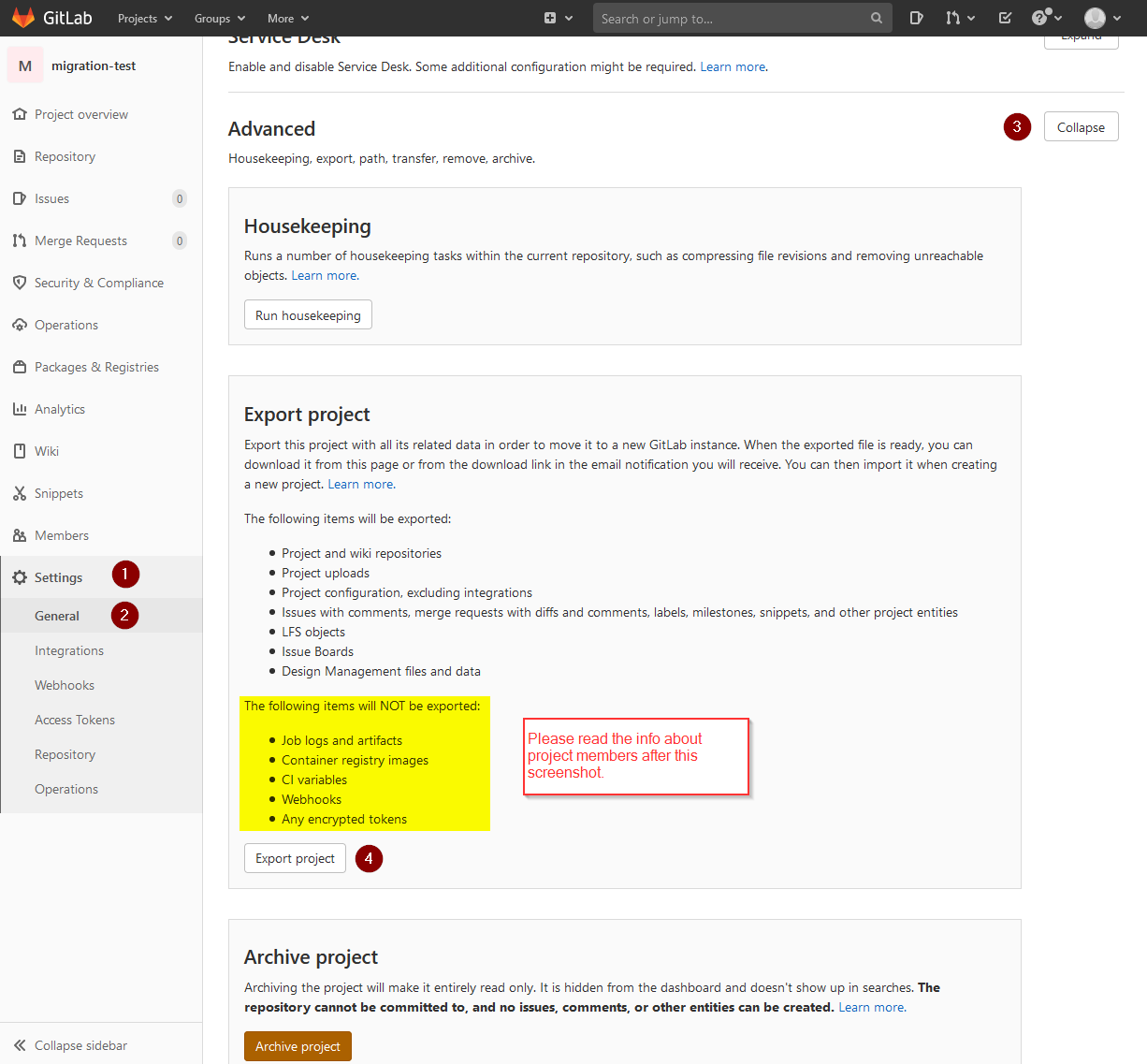
The following message will be displayed:
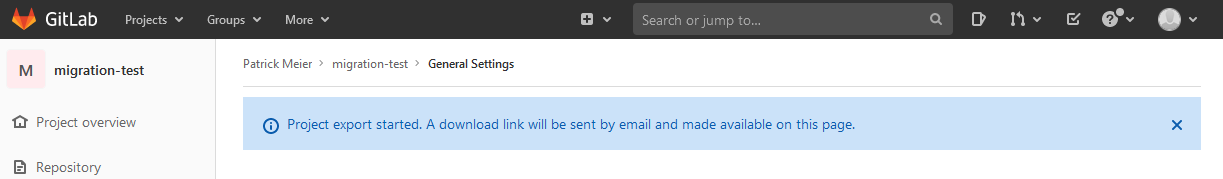
Download the project/export
Option 1 - Gitlab
Follow the steps on the following screenshot:
Click on Settings
Click on General
Open Advanced
Click on the Download export button
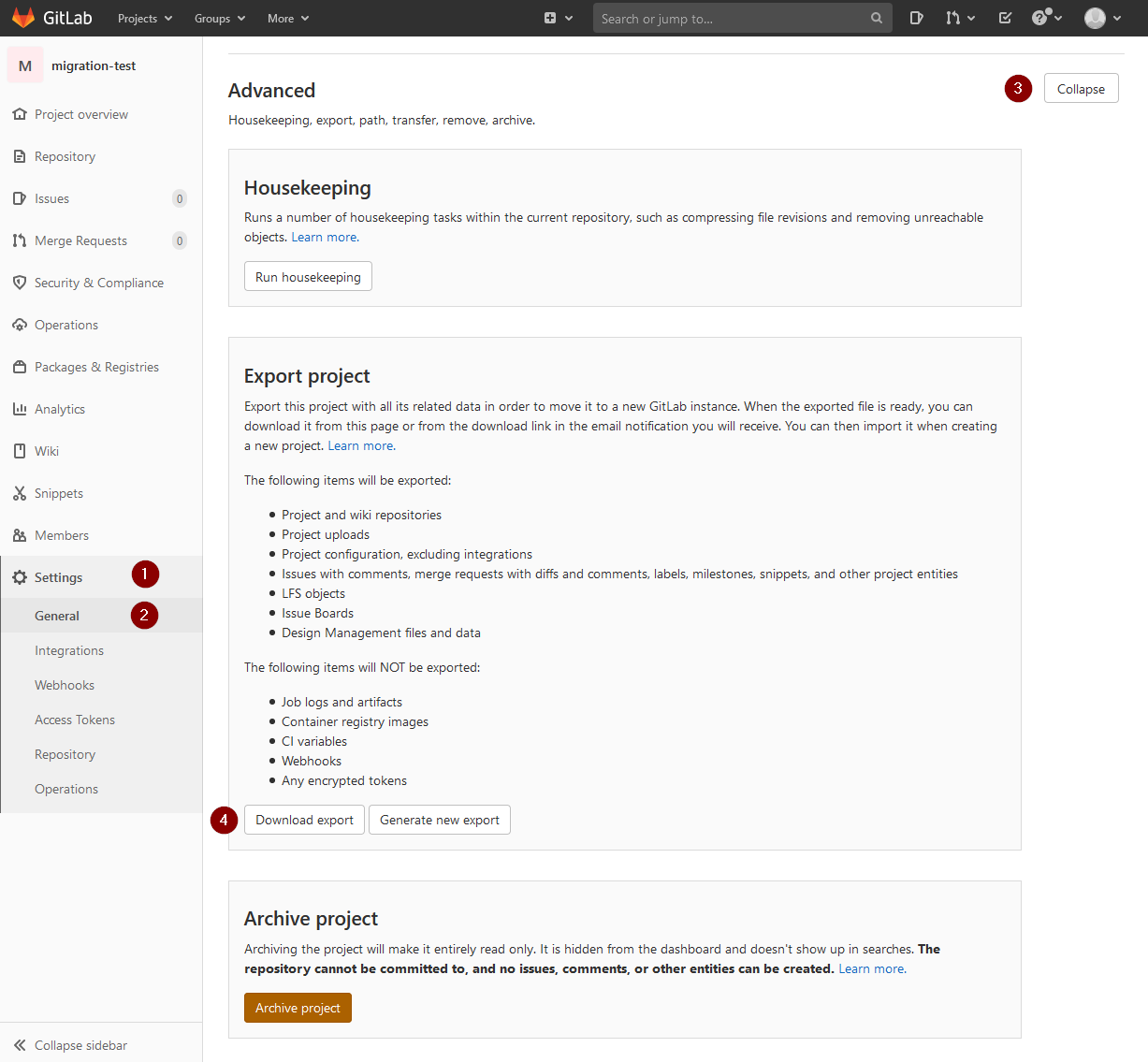
Option 2 - Email
Just open the link in the email.
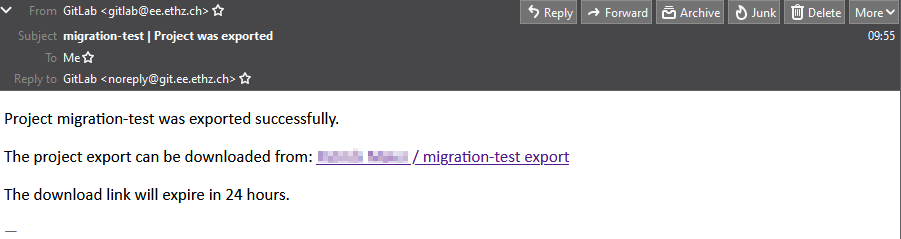
Project import on ID Gitlab server
Log in to the ID Gitlab instance (https://gitlab.ethz.ch/)
Create a new project and choose Import project
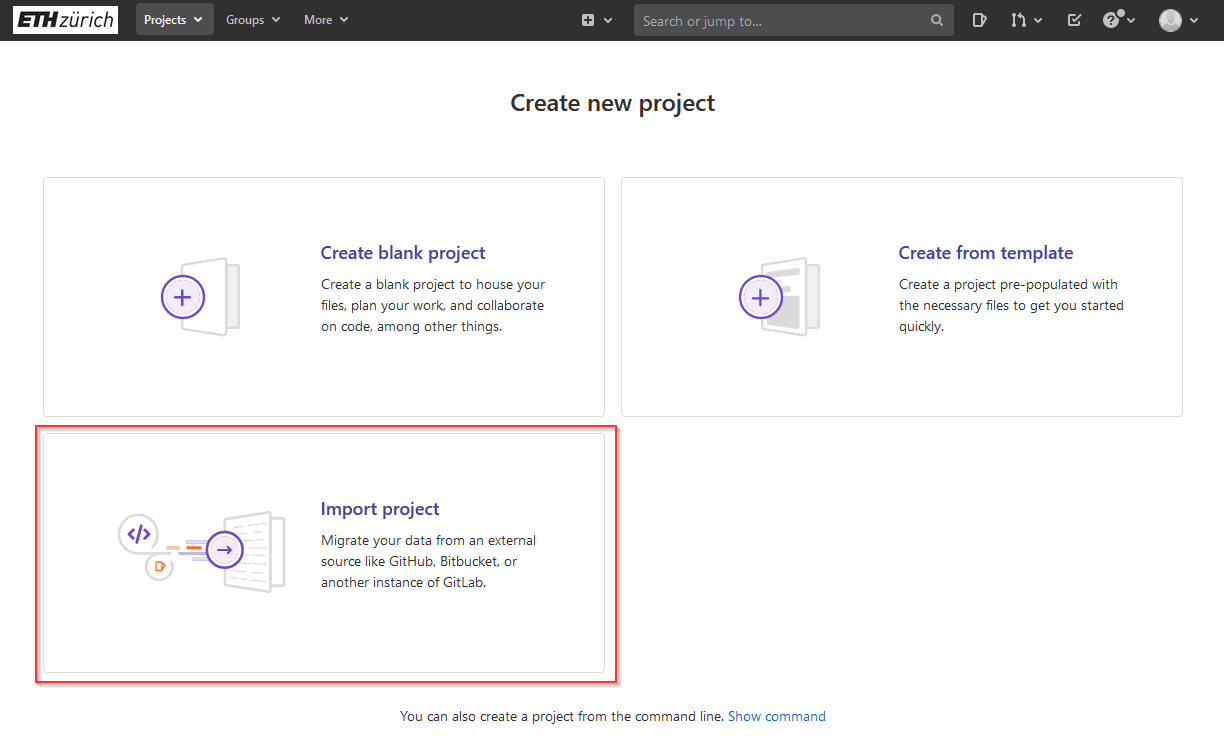
Click on the Gitlab export button
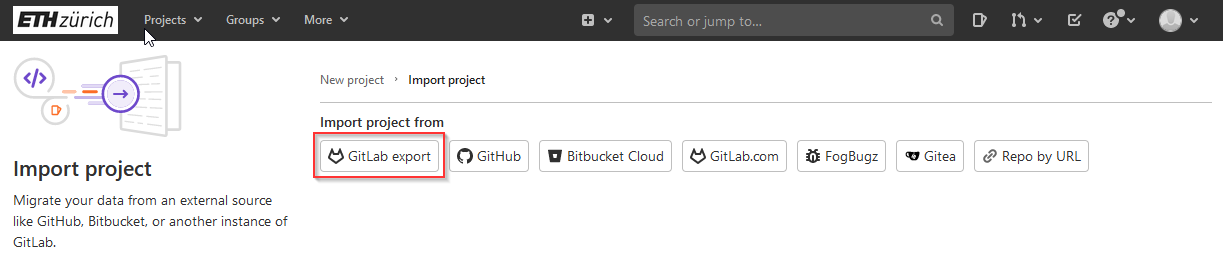
Then follow the steps on the following screenshot
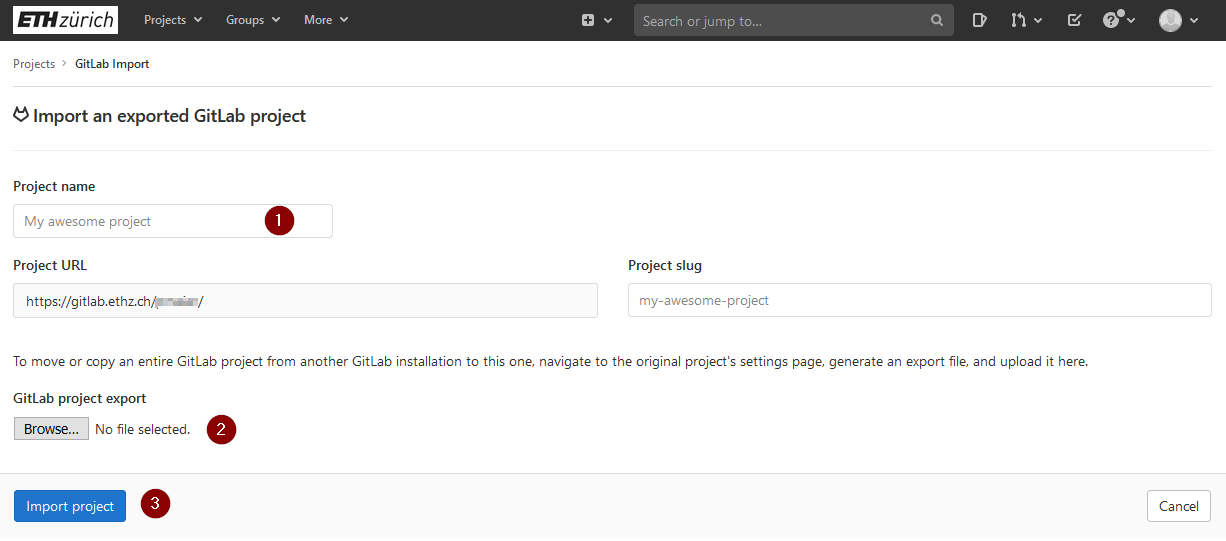
If everything worked, the following message/view should appear: