|
Size: 978
Comment:
|
Size: 403
Comment:
|
| Deletions are marked like this. | Additions are marked like this. |
| Line 1: | Line 1: |
| == Googlesync with Thunderbird == | #rev 2020-09-01 pmeier == Google Calendar Sync with Thunderbird == |
| Line 4: | Line 5: |
| === Download Addon === To use Thunderbird in combination with Google Calendar, you have to download the Lightning addon: |
1. Click on the calendar icon to open the calendar view. {{attachment:thunderbird-cal.png}} 2. Right click on the left > New Calendar... 3. Choose "On the Network" 4. Choose "Google Calendar" and follow the steps |
| Line 7: | Line 11: |
| Link für Thunderbird 17.x: * https://addons.mozilla.org/De/thunderbird/addon/lightning/ === Get the XML calendar link === To import your Google Calendar into Thunderbird, you have to provide Thunderbird with the XML link to your calendar. {{attachment:cal_id_xml2.jpg}} === Import the calendar into Thunderbird === To import a calendar into Thunderbird, you have to create a new calendar. To add a new calendar, press right click on the left side of the page. {{attachment:new_cal.jpg}} You then have to choose "on the Network". Now you can insert the XML link: {{attachment:imp_new_cal.jpg}} If you don't see the whole calender, restart Thunderbird. Most of the time, it' works. |
Google Calendar Sync with Thunderbird
To use Google Calendar with Thunderbird, you have to perform the following steps.
- Click on the calendar icon to open the calendar view.
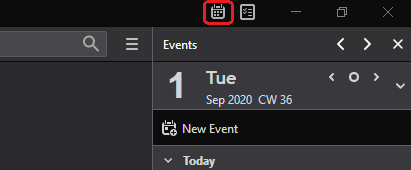
Right click on the left > New Calendar...
- Choose "On the Network"
- Choose "Google Calendar" and follow the steps