|
Size: 35
Comment:
|
Size: 403
Comment:
|
| Deletions are marked like this. | Additions are marked like this. |
| Line 1: | Line 1: |
| == Googlesync with Thunderbird == | #rev 2020-09-01 pmeier == Google Calendar Sync with Thunderbird == To use Google Calendar with Thunderbird, you have to perform the following steps. 1. Click on the calendar icon to open the calendar view. {{attachment:thunderbird-cal.png}} 2. Right click on the left > New Calendar... 3. Choose "On the Network" 4. Choose "Google Calendar" and follow the steps ---- [[CategoryWEBA]] |
Google Calendar Sync with Thunderbird
To use Google Calendar with Thunderbird, you have to perform the following steps.
- Click on the calendar icon to open the calendar view.
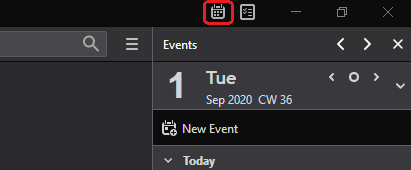
Right click on the left > New Calendar...
- Choose "On the Network"
- Choose "Google Calendar" and follow the steps