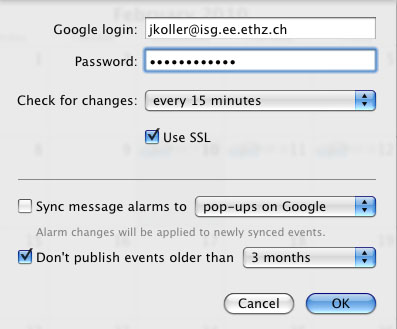BusyCal
To use the Google Calender on Mac you have to install BusyCal.
Installation
To install BusyCal you have to buy a lisence from the Website: http://www.busycal.com/.
When you have received the serial key, you can download the application on the same page you have bought it.
Connect to Google Calendar
To connect to a Google Calendar, you have to go to the settings and then you have to choose "Connect to Google Calendar" like at the picture
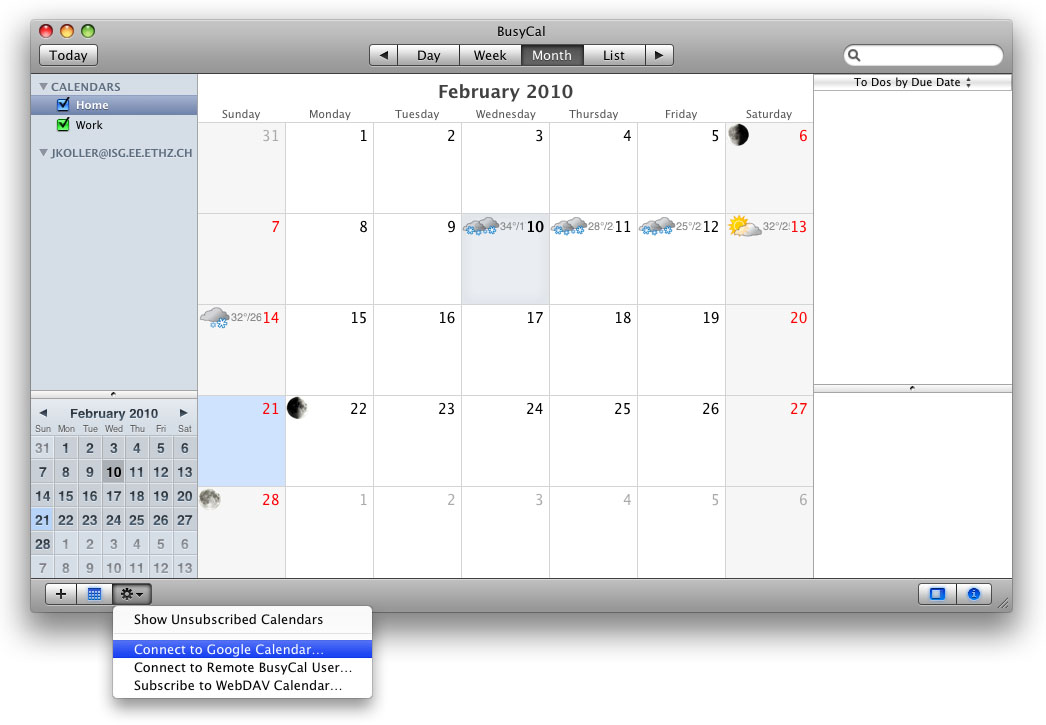
Now you have to insert the datas of your Google account into the appeared popup.