|
Size: 3447
Comment:
|
Size: 3409
Comment:
|
| Deletions are marked like this. | Additions are marked like this. |
| Line 6: | Line 6: |
| Recent Linux Kernels contain the userspace filesystem FUSE. This allows you to use all sorts of new an inovative ways for mounting remote fileystems with normal user privileges. Samples are the "gnome userspace virtual filesystem" and "sshfs" based on SSH.<<BR>><<BR>> All graphical desktop file managers must use FUSE based solutions to access remote SMB/CIFS filesystems because they are running with normal user privileges.<<BR>><<BR>> |
Recent Linux Kernels contain the userspace filesystem FUSE. This allows you to use all sorts of new an inovative ways for mounting remote fileystems with normal user privileges. Samples are the "gnome userspace virtual filesystem" and "sshfs" based on SSH.<<BR>> All graphical desktop file managers must use FUSE based solutions to access remote SMB/CIFS filesystems because they are running with normal user privileges.<<BR>> |
| Line 18: | Line 19: |
| User [pmuster]: mmuster | User [pmuster]: pmuster |
| Line 35: | Line 36: |
| # mkdir /tardis-home # mount -t cifs -o user=<d\your_tardis_login>,name=homes.ee.ethz.ch \\\\homes.ee.ethz.ch\\<d\your_tardis_login> /tardis-home |
# mkdir /itet-stor # mount -t cifs -o user=<d\your_tardis_login>,name=itet-stor.ee.ethz.ch \\\\itet-stor.ee.ethz.ch\\<d\your_tardis_login> /itet-stor |
| Line 40: | Line 41: |
| Line 49: | Line 48: |
| {{attachment:gvfs-nautilus.png}} |
{{attachment:nautilus.png}} |
| Line 57: | Line 54: |
| {{attachment:gvfs-connect-to-server.png}} | {{attachment:nemo.png}} |
Contents
Accessing Samba shares from Linux
Overview
Recent Linux Kernels contain the userspace filesystem FUSE. This allows you to use all sorts of new an inovative ways for mounting remote fileystems with normal user privileges. Samples are the "gnome userspace virtual filesystem" and "sshfs" based on SSH.
All graphical desktop file managers must use FUSE based solutions to access remote SMB/CIFS filesystems because they are running with normal user privileges.
In all cases, the share will be mounted in /run/user/$UID/gvfs/smb-share:server=X,share=Y so that you can also access it on the command line.
Command Line
gvfs-mount
You can also connect to a Samba share on the command line. After you run that command, you can browse the share in Nautilus.
pmuster@testclient:~> gvfs-mount smb://itet-stor.ee.ethz.ch/pmuster Password required for share pmuster on itet-stor.ee.ethz.ch User [pmuster]: pmuster Domain [WORKGROUP]: d Password: ********
To unmount a share on the command line, just add the -u flag:
pmuster@testclient:~> gvfs-mount -u smb://itet-stor.ee.ethz.ch/pmuster
root mount
You can also mount your Samba home area with CIFS. This method is only available on computers where you have root access (i.e. this does not work on Linux workstations managed by us). If the command returns an error message saying "wrong fs type", make sure the package "cifs-utils" is installed.
$ sudo su # mkdir /itet-stor # mount -t cifs -o user=<d\your_tardis_login>,name=itet-stor.ee.ethz.ch \\\\itet-stor.ee.ethz.ch\\<d\your_tardis_login> /itet-stor
Desktop File Managers
Gnome Nautilus
Select on the left side Connect to network and enter the name of the share in the Server Address field, e.g. as 'smb://itet-stor.ee.ethz.ch/pmuster'.
Enter the details as given in the screenshot below.
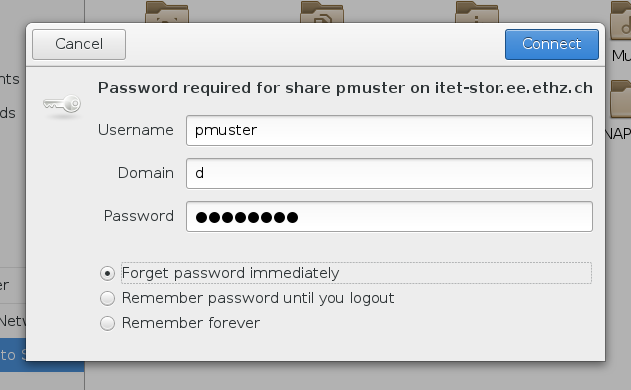
Nemo
Open the Connect to Server application and enter the details similar to the screenshot below.
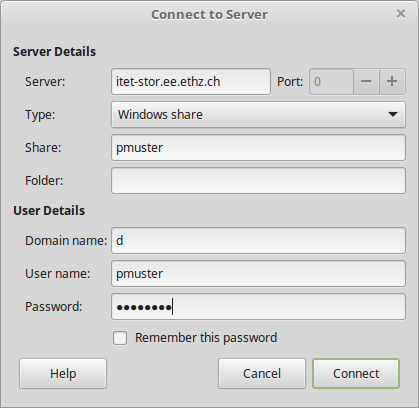
KDE Konqueror (all machines at ETH)
Open your Konqueror Filemanager/Webbrowser.
As location, use smb://server/directory followed by <Enter>Type your username and password in the following dialog box.
For accessing your share provided from ID, use the following data:
Location: smb://nas-nethz-users.ethz.ch/share-u-$/username Username: d\yourNethzUsername Password: yourPrivatePassword Obs! The 'share-u-$' part of the location is dependant on the first character in your username. If your username is 'kpelle', this part of the location will change to 'share-k-$'
For accessing your D-ITET share, user the following:
Location: smb://homes.ee.ethz.ch/username Username: d\username Password: yourPrivatePassword
SSH File System
$ mkdir ~/tardis-home $ sshfs <d\your_tardis_login>@login.ee.ethz.ch: ~/tardis-home
But please note, that you can't do sshfs on homes.ee.ethz.ch - use login.ee.ethz.ch instead!
You can also unmount it again by typing:
$ fusermount -u ~/tardis-home
Please note that sshfs is not officially supported by the ISG.EE