|
Size: 1464
Comment:
|
Size: 1593
Comment:
|
| Deletions are marked like this. | Additions are marked like this. |
| Line 7: | Line 7: |
=== Before you start with Duplicati === Write an email to support@ee.ethz.ch and request "archive service" for your account. |
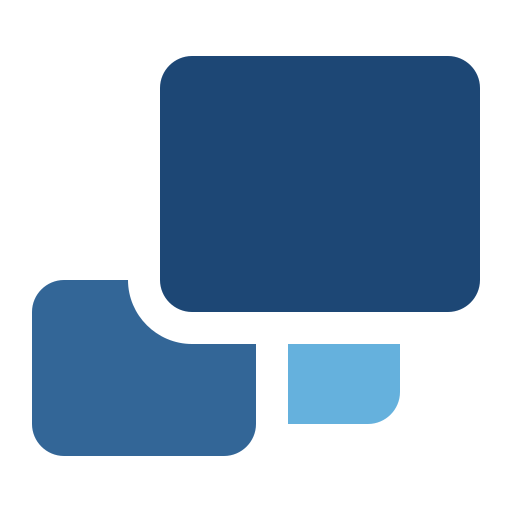
Duplicati
Free backup software to store encrypted backups online for Windows, macOS and Linux.
Before you start with Duplicati
Write an email to support@ee.ethz.ch and request "archive service" for your account.
First run setup
Multi-user environment: usually, yes.
Settings
Access to user interface: * activate "Password" and enter a password (can be your nethz password)
Update channel: Default
Usage statistics: None/disabled
Setup a backup
+Add backup select "Configure a new backup"
General backup settings:
- Name: enter a backup Name
- Encryption: if stored on ETH Zurich server "No encryption"
Backup destination:
- Storage Type: Local folder or drive
- Folder path: click on "Manually type path" and enter "S:\lagoon_archive" on ISG.EE managed Windows devices*
Source data:
- select your data (files or folders).
Schedule:
- Acitvate "Automatically run backups"
- Next time: Choose a good time slot. Make sure your computer is in running state and your user account is logged in (locked screen works fine).
Options:
- Remote volume size: Set the Remote volume size at 1000 MByte or more
- Backup retention: Keep all backups
* ISG.EE managed computers have S: mounted automatically. For self managed devices, please have a look at FindYourData and map your itet-stor connection to a drive letter of your choice.
CategoryBKUP