|
Size: 1870
Comment:
|
Size: 4324
Comment:
|
| Deletions are marked like this. | Additions are marked like this. |
| Line 4: | Line 4: |
| #rev 2018-10-25 schadavi | |
| Line 8: | Line 9: |
| ''ISG.EE provides a RDS environment that allows all D-ITET employees to access a session-based Windows server. This server hosts several Microsoft programs as well as some other software, most of it runs on Windows only.'' | ''ISG.EE provides a RDS environment that allows all D-ITET employees to access a session-based Windows server. This server hosts several Microsoft programs as well as some other software, most of it runs on Windows only. For your daily work, ISG.EE recommends to setup a RDP client (not web browser based).'' |
| Line 11: | Line 12: |
| * '''Your user name has to be a member of the AD group itet-all-users''' (check out the troubleshoot section below) * Please use VPN in order to connect successfully from external networks. |
|
| Line 13: | Line 17: |
| === Linux, MacOS X, Windows === '''Webclient''' * Open a web browser and point it one of those pages: . https://worli.ee.ethz.ch (supports audio forwarding) |
=== Linux, MacOS X, Windows (Web Browser Based) === * Open a web browser and point it to one of those pages: . '''https://worli.ee.ethz.ch''' (welcome page with both mentioned options below) . https://worli.ee.ethz.ch/RDweb/webclient (supports audio forwarding) |
| Line 19: | Line 23: |
| {i} ''Myrtille is an open source Git project, based on FreeRDP. You can change the name of the destination server. This allows you to use it as a web based RDP client to connect to any computer at D-ITET (theoretically).'' |
|
| Line 20: | Line 26: |
| {{attachment:freerdp.png|FreeRDP Client for Linux|width=150 height=150}} |
|
| Line 21: | Line 29: |
| * Connect to https://worli.ee.ethz.ch/rdweb | * Connect to https://worli.ee.ethz.ch/RDWeb |
| Line 23: | Line 31: |
| * Downlaod the rdp file to a location you remeber and name it SERVERNAME.rdp (for example vela.rdp) * Use the SERVERNAME.rdp file in the command below: |
* Download the rdp file to a location you remeber and name it SERVERNAME.rdp (for example vela.rdp) |
| Line 29: | Line 36: |
| ''Users with ISG.EE managed Linux workstations have the option to use the SEPP package FreeRDP-2.0.0.'' | ''Users with ISG.EE managed Linux workstations have the option to use the SEPP package xfreerdp-2.0.0.'' [[RDS-Linux-Advanced|Advanced commands]] |
| Line 32: | Line 41: |
| (!) whenever asked for a user name, please enter "d\USERNAME" | {{attachment:246x0w.png|Microsoft Remote Desktop 10 from apple app store|width=150 height=150}} |
| Line 40: | Line 49: |
| ==== MS Windows ==== (!) whenever asked for a user name, please enter "d\USERNAME" |
[[RDS-MacOS-screenshots|Screenshots of the login procedure]] === MS Windows === {{attachment:mstsc.png|Microsoft Default RDP Client|width=150 height=150}} |
| Line 48: | Line 59: |
| [[RDS-Win-Advanced|Advanced Setup]] | |
| Line 49: | Line 61: |
| ... | == Known Issues == '''MS Webclient''' * Bad Scroll behavior with Firefox and Chrome * Colors can appear slightly too bright * Sometimes black page when resizing browser window (reconnect necessary) * Annoying copy paste warning "Confirm the copy to your local clipboard" '''Myrtille Webclient''' * No audio support * Not as fast as MS Webclient when working with 3D apps or video streams * Scaling not possible after login. Only zooming function (not really an issue). * Slightly different colors * Can be CPU hungry if screen changes a lot '''FreeRDP''' * Sometimes buggy, when working with 2 physical monitors (some lines can flicker) * Steals focus of gnome-screensaver when active so entering a password is impossible == Troubleshooting == The following errors could indicate that your user is not member of the Active Directory group "itet-all-users": . {{attachment:NoAccess.png|Empty Remote Desktop Page|width=600 height=600}} . {{attachment:RDconnErr.png|Connection was denied|width=600 height=600}} . {{{ [08:37:46:806] [2785:2786] [ERROR][com.freerdp.core.transport] - BIO_read returned a system error 104: Connection reset by peer [08:37:46:806] [2785:2786] [ERROR][com.freerdp.core] - freerdp_set_last_error ERRCONNECT_CONNECT_TRANSPORT_FAILED [0x0002000D] [08:37:46:806] [2785:2786] [ERROR][com.freerdp.core] - freerdp_post_connect failed }}} In this case, please write us an email to support@ee.ethz.ch and * mention your user name * mention your institute or supervisor * Request that we add your user to the AD group "itet-all-users" |
Contents
RDS at D-ITET
ISG.EE provides a RDS environment that allows all D-ITET employees to access a session-based Windows server. This server hosts several Microsoft programs as well as some other software, most of it runs on Windows only. For your daily work, ISG.EE recommends to setup a RDP client (not web browser based).
RDS Connection
Your user name has to be a member of the AD group itet-all-users (check out the troubleshoot section below)
- Please use VPN in order to connect successfully from external networks.
We offer several ways how to connect to the RDS servers:
Linux, MacOS X, Windows (Web Browser Based)
- Open a web browser and point it to one of those pages:
https://worli.ee.ethz.ch (welcome page with both mentioned options below)
https://worli.ee.ethz.ch/RDweb/webclient (supports audio forwarding)
https://worli.ee.ethz.ch/myrtille (better scroll behavior)
![]() Myrtille is an open source Git project, based on FreeRDP. You can change the name of the destination server. This allows you to use it as a web based RDP client to connect to any computer at D-ITET (theoretically).
Myrtille is an open source Git project, based on FreeRDP. You can change the name of the destination server. This allows you to use it as a web based RDP client to connect to any computer at D-ITET (theoretically).
Linux

Example with FreeRDP (version 2.0.0 or newer):
Connect to https://worli.ee.ethz.ch/RDWeb
- Login with your nethz credentials: "d\USERNAME"
- Download the rdp file to a location you remeber and name it SERVERNAME.rdp (for example vela.rdp)
xfreerdp SERVERNAME.rdp /gu:USERNAME /gd:d /u:USERNAME /d:d
Users with ISG.EE managed Linux workstations have the option to use the SEPP package xfreerdp-2.0.0.
MacOS X

Example with Microsoft Remote Desktop 10 Client for Mac:
- Install "Microsoft Remote Desktop 10" from apple app store
- Setup the gateway worli.ee.ethz.ch
- Configre both users, the gateway and the RDP user with "d\USERNAME"
- Launch your connection
Screenshots of the login procedure
MS Windows

Example with Default mstsc.exe RDP Client:
Go to https://worli.ee.ethz.ch/RDWeb and login
- Download the *.rdp file for the connection you would like to use.
- Enter "d\USERNAME" and password and wait for the user profile to load.
Known Issues
MS Webclient
- Bad Scroll behavior with Firefox and Chrome
- Colors can appear slightly too bright
- Sometimes black page when resizing browser window (reconnect necessary)
- Annoying copy paste warning "Confirm the copy to your local clipboard"
Myrtille Webclient
- No audio support
- Not as fast as MS Webclient when working with 3D apps or video streams
- Scaling not possible after login. Only zooming function (not really an issue).
- Slightly different colors
- Can be CPU hungry if screen changes a lot
FreeRDP
- Sometimes buggy, when working with 2 physical monitors (some lines can flicker)
- Steals focus of gnome-screensaver when active so entering a password is impossible
Troubleshooting
The following errors could indicate that your user is not member of the Active Directory group "itet-all-users":
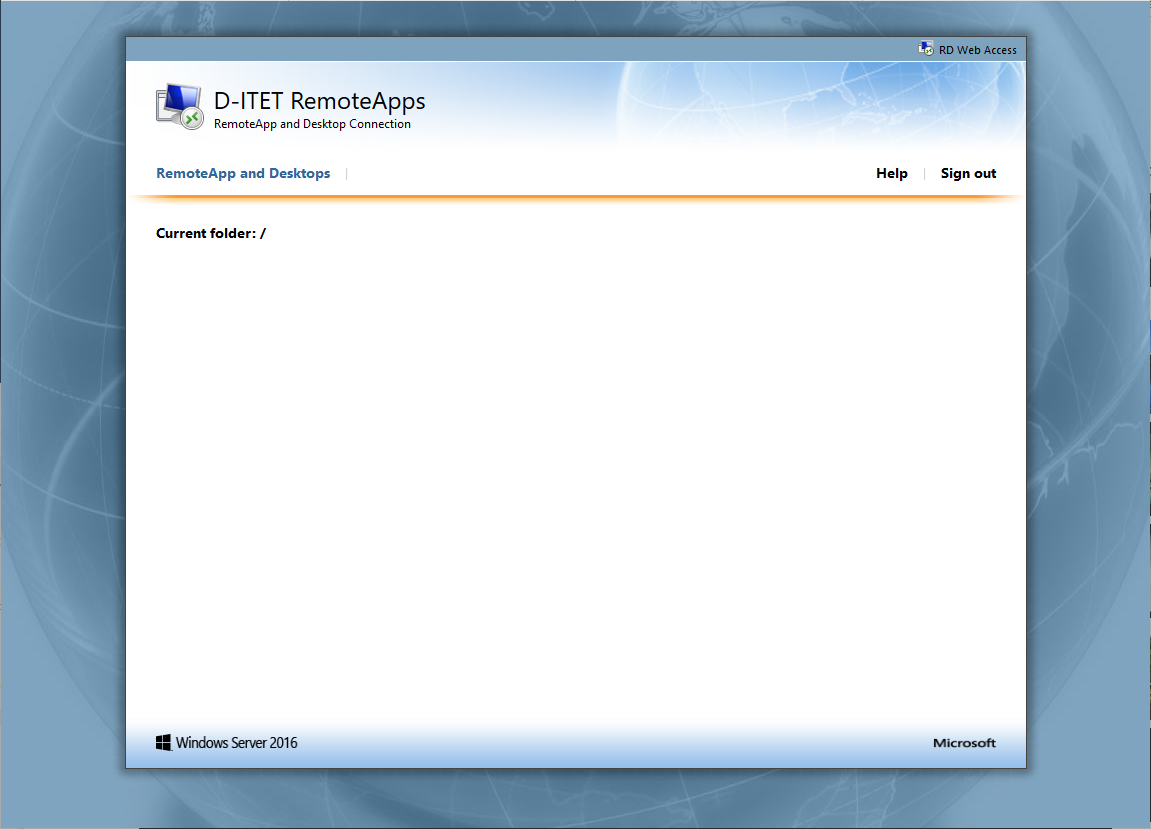
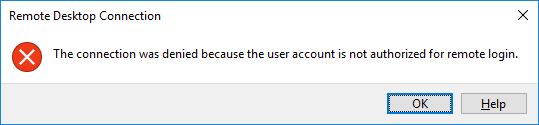
[08:37:46:806] [2785:2786] [ERROR][com.freerdp.core.transport] - BIO_read returned a system error 104: Connection reset by peer [08:37:46:806] [2785:2786] [ERROR][com.freerdp.core] - freerdp_set_last_error ERRCONNECT_CONNECT_TRANSPORT_FAILED [0x0002000D] [08:37:46:806] [2785:2786] [ERROR][com.freerdp.core] - freerdp_post_connect failed
In this case, please write us an email to support@ee.ethz.ch and
- mention your user name
- mention your institute or supervisor
- Request that we add your user to the AD group "itet-all-users"