|
Size: 635
Comment:
|
Size: 4983
Comment:
|
| Deletions are marked like this. | Additions are marked like this. |
| Line 4: | Line 4: |
| #rev 2018-10-25 schadavi | |
| Line 5: | Line 6: |
| = work in progress = This document is not finished yet. |
<<TableOfContents()>> |
| Line 9: | Line 9: |
| ''ISG.EE provides a RDS environment that allows all D-ITET employees to access a session-based Windows server. This server hosts several Microsoft programs as well as some other software, most of it runs on Windows only.'' | ''ISG.EE provides a RDS environment that allows all D-ITET employees to access a session-based Windows server. This server hosts several Microsoft programs as well as some other software, most of it runs on Windows only. For your daily work, ISG.EE recommends to setup a RDP client (not web browser based).'' |
| Line 11: | Line 11: |
| === RDS Connection === | == RDS Connection == * '''Your user name has to be a member of the AD group itet-all-users''' (check out the [[https://computing.ee.ethz.ch/RDS#Troubleshooting|troubleshooting section]] below) * Please use VPN in order to connect successfully from external networks. |
| Line 13: | Line 16: |
| 1. Direct connection with a RDP client of your choice. . example with FreeRDP: {{{ xfreerdp /v:SERVERNAME.ee.ethz.ch /u:TESTUSER /d:d |
=== What is worli? === * worli is the web frontend of the D-ITET RDS infrastructure. It acts as the entry point for every possible access method. . '''https://worli.ee.ethz.ch''' (welcome page with both mentioned options below) . https://worli.ee.ethz.ch/RDweb/webclient (supports audio forwarding) . https://worli.ee.ethz.ch/myrtille (better scroll behavior) {i} ''Myrtille is an open source Git project, based on FreeRDP. You can change the name of the destination server. This allows you to use it as a web based RDP client to connect to any computer at D-ITET (theoretically).'' === Linux === {{attachment:freerdp.png|FreeRDP Client for Linux|width=150 height=150}} Example with '''FreeRDP''' (version 2.0.0 or newer): * Connect to https://worli.ee.ethz.ch/RDWeb * Login with your nethz credentials: "d\USERNAME" * Download the rdp file to a location you remeber and name it SERVERNAME.rdp (for example vela.rdp) . {{{ # Please use /usr/sepp/bin/xfreerdp-2.0.0 on ISG managed Linux boxes xfreerdp-2.0.0 SERVERNAME.rdp /gu:USERNAME /gd:d /u:USERNAME /d:d |
| Line 17: | Line 36: |
| . | |
| Line 19: | Line 37: |
| ... | ''Users with ISG.EE managed Linux workstations have the option to use the SEPP package xfreerdp-2.0.0.'' [[RDS-Linux-Advanced|Advanced commands]] === MacOS X === {{attachment:246x0w.png|Microsoft Remote Desktop 10 from apple app store|width=150 height=150}} Example with '''Microsoft Remote Desktop 10''' Client for Mac: * Install "Microsoft Remote Desktop 10" from apple app store * Setup the gateway worli.ee.ethz.ch * Configre both users, the gateway and the RDP user with "d\USERNAME" * Launch your connection [[RDS-MacOS-screenshots|Screenshots of the login procedure]] === MS Windows === {{attachment:mstsc.png|Microsoft Default RDP Client|width=150 height=150}} Example with '''Default mstsc.exe RDP Client''': * Go to https://worli.ee.ethz.ch/RDWeb and login * Download the *.rdp file for the connection you would like to use. * Enter "d\USERNAME" and password and wait for the user profile to load. [[RDS-Win-Advanced|Advanced Setup]] == Known Issues == '''MS Server 2016 in general''' * Edge is not available and MS is not planning to change this. '''MS Webclient''' * Bad Scroll behavior with Firefox and Chrome * Colors can appear slightly too bright * Sometimes black page when resizing browser window (reconnect necessary) * Annoying copy paste warning "Confirm the copy to your local clipboard" '''Myrtille Webclient''' * No audio support * Not as fast as MS Webclient when working with 3D apps or video streams * Scaling not possible after login. Only zooming function (not really an issue). * Slightly different colors * Can be CPU hungry if screen changes a lot '''FreeRDP''' * Sometimes buggy, when working with 2 physical monitors (some lines can flicker) * Steals focus of gnome-screensaver when active so entering a password is impossible == Improvement == If you would like to use a software that is currently not installed on our RDS, please do not hesitate to contact us at support@ee.ethz.ch . We will check your request and if it could be of use for other RDS users as well, then the chances are good that it will be available soon. == Troubleshooting == The following errors could indicate that your user is not member of the Active Directory group "itet-all-users": . {{{ [08:37:46:806] [2785:2786] [ERROR][com.freerdp.core.transport] - BIO_read returned a system error 104: Connection reset by peer [08:37:46:806] [2785:2786] [ERROR][com.freerdp.core] - freerdp_set_last_error ERRCONNECT_CONNECT_TRANSPORT_FAILED [0x0002000D] [08:37:46:806] [2785:2786] [ERROR][com.freerdp.core] - freerdp_post_connect failed }}} . {{attachment:osxError.png|No permission to sign in remotely|width=600 height=600}} . {{attachment:NoAccess.png|Empty Remote Desktop Page|width=600 height=600}} . {{attachment:RDconnErr.png|Connection was denied|width=600 height=600}} In this case, please write us an email to support@ee.ethz.ch and * mention your user name * mention your institute or supervisor * Request that we add your user to the AD group "itet-all-users" |
Contents
RDS at D-ITET
ISG.EE provides a RDS environment that allows all D-ITET employees to access a session-based Windows server. This server hosts several Microsoft programs as well as some other software, most of it runs on Windows only. For your daily work, ISG.EE recommends to setup a RDP client (not web browser based).
RDS Connection
Your user name has to be a member of the AD group itet-all-users (check out the troubleshooting section below)
- Please use VPN in order to connect successfully from external networks.
We offer several ways how to connect to the RDS servers:
What is worli?
- worli is the web frontend of the D-ITET RDS infrastructure. It acts as the entry point for every possible access method.
https://worli.ee.ethz.ch (welcome page with both mentioned options below)
https://worli.ee.ethz.ch/RDweb/webclient (supports audio forwarding)
https://worli.ee.ethz.ch/myrtille (better scroll behavior)
![]() Myrtille is an open source Git project, based on FreeRDP. You can change the name of the destination server. This allows you to use it as a web based RDP client to connect to any computer at D-ITET (theoretically).
Myrtille is an open source Git project, based on FreeRDP. You can change the name of the destination server. This allows you to use it as a web based RDP client to connect to any computer at D-ITET (theoretically).
Linux

Example with FreeRDP (version 2.0.0 or newer):
Connect to https://worli.ee.ethz.ch/RDWeb
- Login with your nethz credentials: "d\USERNAME"
- Download the rdp file to a location you remeber and name it SERVERNAME.rdp (for example vela.rdp)
# Please use /usr/sepp/bin/xfreerdp-2.0.0 on ISG managed Linux boxes xfreerdp-2.0.0 SERVERNAME.rdp /gu:USERNAME /gd:d /u:USERNAME /d:d
Users with ISG.EE managed Linux workstations have the option to use the SEPP package xfreerdp-2.0.0.
MacOS X

Example with Microsoft Remote Desktop 10 Client for Mac:
- Install "Microsoft Remote Desktop 10" from apple app store
- Setup the gateway worli.ee.ethz.ch
- Configre both users, the gateway and the RDP user with "d\USERNAME"
- Launch your connection
Screenshots of the login procedure
MS Windows

Example with Default mstsc.exe RDP Client:
Go to https://worli.ee.ethz.ch/RDWeb and login
- Download the *.rdp file for the connection you would like to use.
- Enter "d\USERNAME" and password and wait for the user profile to load.
Known Issues
MS Server 2016 in general
- Edge is not available and MS is not planning to change this.
MS Webclient
- Bad Scroll behavior with Firefox and Chrome
- Colors can appear slightly too bright
- Sometimes black page when resizing browser window (reconnect necessary)
- Annoying copy paste warning "Confirm the copy to your local clipboard"
Myrtille Webclient
- No audio support
- Not as fast as MS Webclient when working with 3D apps or video streams
- Scaling not possible after login. Only zooming function (not really an issue).
- Slightly different colors
- Can be CPU hungry if screen changes a lot
FreeRDP
- Sometimes buggy, when working with 2 physical monitors (some lines can flicker)
- Steals focus of gnome-screensaver when active so entering a password is impossible
Improvement
If you would like to use a software that is currently not installed on our RDS, please do not hesitate to contact us at support@ee.ethz.ch . We will check your request and if it could be of use for other RDS users as well, then the chances are good that it will be available soon.
Troubleshooting
The following errors could indicate that your user is not member of the Active Directory group "itet-all-users":
[08:37:46:806] [2785:2786] [ERROR][com.freerdp.core.transport] - BIO_read returned a system error 104: Connection reset by peer [08:37:46:806] [2785:2786] [ERROR][com.freerdp.core] - freerdp_set_last_error ERRCONNECT_CONNECT_TRANSPORT_FAILED [0x0002000D] [08:37:46:806] [2785:2786] [ERROR][com.freerdp.core] - freerdp_post_connect failed
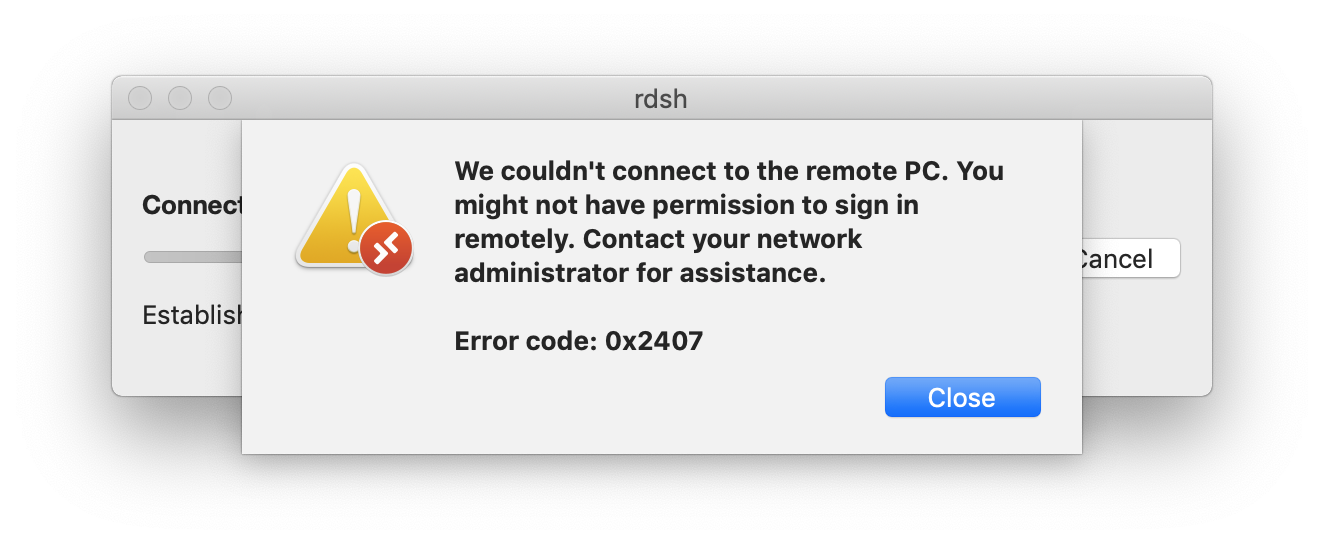
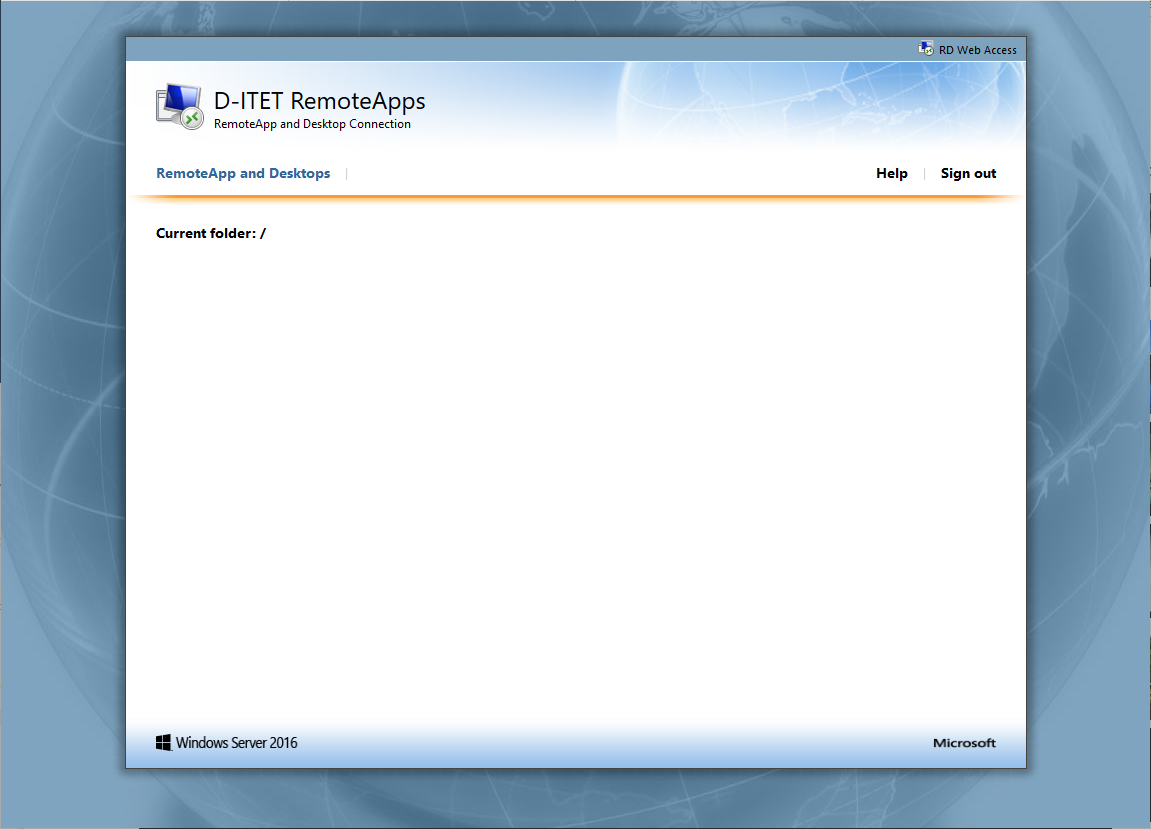
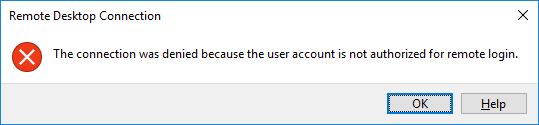
In this case, please write us an email to support@ee.ethz.ch and
- mention your user name
- mention your institute or supervisor
- Request that we add your user to the AD group "itet-all-users"