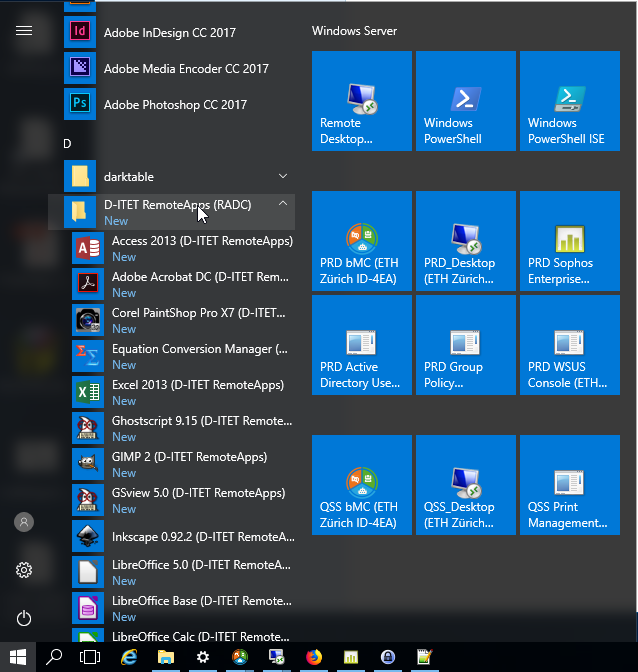|
⇤ ← Revision 1 as of 2018-07-20 11:01:52
Size: 139
Comment:
|
Size: 492
Comment:
|
| Deletions are marked like this. | Additions are marked like this. |
| Line 5: | Line 5: |
| {{attachment:startmenu-RDS.png}} | |
| Line 6: | Line 7: |
| 1. Open a new File Explorer windows and enter the following location in the address bar: . Control Panel\All Control Panel Items\RemoteApp and Desktop Connections 1. Click "Access RemoteApp and Destkop" and add the following URL: . https://worli.ee.ethz.ch/rdweb/feed/webfeed.aspx 1. Check your start menu ;) |