|
Size: 696
Comment:
|
Size: 707
Comment:
|
| Deletions are marked like this. | Additions are marked like this. |
| Line 5: | Line 5: |
| It is difficult to write bug-free programs. A good debugger is helpful tracking down errors. On the Tardis cluster (public ITET computer room workstations) we recommend to use DDD (Data Display Debugger). DDD is a graphical user interface ''frontend'' (GUI) for a variety of command line debuggers that accompany the respective programming languages, e.g. the `gdb` debugger that belongs to the gcc/ g++ suite. Thus, debugging Java, Perl and Python with DDD is also supported. | It is difficult to write bug-free programs. A good debugger is helpful tracking down errors. On the Tardis cluster (public ITET computer room workstations) we recommend to use DDD (Data Display Debugger). DDD is a graphical user interface ''frontend'' (GUI) for a variety of command line debuggers that accompany the respective programming languages, e.g. the `gdb` debugger that belongs to the `gcc/ g++` compiler suite. Thus, debugging Java, Perl and Python with DDD is also supported. |
Debugging
It is difficult to write bug-free programs. A good debugger is helpful tracking down errors. On the Tardis cluster (public ITET computer room workstations) we recommend to use DDD (Data Display Debugger). DDD is a graphical user interface frontend (GUI) for a variety of command line debuggers that accompany the respective programming languages, e.g. the gdb debugger that belongs to the gcc/ g++ compiler suite. Thus, debugging Java, Perl and Python with DDD is also supported.
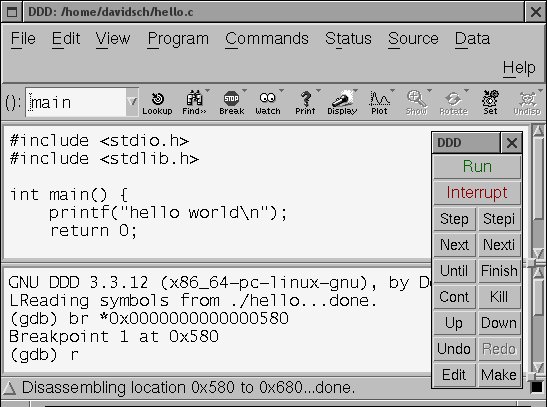
For a current list of all supported languages and features, consult the DDD manual (man ddd).