|
Size: 3713
Comment:
|
Size: 3712
Comment:
|
| Deletions are marked like this. | Additions are marked like this. |
| Line 36: | Line 36: |
| * Note that printouts on ETZSPEZ-HPZ6100 and ETZSPEZ-X7760 are subject to the [[Printing/Info/Pricing|VPP print pricing policy]] if they are used for non-scientific or private purposes. Such printouts have to be paid in ETL-F-22 during office hours. | * Note that printouts on ETZSPEZ-HPZ6100 and ETZSPEZ-X7760 are subject to the [[Printing/FAQ/Pricing|VPP print pricing policy]] if they are used for non-scientific or private purposes. Such printouts have to be paid in ETL-F-22 during office hours. |
Special format document printing on Macintosh
Contents
Prerequisites
If you have not yet installed the Mac printer on which you want to print your document, please follow the steps in this article first, to add the printer to your computer.
Printing steps (A0-poster printer ETZSPEZ-HPZ6100)
The relevant Macintosh printing dialogues have already been explained in Printing/VPPPrinting/Mac. Now, we want to print an A4-sized original document on the A0-poster printer, using scaling to A0. First, choose the printer ETZSPEZ-HPZ6100. Besides the other options which were already explained, you have to select the appropriate "VPP Special Form" param value. The VPPSpecialForm param can be set under "Printer Features" / Feature Set "ISG.EE VPP Args":
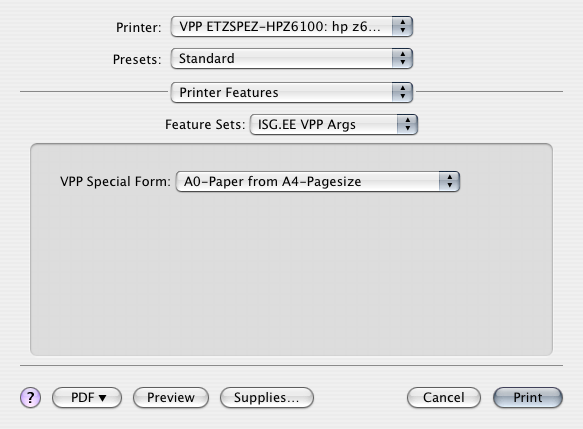
Note that your original document's size must match the one you are scaling from (e.g. if your original document is an A4 document, choose "A0 paper from A4 pagesize". The poster printer doesn't support duplexing. On the other hand it is possible to print on gloss paper (high quality paper). This can also be selected in the "VPPSpecialForm" dropdown box. Note that when printing to gloss paper, the job cannot be printed immediately, as an ISG.EE employee has to exchange the poster printer's paper just for this purpose. So printing to gloss paper usually means that your job sent is paused in the VPP server's queue until an ISG.EE employee unlocks that job to print it. Please contact the IT Support Group if you have questions (Tel. 20909, or e-mail to support@ee.ethz.ch ).
Printing steps (A3 high-quality colorlaser printer ETZSPEZ-X7760 with stapling and punching)
Another special printer is the ETZSPEZ-X7760 A3 color laser printer. This printer provides different quality paper types (A3 and A4 papers) and it has a high quality color output which is suited to print color photos and other documents where a business graphic color printer would not meet the customer's requirements. This printer also supports automatic stapling and punching of the pages, so it is also suitable to print stacks of black/white lecture handouts and so on. The relevant Macintosh printing dialogues have already been explained in Printing/VPPPrinting/Mac. Next, different printing situation examples are explained. All examples refer to the printer's special settings dialogue, found under "Printer Features" / Feature Set "ISG.EE VPP Args".
- First example: We want to print an A4 original document to the A3 printer, using scaling from A4 to A3. Note that the original document must be an A4-sized file:
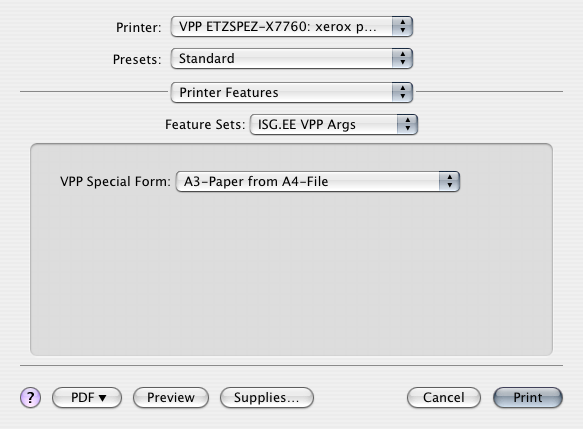
- Second example: The same as in the first example, except for the paper type, which is a better, heavier quality here:
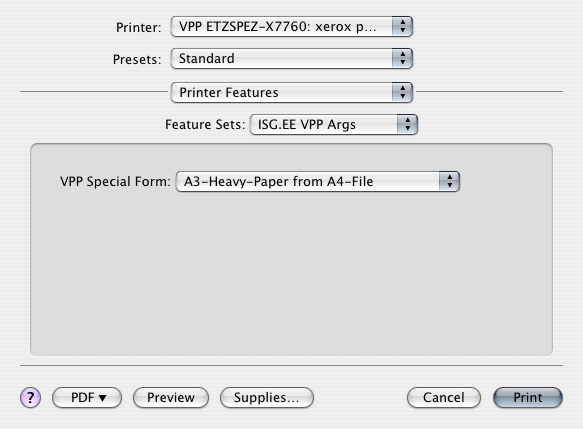
- Third example: We want to print to A4 paper out of an original A4 document, with automatic puching and longbound duplex (two-sided printouts):
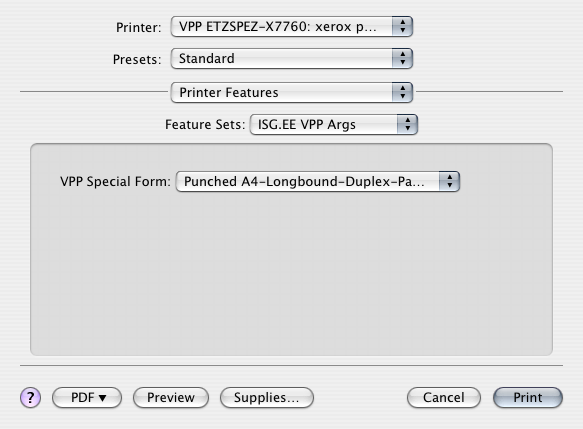
- Fourth example: We want to print to A4 paper out of an A4 original document, with automatic bostitch stapling and longbound duplex (two-sided printouts)
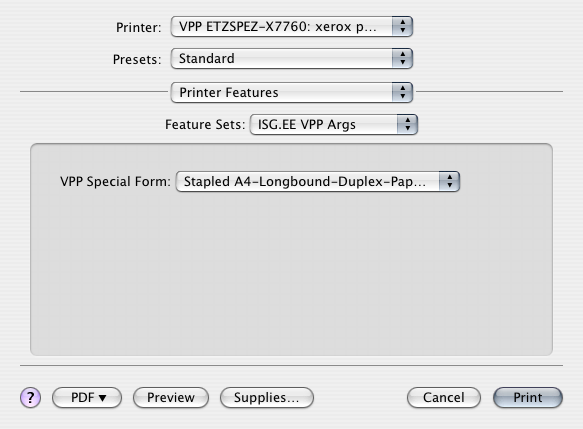
General notes
- You can fetch your ETZSPEZ-printouts in ETZ-J66. A0 posters take about 10-15 minutes to print.
Note that printouts on ETZSPEZ-HPZ6100 and ETZSPEZ-X7760 are subject to the VPP print pricing policy if they are used for non-scientific or private purposes. Such printouts have to be paid in ETL-F-22 during office hours.