Special format document printing using GtkLP
Contents
Prerequisites
If you are reading this article for the first time, you may need to prepare your system, in order to get a convenient and useful printing environment. Read GtkLP setup to prepare your system for printing with GtkLP.
Unless you have set the PRINTER_TOOL environment variable to /usr/sepp/bin/gtklp, it is not possible to print documents directly out of applications (e.g. using the "File" menu's "Print" menu item). However, it is also possible to start GtkLP directly from the command line prompt or from your desktop, using the "gtklp" command. GtkLP supports various options. Most often you only need to set the filename(s) as commandline arguments for the gtklp command, as it is more convenient to configure the other settings in GtkLP's graphical user interface. Below, an overview of the most frequently used options is shown and explained (for more details, see man gtklp):
gtklp [-d printer] [-h server] [-o option=value ... ][file(s)] where "printer" is printer name that is to be preselected, e.g. etlf11-x8400; "server" is the server name of the CUPS server, by default already specified in the CUPS_SERVER environment variable; "option" sets a postscript command's option; the options are followed by a list of postscript or PDF files to print.
Printing steps (A0-poster printer ETZSPEZ-HPZ6100)
When you start GtkLP, the "File" tab appears first (left image). If you added some files to GtkLP's command line, these files should already be pre-filled in the file list. On the "general" tab (right image), you have to select the ETZSPEZ-HPZ6100 poster printer from the printer list. If your original document is in the A4 or A3 format, you have to select a media size of "ISO A4" or "ISO A3", for other formats select "Custom". Note that you cannot scale with the "Media Size" option (e.g. scale an A4 document to the output A0 format). Scaling can be done in the "PPD" tab of the same window, which is explained later. Documents that are already in the A0 format do not need any scaling on the poster printer.
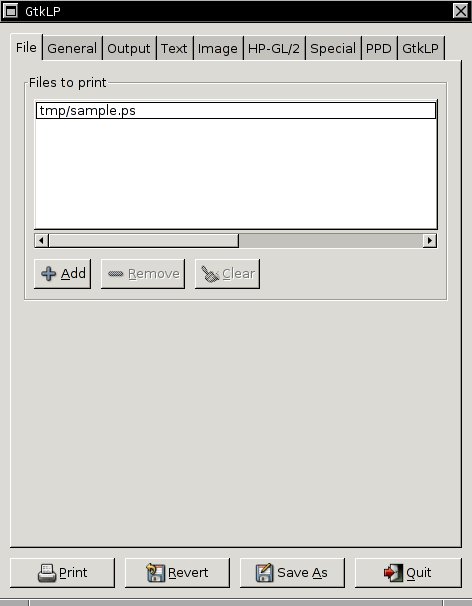
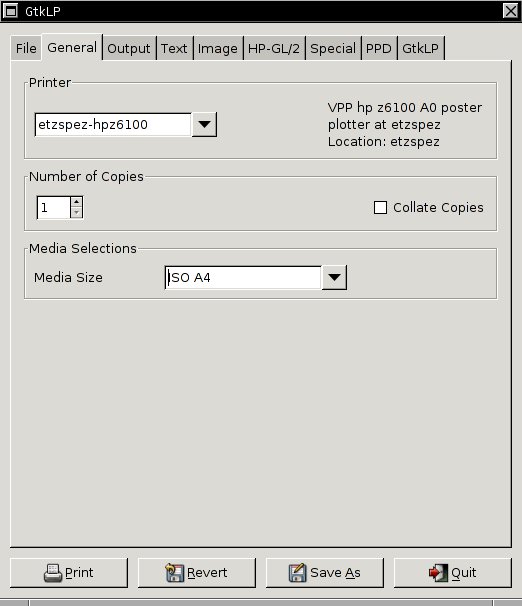
In the "output" tab, the most important thing to specify is the page orientation (portrait or landscape), portrait is default when starting GtkLP for the first time. Note that if you enabled "Save all preferences on exit" in the "GtkLP" tab, all these settings will remain in the state you left them the last time you used GtkLP. Furthermore, most GtkLP settings are printer-specific, e.g. the number of copies to print or the page orientation will be saved for each printer separately. Please verify all of these settings for correctness, as printing an A0 poster with the wrong settings costs a lot of time and money (especially if the printout is for private, non ETH-purposes and thus is subject to the VPP printout pricing policy).
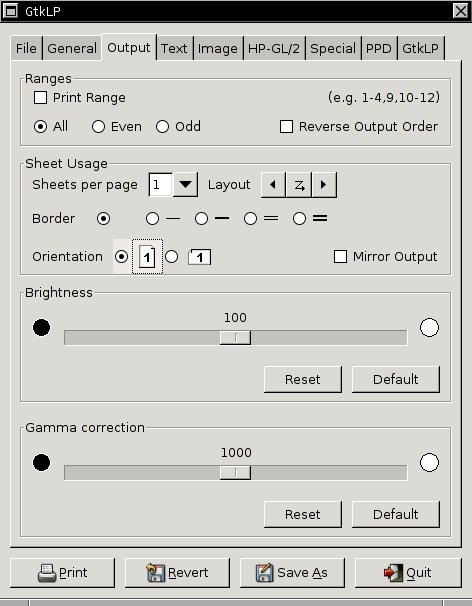
After choosing the desired basic page/ layout settings, go to the "PPD" tab to set special printing params. Depending on the original document's page size, you have to scale the document to the desired format. In most cases, you want scale an original A3 or A4 document to the poster printer's maxium media size of A0. Note that the poster printer is an A0 printer, but the "Media Size" (as set in the "General" tab) of the unprinted original document might be smaller, so scaling to A0 is required. Scaling can be configured with the "PPD" tab's "VPPSpecialForm" field. Below is one example that shows how to scale our example A4 original document to the A0 format:
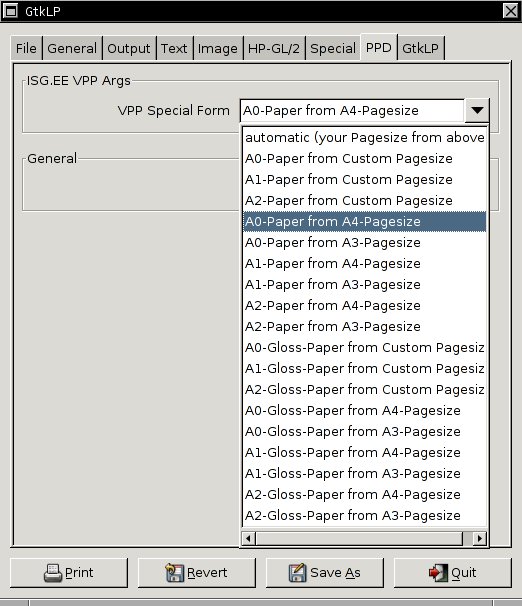
- If your original document is already in the A0 format, no scaling is necessary and thus the "VPPSpecialForm" param's value should be set to "automatic".
"Gloss paper" is a high-end, more expensive paper quality. As the default paper in the poster printer is not gloss paper, such jobs are always queued and have to be unlocked by the ISG.EE employee that is responsible for the printing infrastructure maintenance (Contact tel. 20909, write to support@ee.ethz.ch or walk in at ETL-F-22 during office hours).
Printing steps (A3 high-quality colorlaser printer ETZSPEZ-X7760 with stapling and punching)
When you start GtkLP, the "File" tab appears first (left image). If you added some files to GtkLP's command line, these files should already be pre-filled in the file list. On the "general" tab (right image), you have to select the ETZSPEZ-X7760 color laser printer from the printer list. If your original document is in the A4 or A3 format, you have to select a media size of "ISO A4" or "ISO A3", for special formats select "Custom". Note that you cannot scale with the "Media Size" option (e.g. scale an A4 document to the output A0 format). Scaling can be done in the "PPD" tab of the same window, which is explained later. Documents that are already in the A0 format do not need any scaling on the ETZSPEZ-X7760 printer.
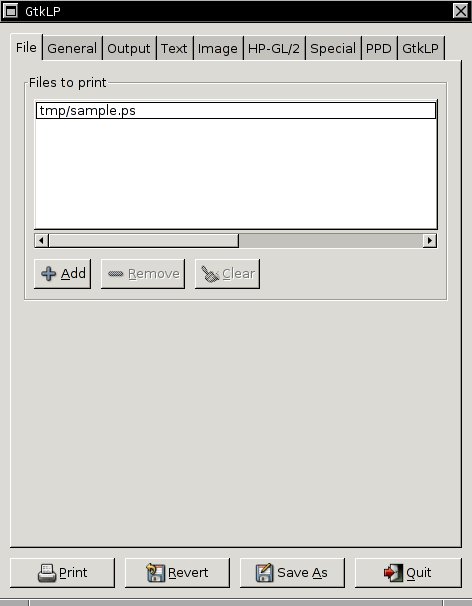
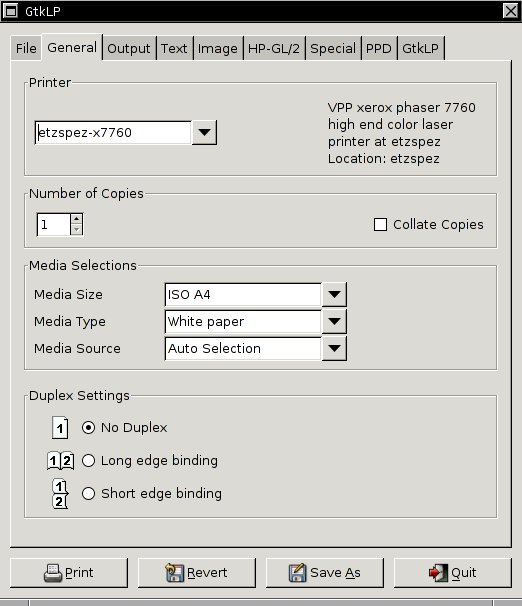
In the "output" tab, the most important thing to specify is the page orientation (portrait or landscape), portrait is default when starting GtkLP for the first time. Note that if you enabled "Save all preferences on exit" in the "GtkLP" tab, all these settings will remain in the state you left them the last time you used GtkLP. Furthermore, most GtkLP settings are printer-specific, e.g. the number of copies to print or the page orientation is saved for each printer separately. Please verify all of these settings for correctness, as printing an A0 poster with the wrong settings costs a lot of time and money (especially if the printout is for private, non ETH-purposes and thus is subject to the VPP printout pricing policy).
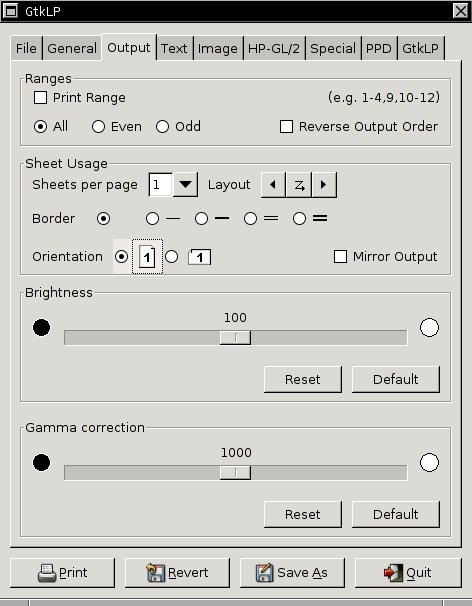
Printer model/ driver specific settings can be specified in the "PPD" tab (as shown below). Below are two examples shown: On the left side, we set "VPPSpecialForm" to "A3-Paper from A4-File" (i.e. our original document is in the A4 format and we want to scale it to a printer output A3 page). On the right side we don't scale our A4 document, but we want to use two-sided printing (longbind duplex) in conjunction with paper stapling (Bostitch). Important note: Once you set the "VPPSpecialForm" param in the "PPD" tab to another value than "automatic", the settings defined with the current value for "VPPSpecialForm" override standard options set in the "General" tab (e.g. if the selected "VPPSpecialForm" param value mentions duplexing, the duplex option set on the "General" tab will be overridden by the one defined here). This applies to previously chosen paper types too, if "VPPSpecialForm" mentions a particular paper type. If "VPPSpecialForm" has a value of "automatic" (which is the default value), no scaling takes place and all options set in the "General" and "Output" tabs will be respected.
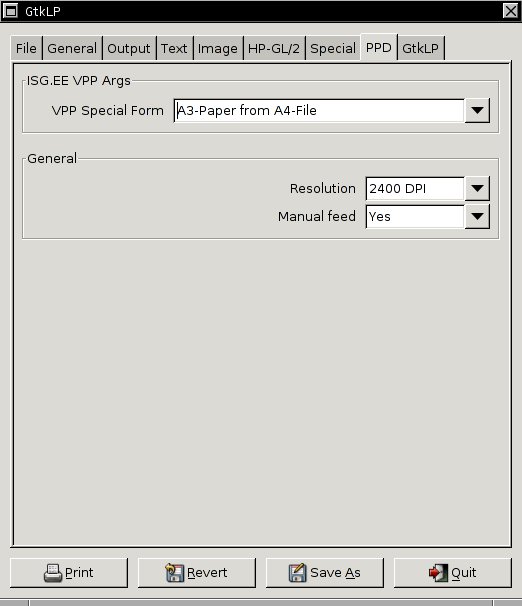
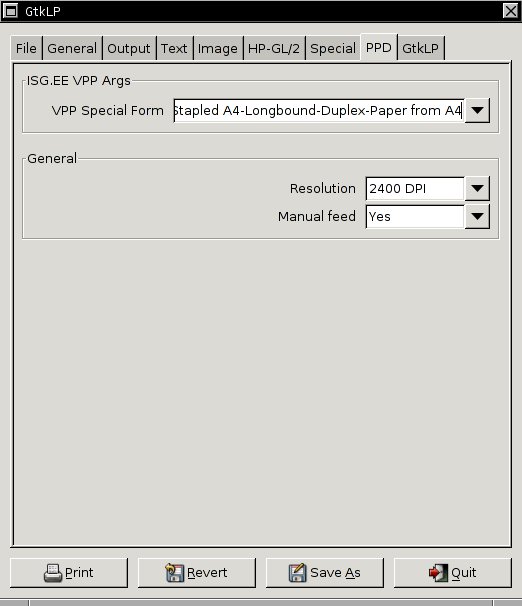
General notes
- You can fetch your ETZSPEZ-printouts in ETZ-J66. A0 posters take about 10-15 minutes to print.
Note that printouts on ETZSPEZ-HPZ6100 and ETZSPEZ-X7760 are subject to the VPP print pricing policy if they are used for non-scientific or private purposes. Such printouts have to be paid in ETL-F-22 during office hours.