|
Size: 3017
Comment: Page Reconstruction
|
Size: 3069
Comment:
|
| Deletions are marked like this. | Additions are marked like this. |
| Line 1: | Line 1: |
| ## page was renamed from Printing/DocumentProblems |
Printing: Solving document problems
Contents
-
Printing: Solving document problems
- The document is truncated on one or both sides because it is larger than the paper
- The printed area of the document is smaller than the paper size
- The document's paper format seems to be correct, but it is truncated on one side
- The two-sided paper's front -and backside are printed the inverse direction round
- The paper printed is not the one desired
- The flagpage printed contains message box
The document is truncated on one or both sides because it is larger than the paper
The printed paper is too small for the document (e.g. you printed an A3 document on an A4 printer without any downscaling):
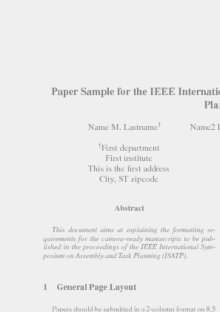
- Solutions:
- Downscale the original document's size to the printer's paper size in your document editor
- Find another printer whose paper size matches the original document's size
- Set the output "paper size" / "media size" in the printer's options dialogues to the original document's format. This works only if the printer also some trays filled with paper of that format.
The printed area of the document is smaller than the paper size
You most probably wanted to print a document on a printer whose default paper size is larger than the original document's size, but you forgot/ didn't know that setting the "paper size" / "media size" in the printer's option dialogues does not (up-)scale the document (e.g. you printed an A4 document without scaling to an A3 paper):

- Solutions:
- Upscale the original document's size to the printer's paper size in your document editor
- Set the "paper size"/ "media size" to the original document's format and enable scaling of your document to the output paper size in the printer's "Driver settings" / "PPD" settings" (option is not available on all printers!)
The document's paper format seems to be correct, but it is truncated on one side
It looks like the orientation (rotation) of the document is not correct:

- Solutions:
- Check your page orientation settings (portrait/ landscape).
The two-sided paper's front -and backside are printed the inverse direction round
This happens, if you confuse long-bind duplexing with shortbind-duplexing:
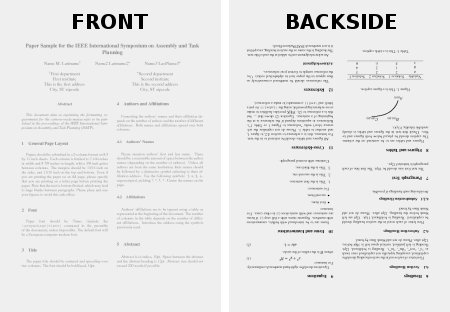
- Solutions:
- Change your duplex option from long-bind to short-bind or vice versa.
The paper printed is not the one desired
The paper type (media type) printed does not correspond to your printing options (e.g. recycled paper is used instead of white paper):
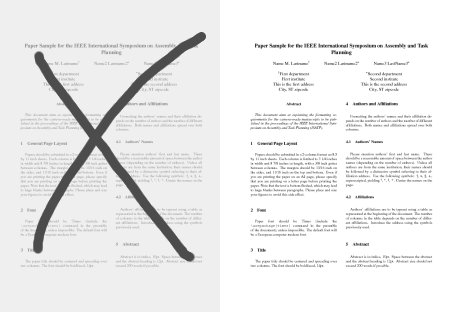
- Solutions:
- Check if the printer paper tray's paper type is really the one which is written at the tray's front. Maybe somebody refilled the tray with the wrong paper type. Note: the undermost tray is usually filled with recycling paper.
The flagpage printed contains message box
If there is a text box in the middle of your printed flagpage, saying for instance "Requested medium is unknown on this device", it is very likely, that there is something wrong with your printer drivers:

Solutions:
- Try to reinstall your printers on your machine (e.g. for Windows and Macintosh users).
Contact the IT Support Group (mailto:support@ee.ethz.ch).