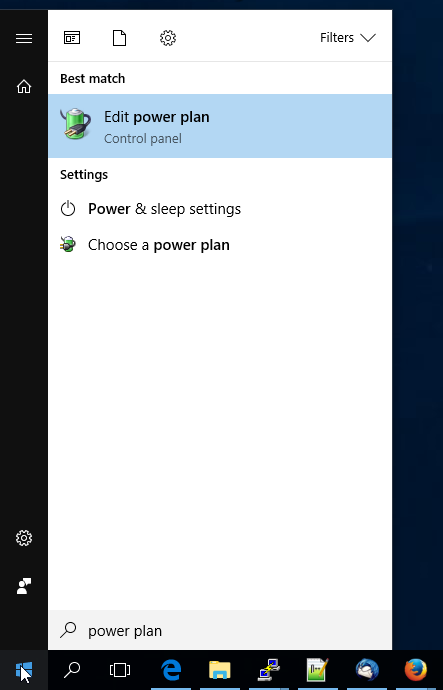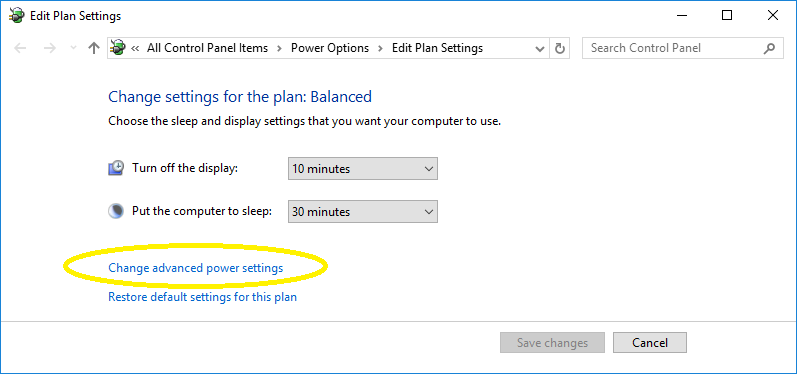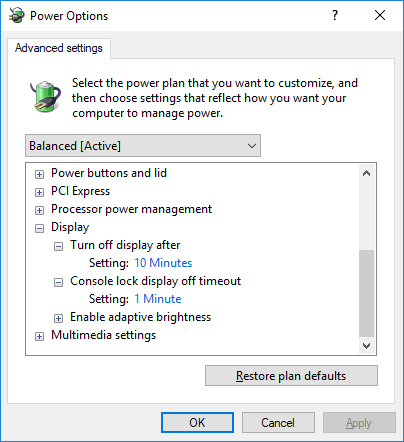|
Size: 448
Comment:
|
Size: 603
Comment:
|
| Deletions are marked like this. | Additions are marked like this. |
| Line 6: | Line 6: |
| . {{attachment:findPowerSettings.png}} | |
| Line 7: | Line 8: |
| . {{attachment:PowerSettingsOverview.png}} | |
| Line 8: | Line 10: |
| . {{attachment:PowerSettings.png}} | |
| Line 9: | Line 12: |
| . {{attachment:lock.png}} |
Change Windows 10 Lock Screen Settings
Press the Windows start button and type "power plan"
Click on "Change advanced power settings"
- Scroll down to the Display section and choose a value that suits best to your needs
Remember: ALWAYS LOCK YOUR SCREEN when you leave your computer unattended! Press "Windows Key + L"