|
Size: 1589
Comment:
|
Size: 1595
Comment:
|
| Deletions are marked like this. | Additions are marked like this. |
| Line 10: | Line 10: |
| This setting must be enabled before creating an email as it is not implemented for the current email being edited. | This setting must be enabled '''before''' creating an email as it is not implemented for the current email being edited. |
Outlook: How to stop sending winmail.dat attachments
Problem
When sending an email signed with an S/MIME certificate, it can arrive with a winmail.dat attachment on non-Outlook clients. This file includes the email, the S/MIME signature, and any other attachments, making it cumbersome for recipients like support@isg.ee.ethz.ch to extract the contents. To prevent this, you can enable the "Send clear text signed message when sending signed messages" setting in Classic Outlook.
Solution
This setting must be enabled before creating an email as it is not implemented for the current email being edited.
1. Open Options Window
Go to the File menu in the top-left corner of the main page.
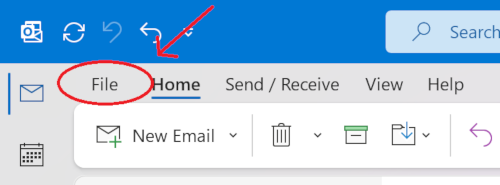
Click on Options at the bottom-left corner.
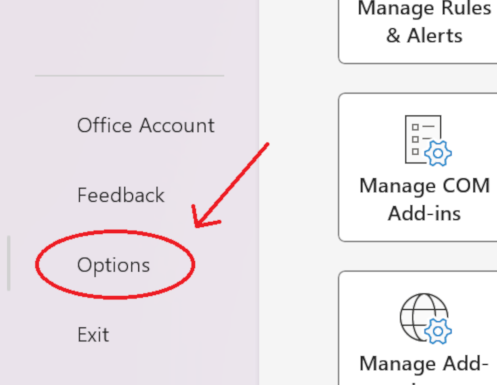
2. Access Trust Center Settings
Click on Trust Center in the right menu.
Open it by clicking the Trust Center Settings button.
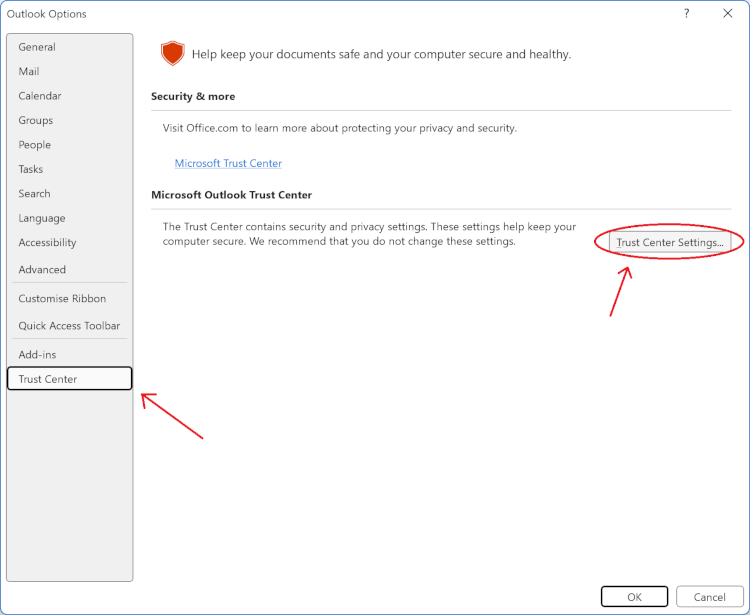
3. Enable Clear Text Signed Messages
In the Trust Center, select Email Security from the right menu.
Enable Send clear text signed message when sending signed messages to avoid sending winmail.dat attachments.
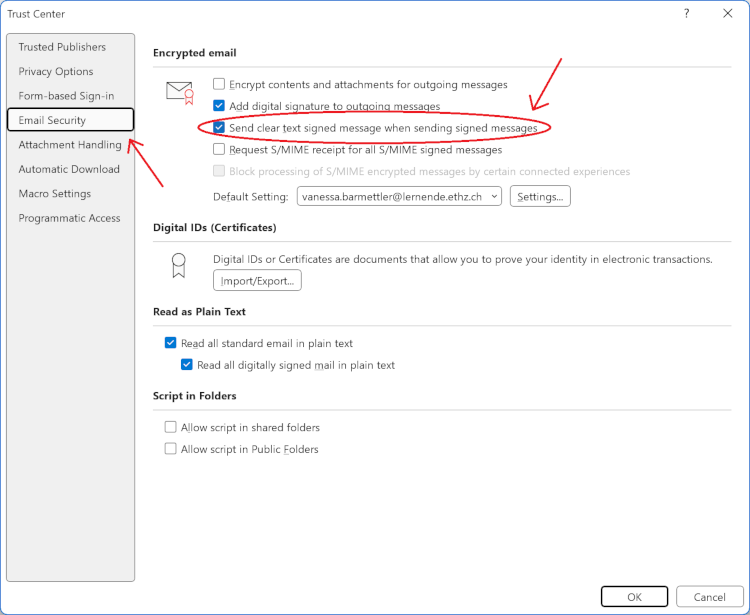
By following these steps, you can ensure your emails arrive without the winmail.dat attachment, making it easier for recipients to access your email and attachments.