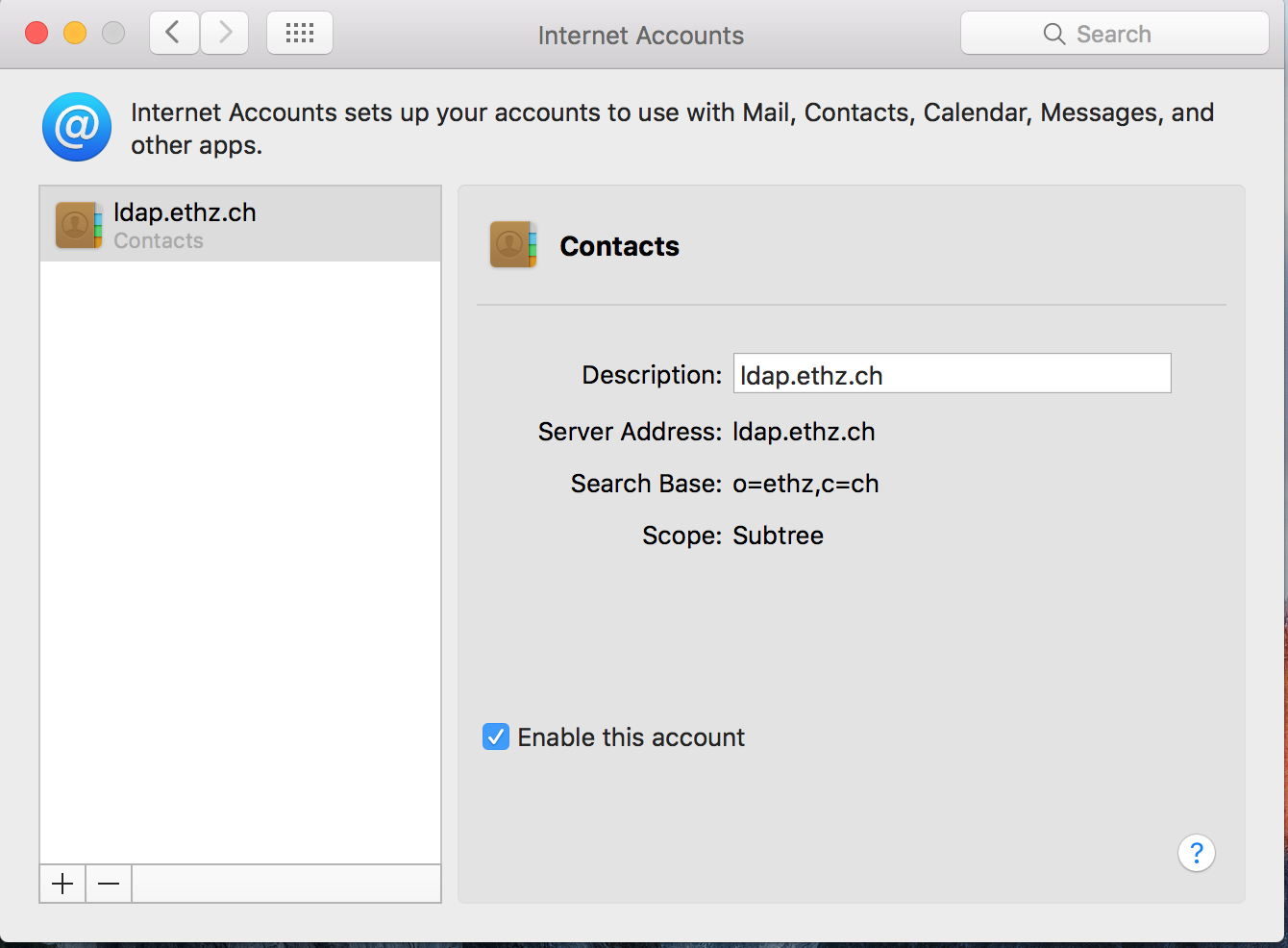|
Size: 599
Comment:
|
Size: 639
Comment:
|
| Deletions are marked like this. | Additions are marked like this. |
| Line 1: | Line 1: |
| ## page was renamed from FAQ/LDAPonOSX |
How to use/add LDAP Service on OSX
Please follow this Instruction if you want to use LDAP on your Apple Mail. This LDAP installation has been tested on OSX 10.11.2 El Capitan
1. Go to System Preferences and choose Internet Accounts

2. A new Window opens. Scroll down and choose Add Other Accounts
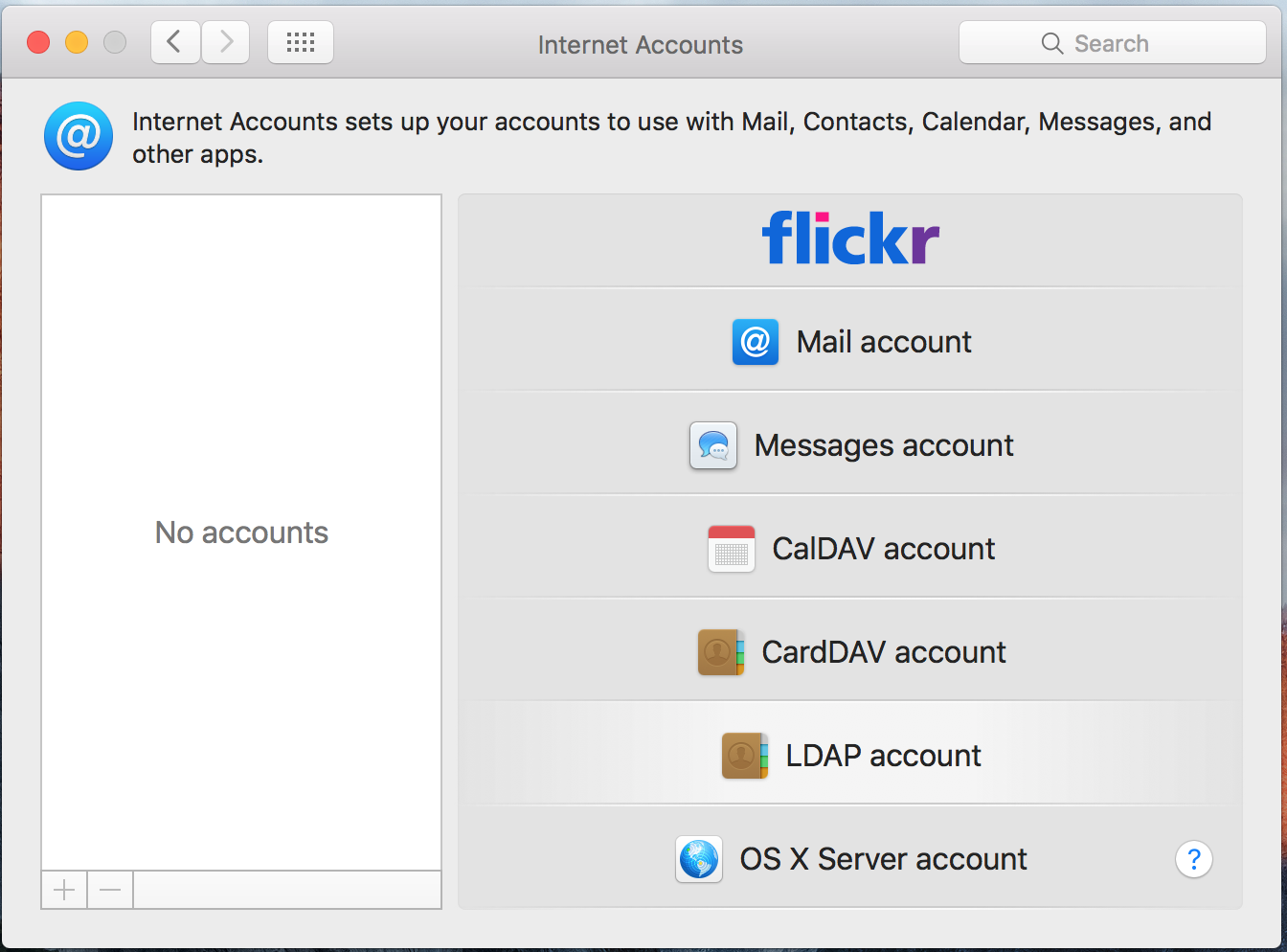
3. Add following details in as shown on the picture. Then press Sign in
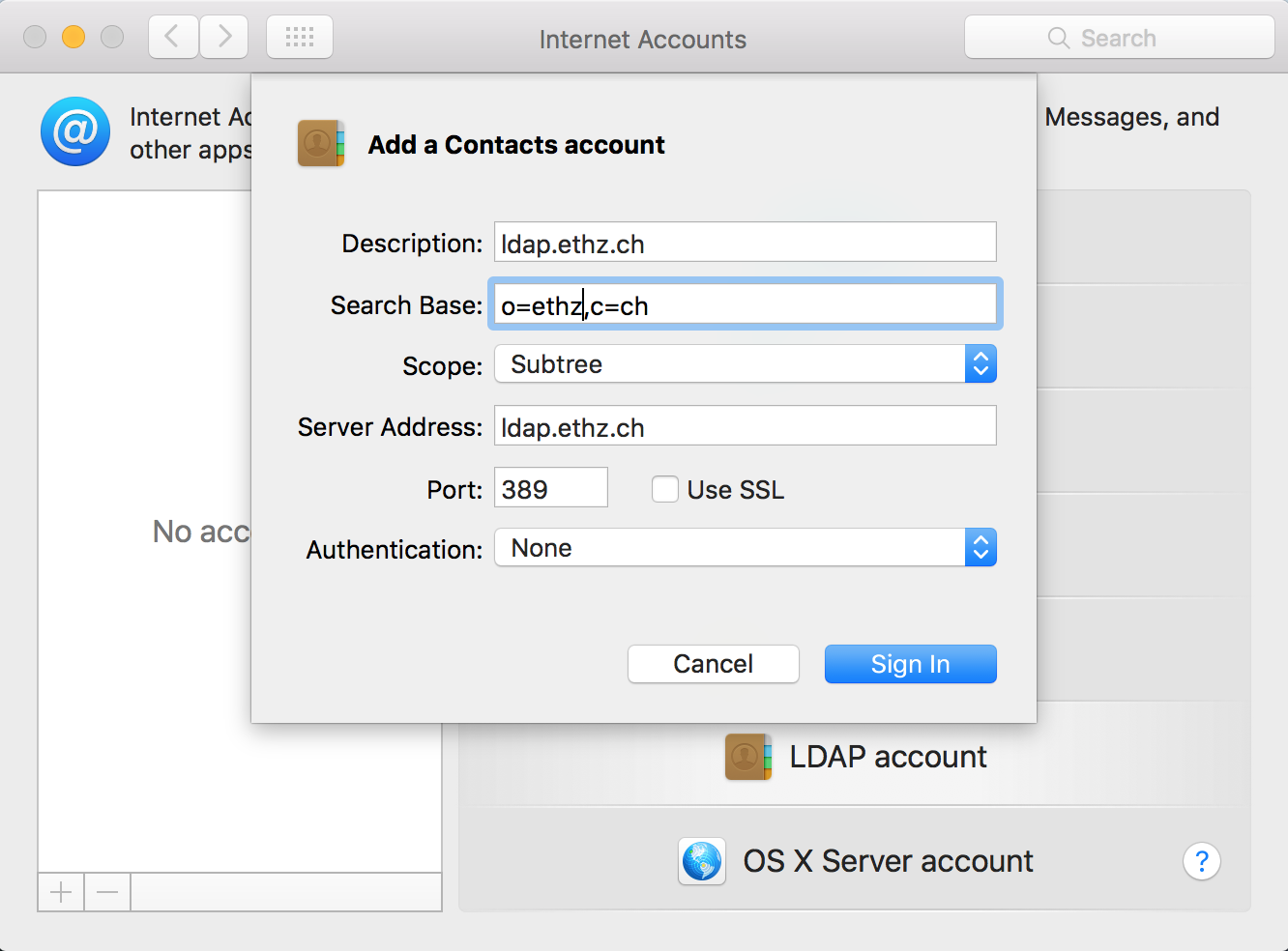
4. The result will look like that. Close the Window and start Apple Mail.