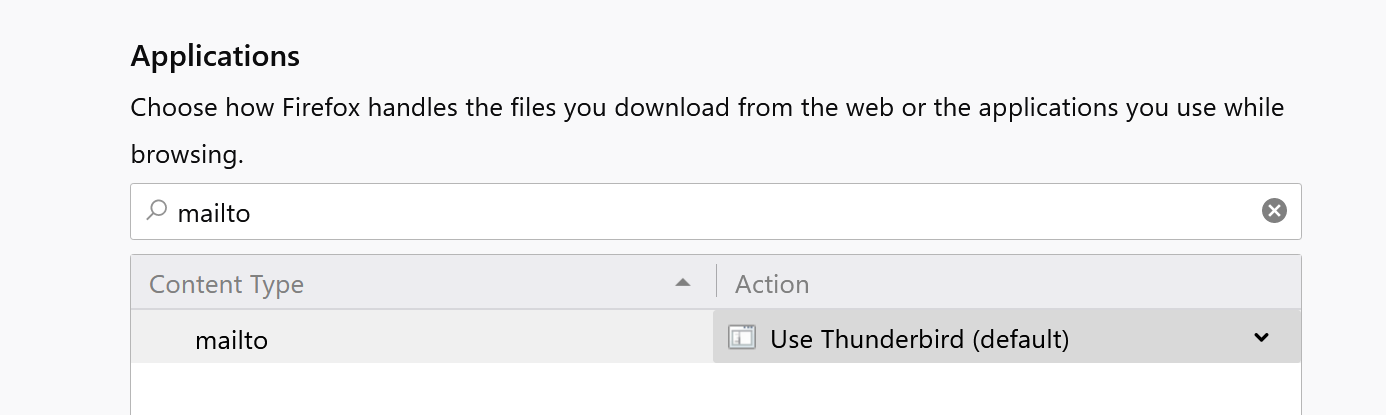|
Size: 2062
Comment:
|
← Revision 16 as of 2023-10-16 13:57:53 ⇥
Size: 488
Comment:
|
| Deletions are marked like this. | Additions are marked like this. |
| Line 1: | Line 1: |
| = How can I open mailto links in firefox composing in thunderbird? = | #rev 2020-09-14 gfreudig = How can I click an e-mail addres in firefox so that it opens a new mail for this recipient in thunderbird? = |
| Line 3: | Line 4: |
| On ISG.EE managed workstation I cannot open a mailto-link in firefox to compose the mail in thunderbird. What can I do? | On ISG D-ITET managed workstation I cannot open a mailto-link in firefox to compose the mail in thunderbird. What can I do? |
| Line 6: | Line 7: |
| Crate a directory (if not present) named {{{bin}}} in your home. Change to the new created directory and write there a file {{{firefox-mailto-fix}}} with the following content ('''Toggle line numbers to copy & paste!'''): {{{ #!highlight bash #!/bin/bash # This script allows FireFox to send mailto: links # to Thunderbird |
In the "Options -> General" dialog of Firefox check the Applications entry for the '''mailto''' apllication. The entry should look like this: {{attachment:firefox1.png}} |
| Line 14: | Line 10: |
| PATH="/usr/sepp/bin:$PATH" THUNDERBIRD="thunderbird" THUNDERBIRD_REMOTE="thunderbird -remote" #echo "Firefox mailto: $*" >> $HOME/log.txt MAILTO_URL="$1" #Strip off the protocol as this confuses Thunderbird MAIL_DATA=`echo "$MAILTO_URL" | /bin/sed -s 's/^mailto://'` if $THUNDERBIRD_REMOTE 'ping()' ; then $THUNDERBIRD_REMOTE "mailto( $MAIL_DATA )" else #The mailto needs to be in the format mailto:someone@example.com #eg not mailto://someone@example.com $THUNDERBIRD -P default -compose "$MAILTO_URL" fi exit 0 }}} Finally make the script you created executable, with {{{chmod u+x firefox-mailto-fix}}}. Then open firefox and type {{{about:config}}} in the address bar, and create a new key {{{network.protocol-handler.app.mailto}}} with value {{{/home/$yourusername/bin/firefox-mailto-fix}}}, where you should substitute {{{$yourusername}}} with your unix login name. Make also sure the settings in the GConf Repository are also set to thunderbird. Open a Shell and enter the following commands {{{ gconftool-2 -g /desktop/gnome/url-handlers/mailto/command /usr/sepp/bin/thunderbird "%s" gconftool-2 -g /desktop/gnome/url-handlers/mailto/enabled true }}} If the Settings are different, correct them with the following commands {{{ gconftool-2 -s /desktop/gnome/url-handlers/mailto/command '/usr/sepp/bin/thunderbird "%s"' --type string gconftool-2 -s /desktop/gnome/url-handlers/mailto/enabled 'true' --type bool }}} ---- |
How can I click an e-mail addres in firefox so that it opens a new mail for this recipient in thunderbird?
Problem
On ISG D-ITET managed workstation I cannot open a mailto-link in firefox to compose the mail in thunderbird. What can I do?
Solution
In the "Options -> General" dialog of Firefox check the Applications entry for the mailto apllication. The entry should look like this: